User preferences, Spdif setup – CyberHome Entertainment CH-DVD 635S User Manual
Page 55
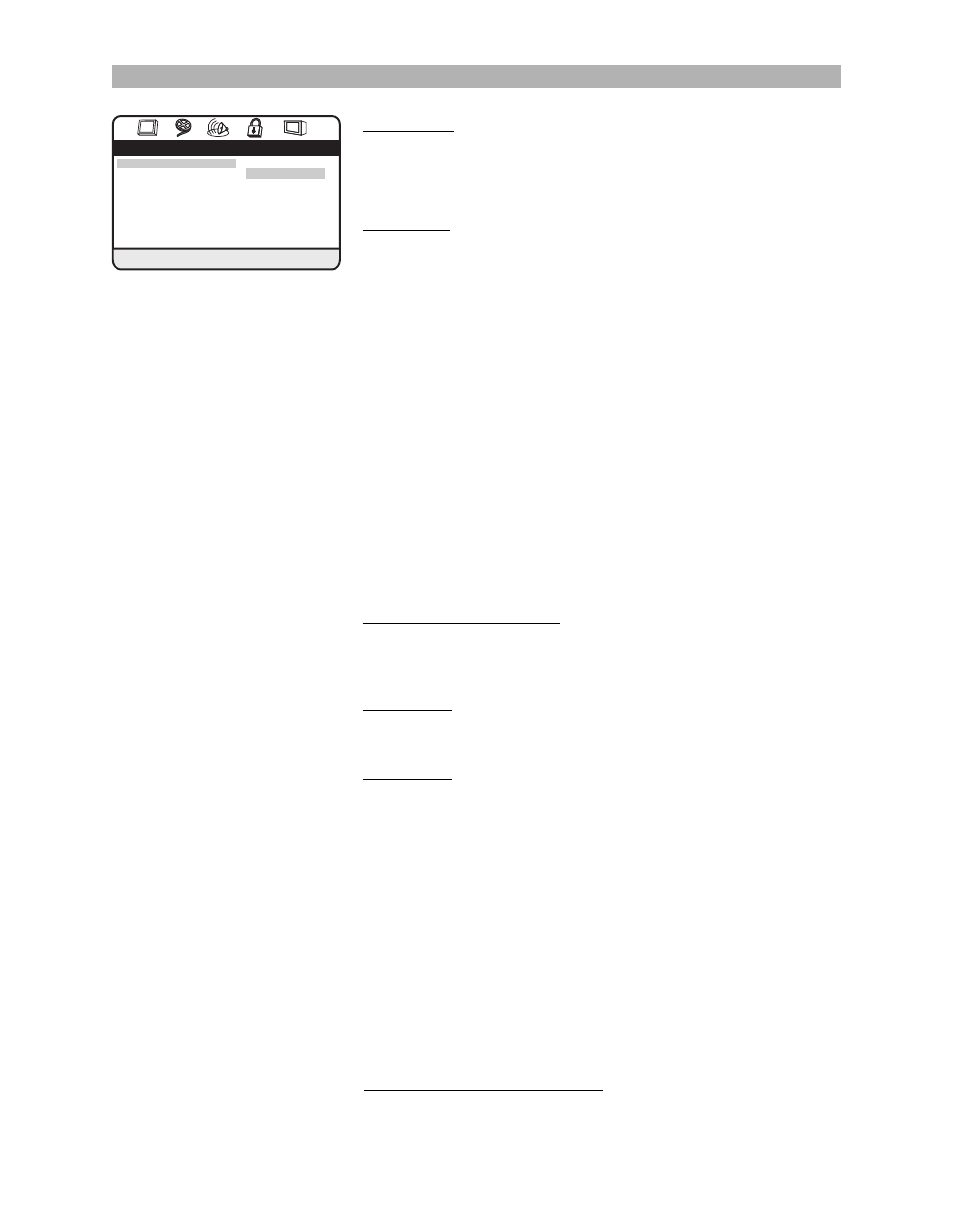
56
USER PREFERENCES
A C
B
A C
B
SPDIF setup page
SPDIF output
RAW SPDIF off
CD
RAW SPDIF/RAW
Dolby digital
RAW SPDIF/PCM
DTS
RAW Manual
MPEG
RAW
PCM channel
L/R
LPCM output
48
Set the SPDIF output
SPDIF setup
SPDIF (Sony / Philips Digital InterFace) refers to the digital audio format used
by most consumer electronics equipment, as well as the coaxial and optical dig-
ital audio output connectors.
SPDIF output
In this menu you can set the digital output.
SPDIF off: If you are using the stereo audio outputs, leave SPDIF set to
“SPDIF off”. The digital output is disabled.
SPDIF / RAW: Digital coding of one to six channels (5 plus 1) in a bitstream
(Dolby Digital, dts). If you would like to enjoy the effect of DVD 5.1, please
select the effect “RAW”. Generally, this setting is used with receivers capable
of Dolby Digital 5.1 or dts 5.1 channel decoding.
SPDIF / PCM: PCM (Pulse Code Modulation). The description of the PCM
sound of DVDs corresponds to the CD system, but with a higher reading rate
(48 kHz, 96 kHz or 192 kHz also possible). Alternatively, audio for most films is
stored as discrete, multi-channel surround sound using Dolby Digital or dts
audio compression similar to the digital surround sound formats used in the-
atres. Generally, this setting is reserved for two channel equipments.
Manual: When selecting “Manual”, you can manually set the SPDIF output for
CDs, Dolby Digital, dts and MPEG discs. Furthermore, you can set the PCM
channel, if “Manual” is selected.
CD, Dolby Digital, dts & MPEG1: The SPDIF output can be set separately for
CD, Dolby Digital, dts and MPEG discs. You can make the following settings in
the menu points CD, Dolby Digital, dts and MPEG: SPDIF off, SPDIF/RAW and
SPDIF/PCM (see details under “SPDIF output”).
PCM channel1: Here, you can set the PCM channel for the left and right
speaker, for the left surround and right surround speaker as well as for the cen-
ter speaker and the subwoofer.
LPCM output: Here, you can set the LPCM output rate. LPCM, or Linear Pulse
Code Modulation, is a stereo digital audio format typically used only with Audio
CDs. You can either set the LPCM output rate to 48 kHz, 96 kHz or 192 kHz.
Please note that the receiver has to support the data rate.
1. These settings are only possible, if you have selected “Manual” in the menu
“SPDIF output”.
