Entering the default values, Registering the zoom values – Canon 350II User Manual
Page 50
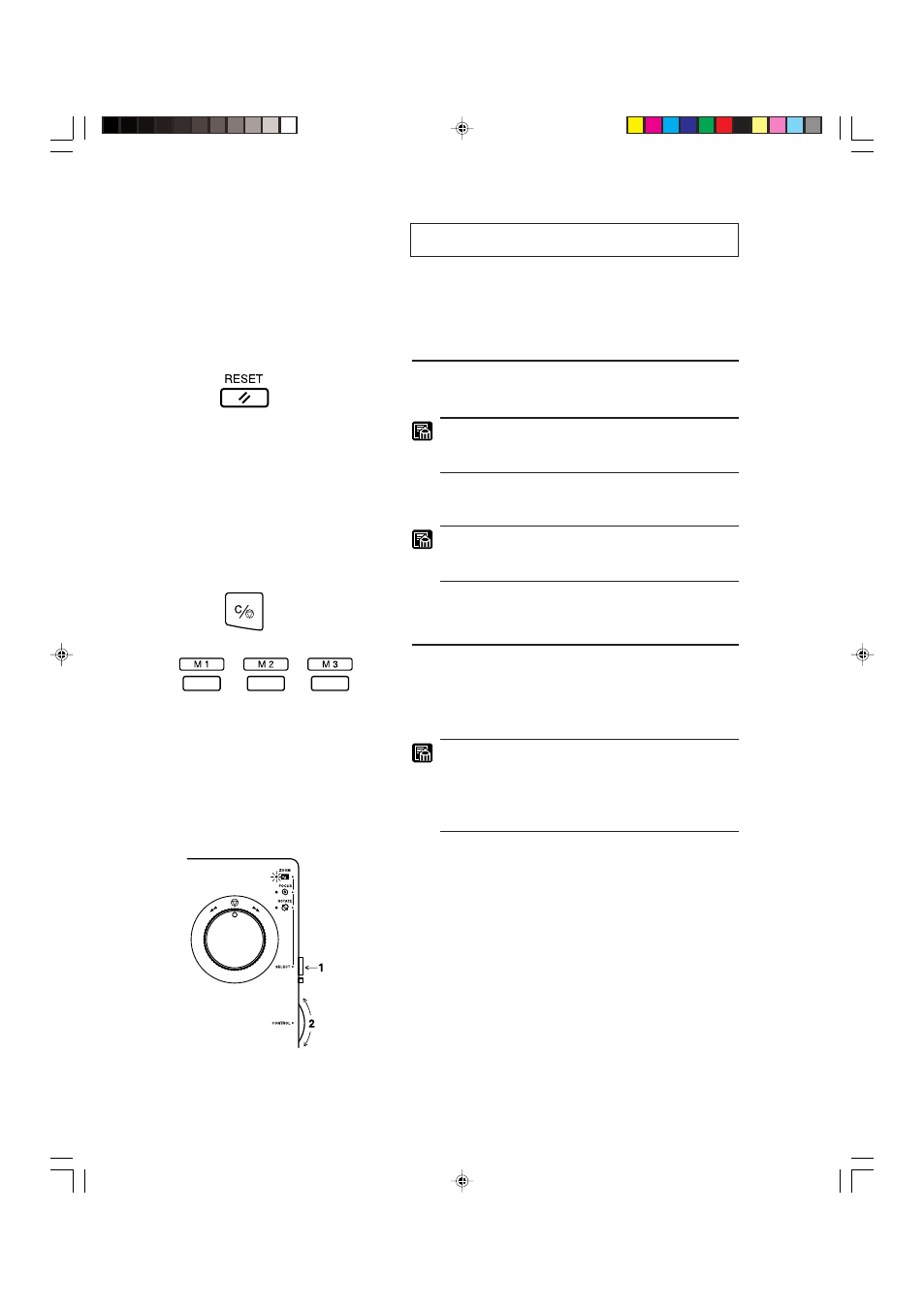
48
■
ENTERING THE DEFAULT VALUES
■
ENTERING THE DEFAULT VALUES
The MS350II lets you save your own default settings for the Print
mode and such. Once you have recorded the defaults, you can
recall them at any time by pressing the [RESET] key on the op-
eration keyboard.
Entering the default values
1.
Press the Reset key for about 2 seconds to enter the setting
mode.
In the setting mode, the respective lamps on both the
operation panel and the operation keyboard begin to
blink.
2.
Press a key to select the mode that you want to enter your
default value for.
In the setting mode, you can also register arbitrary zoom
values to the zoom keys besides default values for the
Print mode.
3.
Press the Clear key to return to normal operating mode.
Registering the zoom values
This feature allows you to register arbitrary zoom values to the
zoom keys (M1, M2 or M3)on the operation keyboard.
You can then use these keys during normal operating mode to
switch the zoom to the registered value.
• The zoom keys work when the zoom value has been
registered for the lens that is attached.
• The zoom keys do not work, even if you press them,
of the zoom value for the lens that is attached has
not been registered.
1.
Press the [RESET] key for about 2 seconds to enter the setting
mode.
2.
Press the select button so that the [Zoom] lamp begins to blink.
3.
Watching the screen, turn the Image Adjustment Control dial
to adjust the zoom.
4.
Press one of the zoom keys (
M1, M2
or
M3
) to register the
zoom. Up to three zoom values can be registered.
5.
Press the Clear key to return to normal operating mode.
CE-IE-335-01
07.5.14, 14:20
48
