Cecilware GB-IT User Manual
Page 3
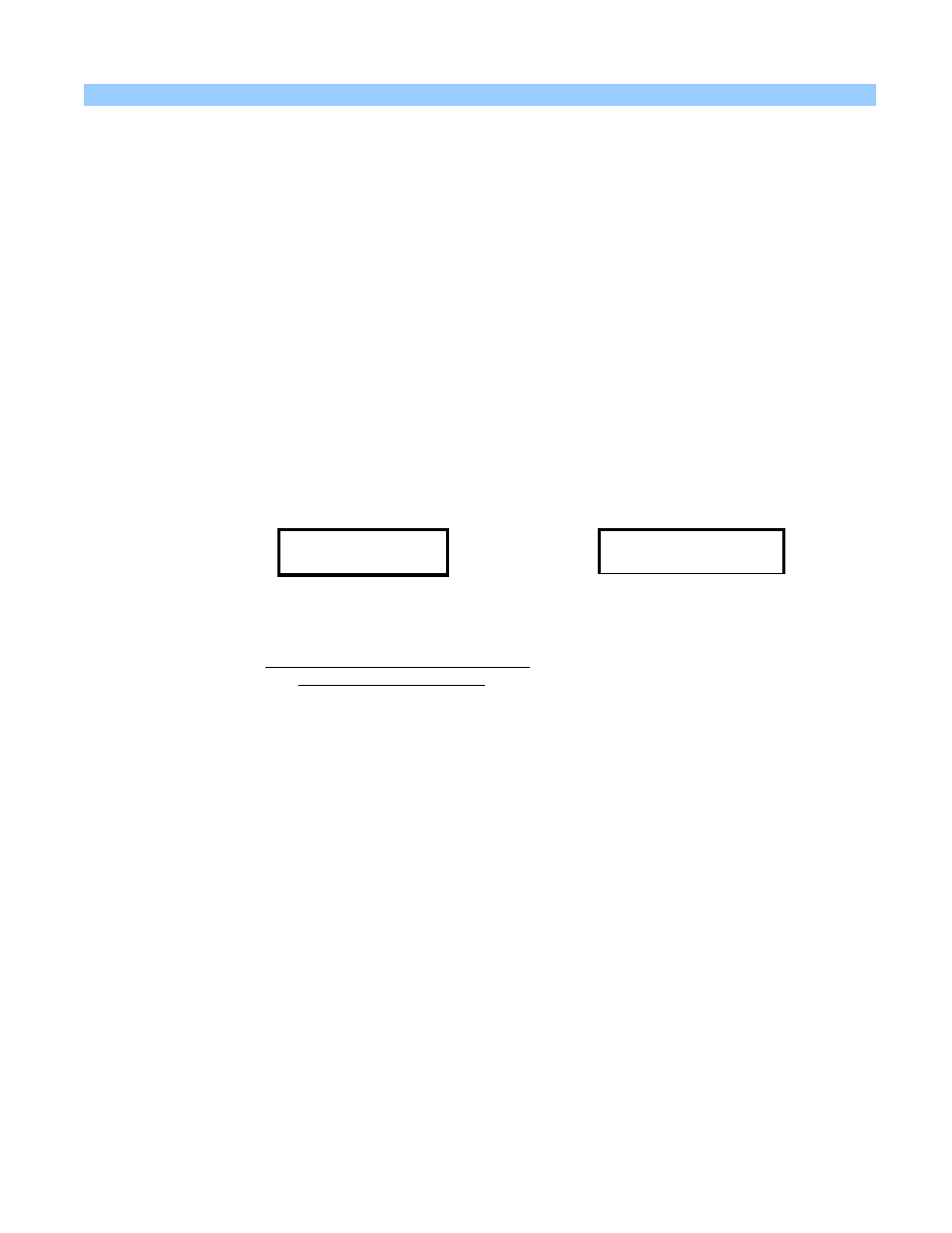
3
START-UP PROCEDURE
1. Connect
the
¼" dia. copper waterline to the ¼" flare water inlet fitting of the valve.
2. Plug the power cord into a proper receptacle.
3. Activate
the
Power Switch (Toggle Up) located on the right side of the splash panel below the door.
The power switch controls all power to the machine including the heater elements.
The door display panel will light up and the tank will start filling.
The LCD window will display this message briefly “CECILWARE, DISPENSER V#.## “.
4. The LCD window will display this message “Low Water Level”. Allow approximately 3-5 minutes for the tank to fill.
If the tank does not fill up within the first 5 minutes an error message will appear in the CD window [SYSTEM ERROR, FILL
RESPONSE].
See Definition of Screen and Troubleshooting Guide.
5. The LCD window will display this message “Low Water Temp.” Allow up to 30 minutes for the water to reach a temperature of 190°F.
The heat up time will depend on the water inlet temperature, the input voltage and the wattage of the elements in the machine.
While the tank is heating up, remove the hoppers, load them with products and reposition them back in the machine. Be sure to
reposition the hoppers so that the 1/4” pin slides into the hole of the compartment base.
When the machine has reached the proper dispensing temperature, the LCD windowill dispay one of these messages:
IF THE RINSE MODE IS ON
IF THE RINSE MODE IS OFF
PLEASE RINSE
TO CONTINUE
OR
PLEASE SELECT
CHOICE OF DRINK
To Rinse press simultaneously the Rinse/Blue Button & Green Button for each hopper.
6. To Dispense a Cup of Cappuccino or Soup:
Place a 8 oz. or larger cup under selected drink dispense nozzle. Press
Dispense/Green Button.
For units set for “free flow“: Push and hold Green button until cup is 2/3 full, then release button.
For units set for “portion control”: Press and Release Green Button. Cup will fill up automatically to it’s preset amount.
The machine is factory preset to dispense water at the rate of 1 oz./sec. for Cappuccino and 1.3 oz/sec. for Soup.
This flow rate corresponds with the factory preset cup sizes [small 6 oz.] [medium 8 oz.] [large 12 oz.].
To adjust the Water Flow Rate on the Dispense Valve see Illustration B .
See Programming Instructions if different levels of drink strength are desired or different cup sizes are desired.
TO CHECK VOLUME AND GRAM THROW DISPENSED (RATIO):
NOTE: These GB units have a fixed speed Auger Motor CD150 [95 RPM] and dispenses powder at a constant fixed rate.
The water flow rate should not exceed 1.3 oz./sec. This may cause overflow in the mixing chamber/cup.
a. Remove the product guide from the hopper and position a receptacle under the hopper nozzle to catch the gram throw of product.
b. Also place a measuring cup under extension tube to catch the water dispensed.
c. Push the dispense button and check the amount of product dispensed, amount of water dispensed, and time [use stop watch] to
dispense that water.
d. The amount of of water dispensed in the measuring cup divided by the time required to dispense that water is the Water Flow Rate
from Dispense Valve. If the amount [oz.] of water dispensed is different from the programmed amount [oz.] for Cup Size, then adjust
the Water Flow Rate from Dispense Valve. See illustration B.
FOR CAPPUCCINO
:
The machine is factory adjusted to dispense 4-4.5 gr./sec. per OZ. Cup. [32 grams Product per 8 oz. cup]
The recommended throw is 28-32 grams per 8 oz. cup for Cappuccino, with 80% fill.
FOR COFFEE
:
The machine is factory adjusted to dispense 0.3 gr./sec per OZ. Cup. [1.5 grams of coffee product per 5 oz. of liquid (in a 6 oz. cup).
The recommended throw is 1.5 to 1.8 grams per 6 oz. cup of Coffee, with 80% fill.
FOR SOUP:
The machine is factory preset to specified customer requirements, because the gram throw for each soup flavor and type varies
considerably with the consistency of each product. Adjustments can also be made by the customer, as shown above and by
programming the desired amounts. For customer specified/special settings see insert.
