Before you begin the upgrade, What you will need for the upgrade – Dell PowerVault MD3000 User Manual
Page 4
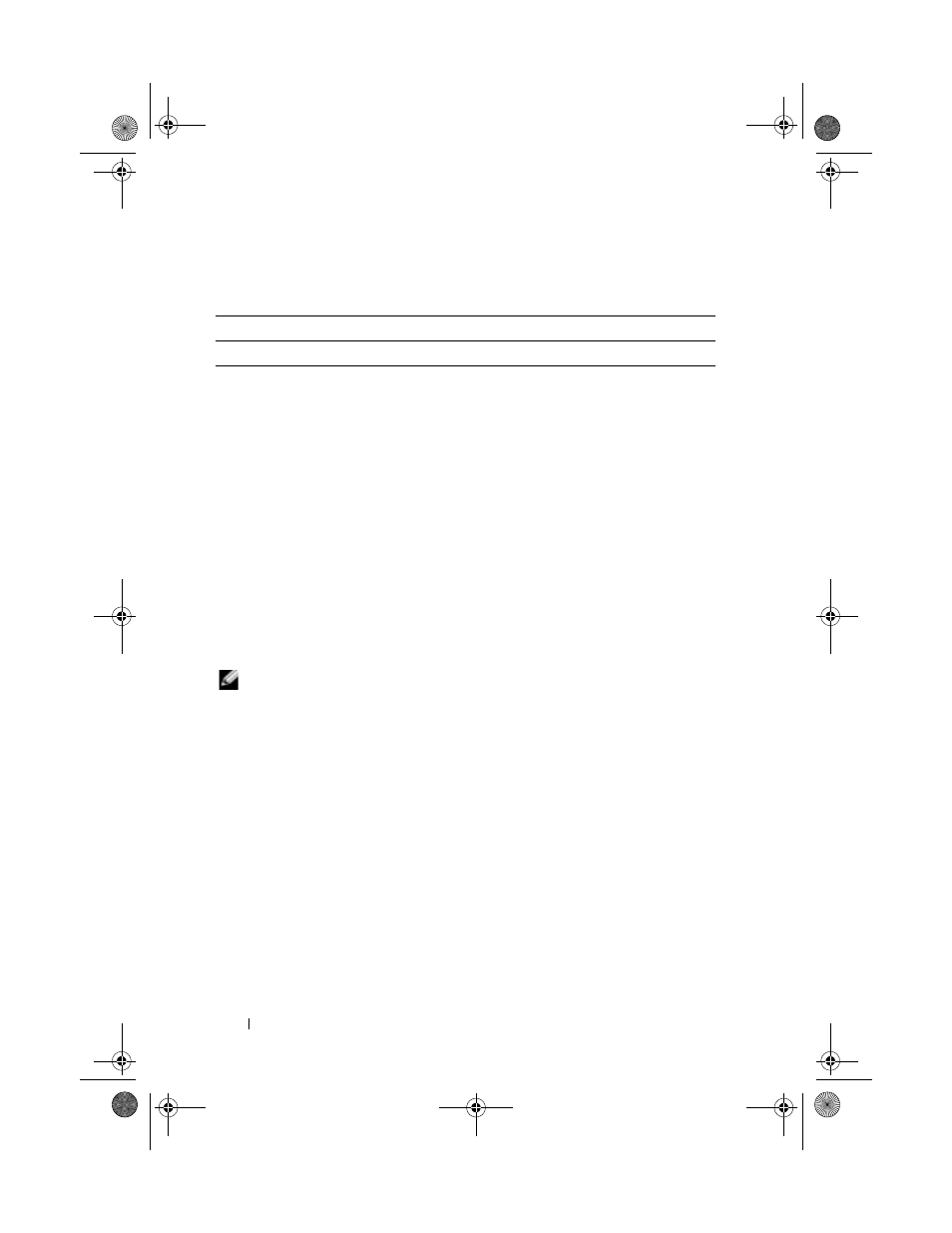
4
Updating to Support SATA II Disks
If your controller firmware or MD Storage Manager versions are later than
those shown in Table 1-1, you do not need to perform these steps. Controller
firmware and MD Storage Manager versions later than those shown can
support SATA physical disks without performing any additional steps.
Before You Begin the Upgrade
Before completing any of the steps in this document,
•
Verify that the SATA physical disk(s) you are using is supported according
to the support matrix for the MD3000 available on support.dell.com
under Products→PowerVault
™
Storage→MD3000 in the Manuals
section.
•
If you have an MD1000 attached to a PERC adapter to use with your
MD3000, you need to prepare your MD1000, as described in the following
section, before attaching it to the MD3000.
NOTE:
SATA physical disk firmware, controller firmware, NVSRAM, and SAS 5/E
drivers are available for download from the Drivers and Downloads section of
support.dell.com. It is recommended that you have your SATA physical disk
manufacturer model number available when searching for the appropriate
firmware.
What You Will Need for the Upgrade
It will be helpful to keep the following available before you begin the upgrade
•
Latest Resource CD for the MD3000 that is available for download as an
ISO file from support.dell.com under Products→PowerVault
Storage→MD3000 in the Drivers and Downloads section. You will need to
burn the ISO file to a CD using CD burning software. Also, you can
request Dell Support to ship you a physical copy of the CD
•
Latest firmware and NVSRAM for the MD3000 that is available for
download from the Drivers and Downloads section of support.dell.com
Table 1-1.
Controller Firmware and MD Storage Manager Versions Not Supporting
SATA Physical Disks
Storage Array
Controller Firmware Version MD Storage Manager Version
MD3000 06.17.77.60
or
earlier
02.17.G6.26 or earlier
book.book Page 4 Monday, November 19, 2007 4:22 PM
