Dell PowerVault MD3000 User Manual
Page 7
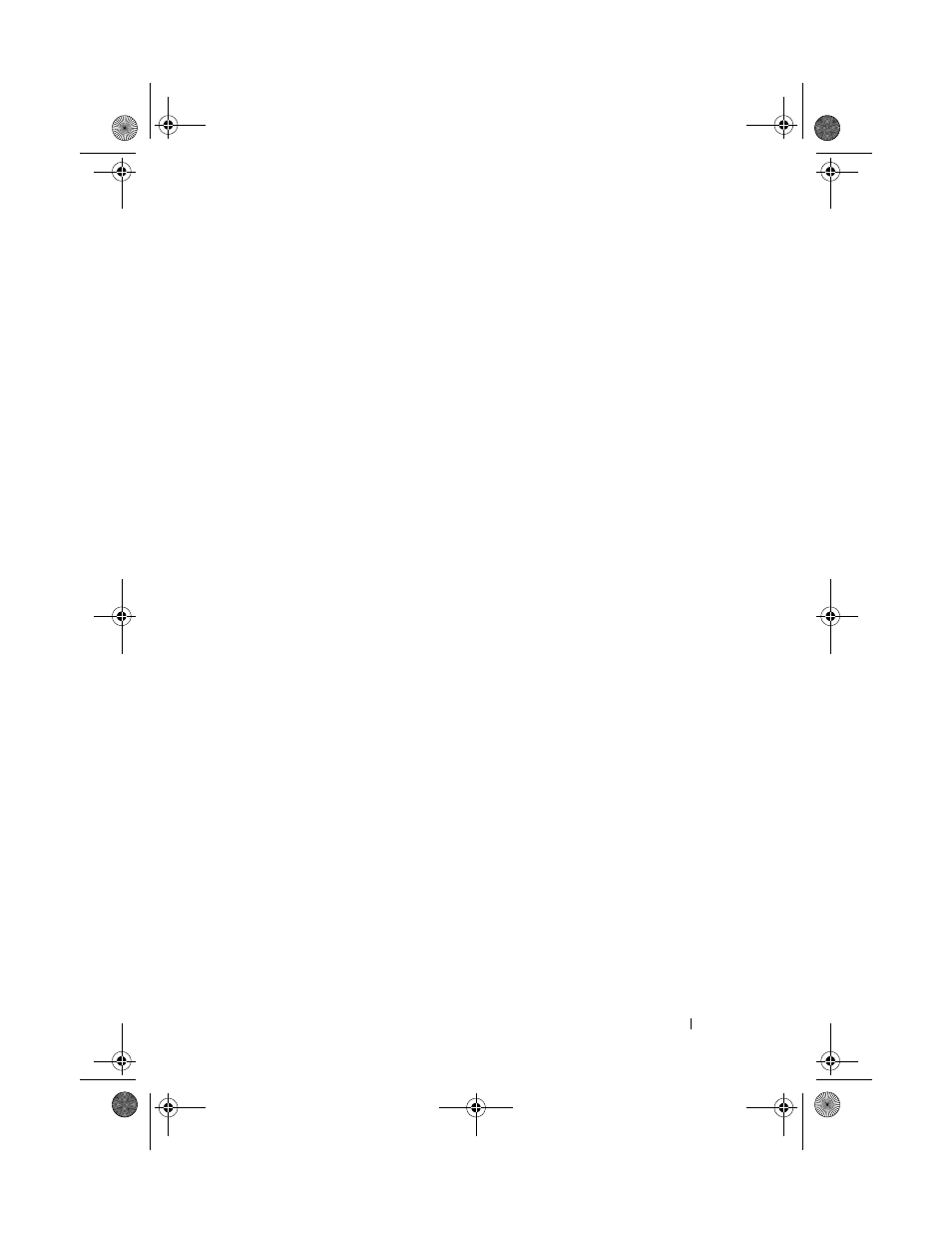
Updating to Support SATA II Disks
7
Follow these procedures before installing the Multi-Pathing Driver:
a
Change the bootloader entry in
/boot/grub/menu.lst
to use
the original default
initrd - without mpp support
.
b
Uninstall current RDAC Multipath driver - run “
make
uninstall
” from the
linuxrdac
source directory; the default
linuxrdac directory is
/opt/dell/mdstoragemanager/Linuxrdac-
xx.xx.xx.xx
.
c
DO NOT REBOOT. Rebooting may cause DATA corruption.
6 Update the version of MD Storage Manager installed on your host server
using the Resource CD. Refer to your
Installation Guide for detailed
information.
7 Using MD Storage Manager, update the MD3000 RAID controller
firmware and NVSRAM by selecting Support→Download Firmware→
Download RAID Controller Module Firmware. Select appropriate file
locations for both the Firmware as well as NVSRAM update packages and
click Transfer. When a successful download confirmation message is
displayed, the firmware and NVSRAM have been updated.
8 Repeat steps 1 through 6 for each host server attached to your RAID
storage enclosure.
9 Follow steps 1 through 3 of the previous section (Updating your MD3000
RAID Controller Module Firmware from a Management Station) to
update the software on all the management stations connected to the
MD3000.
Preparing an MD1000 Attached to a PERC Adapter
before Connecting it to the MD3000
If you have an MD1000 attached to a PERC Adapter to use with your
MD3000, the following steps MUST be performed before attaching it to a
MD3000.
•
Upgrade the SATA Physical Disk firmware for all SATA physical disks in
the MD1000 following the procedure described below
•
Prepare the MD1000 as described in the following section, before
attaching it to the MD3000.
book.book Page 7 Monday, November 19, 2007 4:22 PM
