升級到 windows unified data storage server 2003 企業版 – Dell PowerVault NX1950 User Manual
Page 44
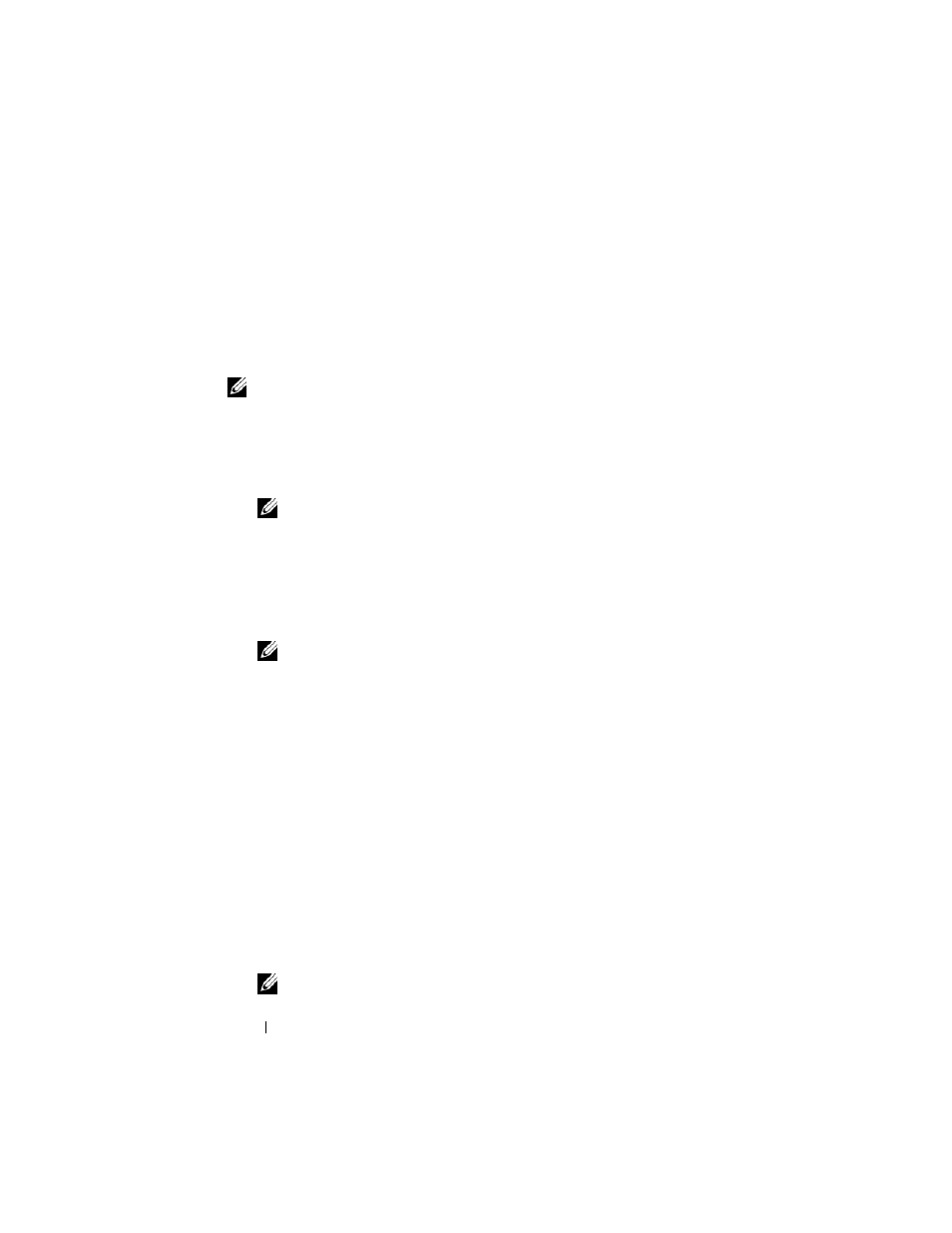
42
升級作業系統
升級到 Windows Unified Data Storage Server 2003 企業版
請連絡您的 Dell 銷售代表以獲取升級套件。
每個升級套件皆隨附新的作業系統媒體及新的 COA 標籤。將 COA 標
籤從升級套件中撕下並貼於 PowerVault NX1950 系統上 Windows Unified
Data Storage Server 2003
標準版標籤所在位置。
註:
在升級作業系統之前,Dell 建議對系統資料進行完全備份。
若要升級作業系統,請執行下列步驟:
1 開啟系統。
2 出現提示時,登入 Windows。
3 找到隨升級套件提供的產品識別碼。升級作業系統軟體需要此資訊。
註:
產品識別碼位於 COA 的下面部份。如需 COA 的詳細資訊,
請參閱 www.dell.com/ostechsheets 上的 Definition of Terms for Microsoft
Software Owners (Microsoft
軟體所有者術語定義 )。
4 將 Microsoft Windows Unified Data Storage Server 2003 DVD 插入
DVD
光碟機。
DVD
將自動啟動,並顯示 Welcome to Setup ( 歡迎使用安裝程式 )
視窗。
註:
請勿重新啟動系統,並將系統開機至 Microsoft Windows Unified
Data Storage Server 2003 x64 Edition DVD
。
如果 DVD 未自動啟動,請:
a
開啟 Windows 檔案總管。
b
找到光碟機。
c
在光碟機上按一下滑鼠右鍵,然後按一下 Autoplay (自動播放)。
5 選擇 Install Windows Server 2003, Enterprise Edition
(
安裝 Windows Server 2003 企業版 )。
6 在 Installation Type ( 安裝類型 ) 部份,選擇 Upgrade ( 升級 ),
然後按 Next ( 下一步 )。
7 螢幕上將會出現 License Agreement ( 授權合約 ) 視窗。閱讀此授權
合約,若同意這些條款和條件,請按 Next ( 下一步 )。如果不按
Next (
下一步 ),將不能繼續安裝。
8 在 Product Key ( 產品識別碼 ) 視窗中,鍵入 25 個字元的產品識
別碼,然後按一下 Next ( 下一步 )。
註:
產品識別碼位於系統中,貼在升級套件隨附的 COA 標籤上。
