Dell PowerVault NX1950 User Manual
Page 28
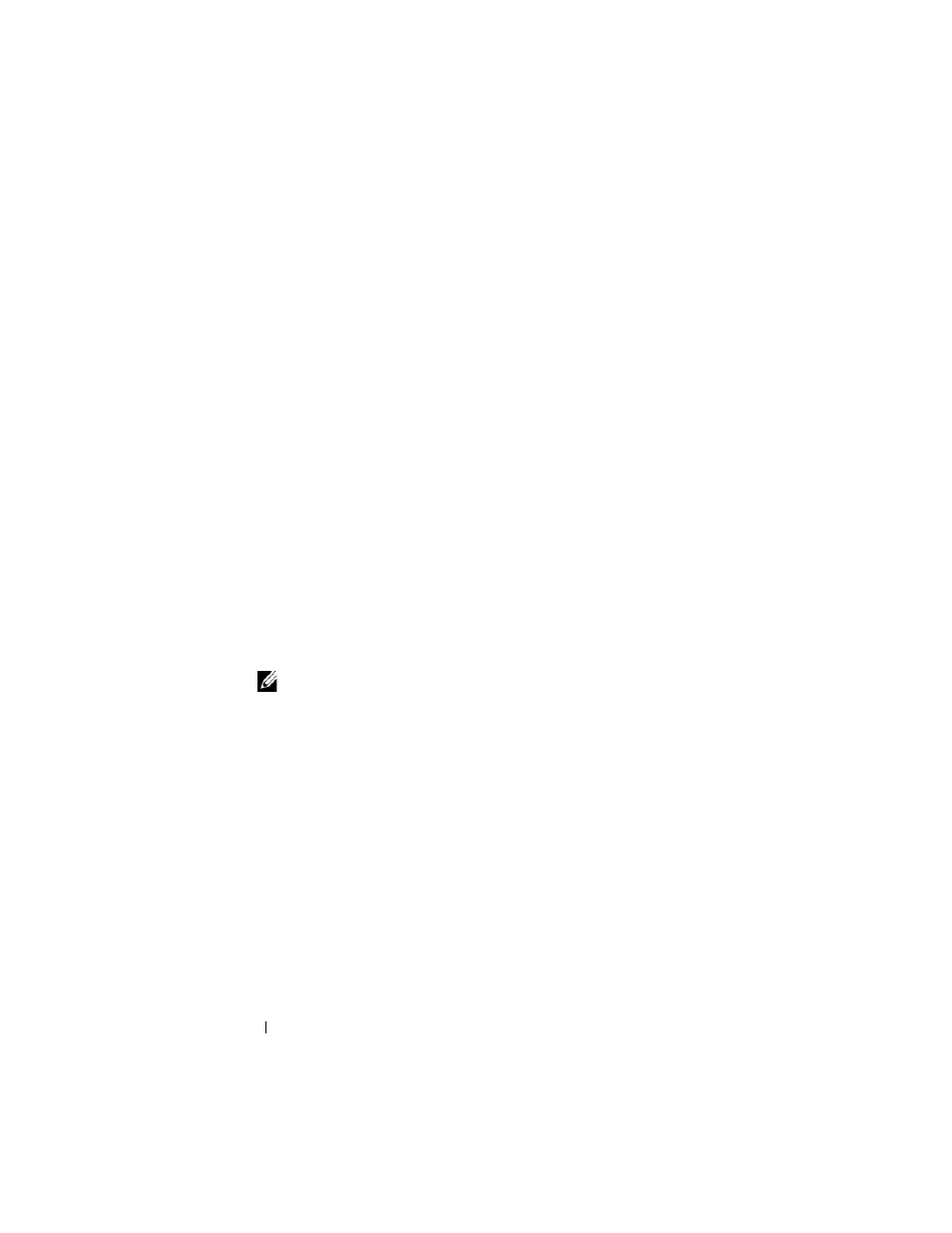
26
升级操作系统
10 出现提示后,以 Administrator(管理员)身份登录到系统。
登录之后,可能显示 Windows Server Post-Setup Security Updates
(Windows Server 安装后安全更新)窗口。单击 Finish(完成)。
11 屏幕将显示 Dell PowerVault NX1950 Storage Initialization Wizard
(Dell PowerVault NX1950 存储设备初始化向导)窗口。
关闭此窗口。
也有可能出现以下信息。如果不显示信息,则执行步骤 12。
MMC cannot open the file
C:\windows\system32\nas.msc. This may also be
because you do not have sufficient access rights
to the file.
(MMC 无法打开文件 C:\windows\
system32\nas.msc
。也可能是因为您对此文件不具备足够的
访问权限。)
此问题是由于操作系统升级过程未完成引起的。在升级过程完成
后,此错误将得到解决。
单击 OK(确定)继续。
12 浏览到 D:\cmpnents\R2,并运行 setup2.exe 文件,
其中,D:\ 为 DVD 驱动器。
注:
在 Explorer 窗口中,请勿双击 DVD 图标。否则,可能会重新启
动升级过程。
屏幕显示以下信息:
Windows Server 2003 R2 is installed on your
system.
(系统上已经安装了 Windows Server 2003 R2。)
To continue and reinstall Windows Server R2
files, click Yes.
(要继续和重新安装 Windows Server
R2
文件,请单击 “是”。) To exit Setup, click No.
(要退出安装程序,请单击 “否”)。
13 单击 Yes(是)继续。
屏幕将显示 Windows Server 2003 R2 Setup Wizard
(Windows Server 2003 R2 安装向导)窗口。
14 单击 Next(下一步)。
- PowerEdge RAID Controller H700 (56 pages)
- PowerEdge RAID Controller H700 (200 pages)
- PowerEdge RAID Controller H700 (178 pages)
- PowerVault TL2000 (176 pages)
- PowerVault TL2000 (16 pages)
- PowerVault TL2000 (3 pages)
- PowerVault TL2000 (116 pages)
- PowerVault 130T DLT (Tape Library) (49 pages)
- PowerVault TL2000 (1 page)
- PowerVault 110T DLT VS80 (Tape Drive) (49 pages)
- PowerVault TL2000 (22 pages)
- PowerVault TL4000 (306 pages)
- PowerVault TL2000 (2 pages)
- PowerVault TL4000 (2 pages)
- PowerEdge 800 (58 pages)
- PowerEdge 800 (87 pages)
- PowerEdge 800 (24 pages)
- PowerEdge 800 (82 pages)
- PowerEdge 800 (2 pages)
- PowerEdge 800 (27 pages)
- PowerEdge 800 (28 pages)
- PowerEdge 6400 (86 pages)
- PowerVault 124T (4 pages)
- PowerVault 124T (79 pages)
- PowerVault 124T (2 pages)
- PowerVault 124T (64 pages)
- PowerVault 124T (56 pages)
- PowerVault 124T (66 pages)
- PowerVault 124T (57 pages)
- PowerVault 110T LTO (Tape Drive) (28 pages)
- PowerVault 124T (55 pages)
- PowerVault 124T (73 pages)
- PowerVault 124T (65 pages)
- PowerVault TL4000 (3 pages)
- PowerVault TL4000 (176 pages)
- PowerVault TL4000 (2 pages)
- PowerVault TL4000 (16 pages)
- PowerVault TL4000 (116 pages)
- PowerVault TL4000 (1 page)
- PowerVault TL4000 (66 pages)
- PowerVault TL4000 (22 pages)
- PowerEdge RAID Controller 6i (156 pages)
- PowerEdge RAID Controller 6i (120 pages)
- PowerVault 715N (Rackmount NAS Appliance) (30 pages)
- PowerVault 715N (Rackmount NAS Appliance) (42 pages)
