Canon Authorized Sen for ImageRUNNER Machines Version 4.1 User Manual
Page 47
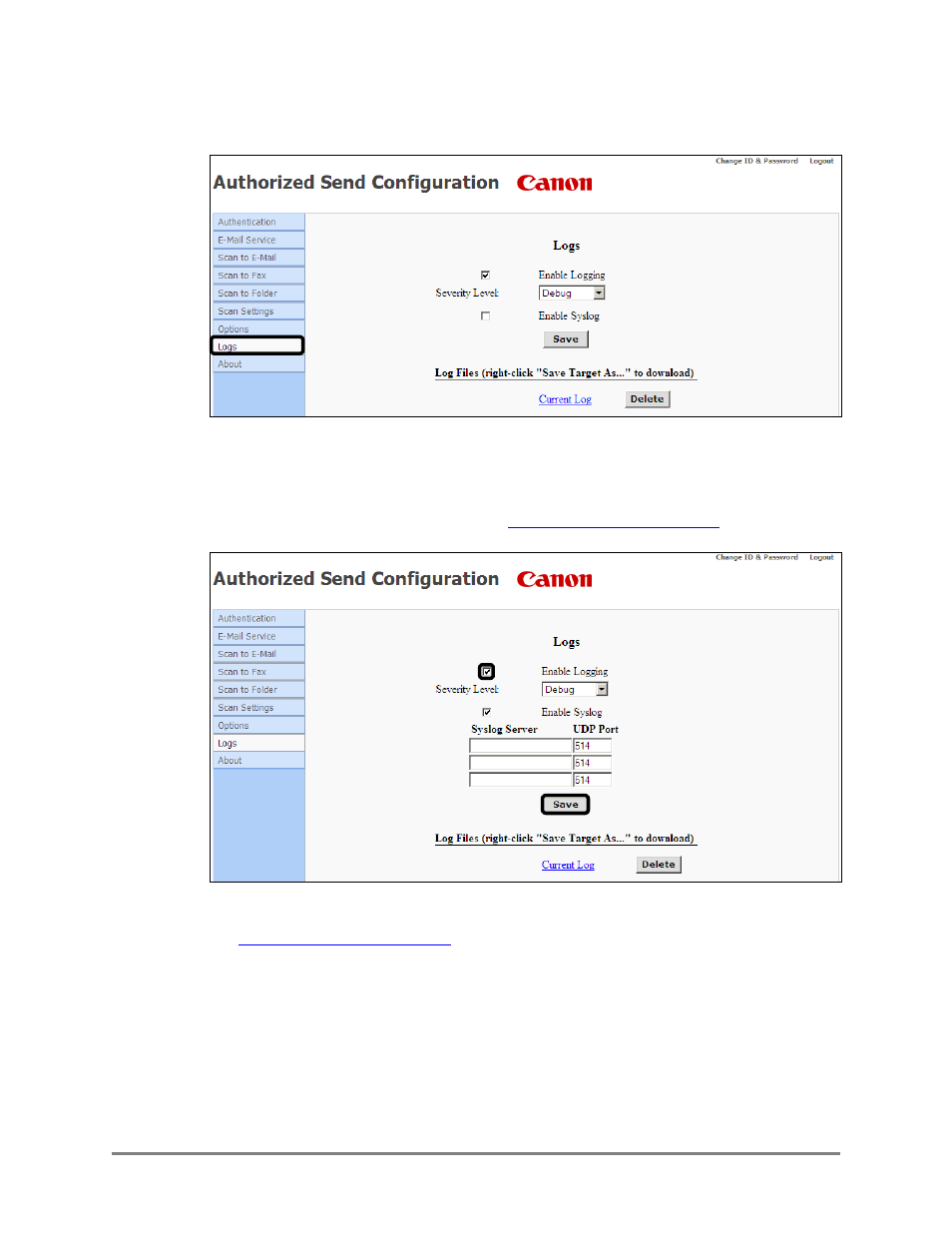
Authorized Send Installation and Configuration Guide for imageRUNNER Machines
47
22. Click [Logs].
The Logs screen is displayed.
23. Check the [Enable Logging] check box ➞ specify the Severity Level ➞ configure
the syslog servers ➞ click [Save]. (See
on p. 117.)
You can also view, download, or delete the current log file. For more information,
see
