Canon Authorized Sen for ImageRUNNER Machines Version 4.1 User Manual
Page 36
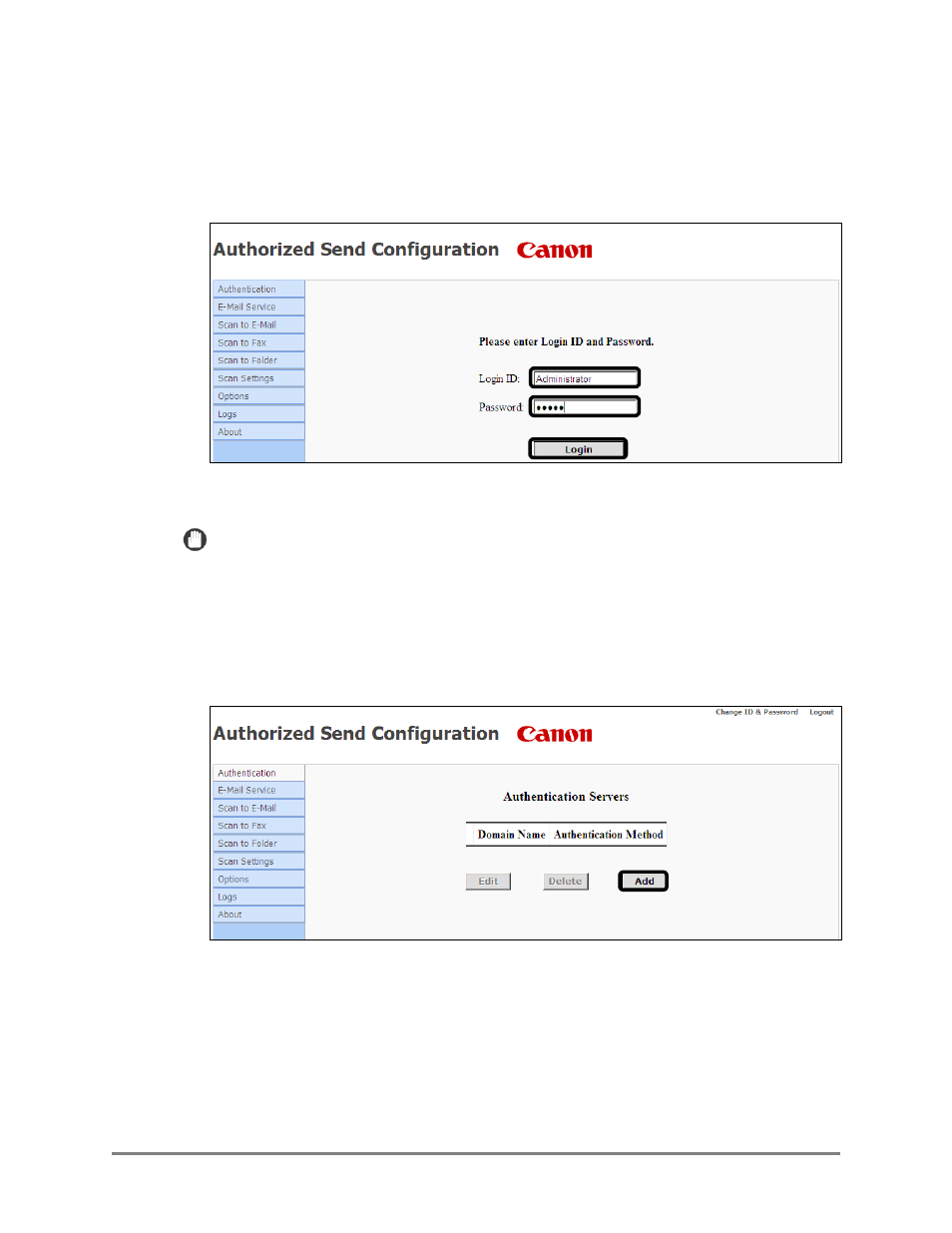
36
Authorized Send Installation and Configuration Guide for imageRUNNER Machines
2. Enter your user name in [Login ID] and your password in [Password] ➞ click
[Login].
The default Login ID is ‘Administrator’, and the default password is ‘Admin’.
The Authentication Servers screen is displayed.
IMPORTANT
If you are using a temporary license and the license has expired, the message
will be displayed. You must update your license file, or you will not be able to
access the Configuration servlet.
3. Click [Add].
The Create Authentication Server screen is displayed.
