Canon Authorized Sen for ImageRUNNER Machines Version 4.1 User Manual
Page 101
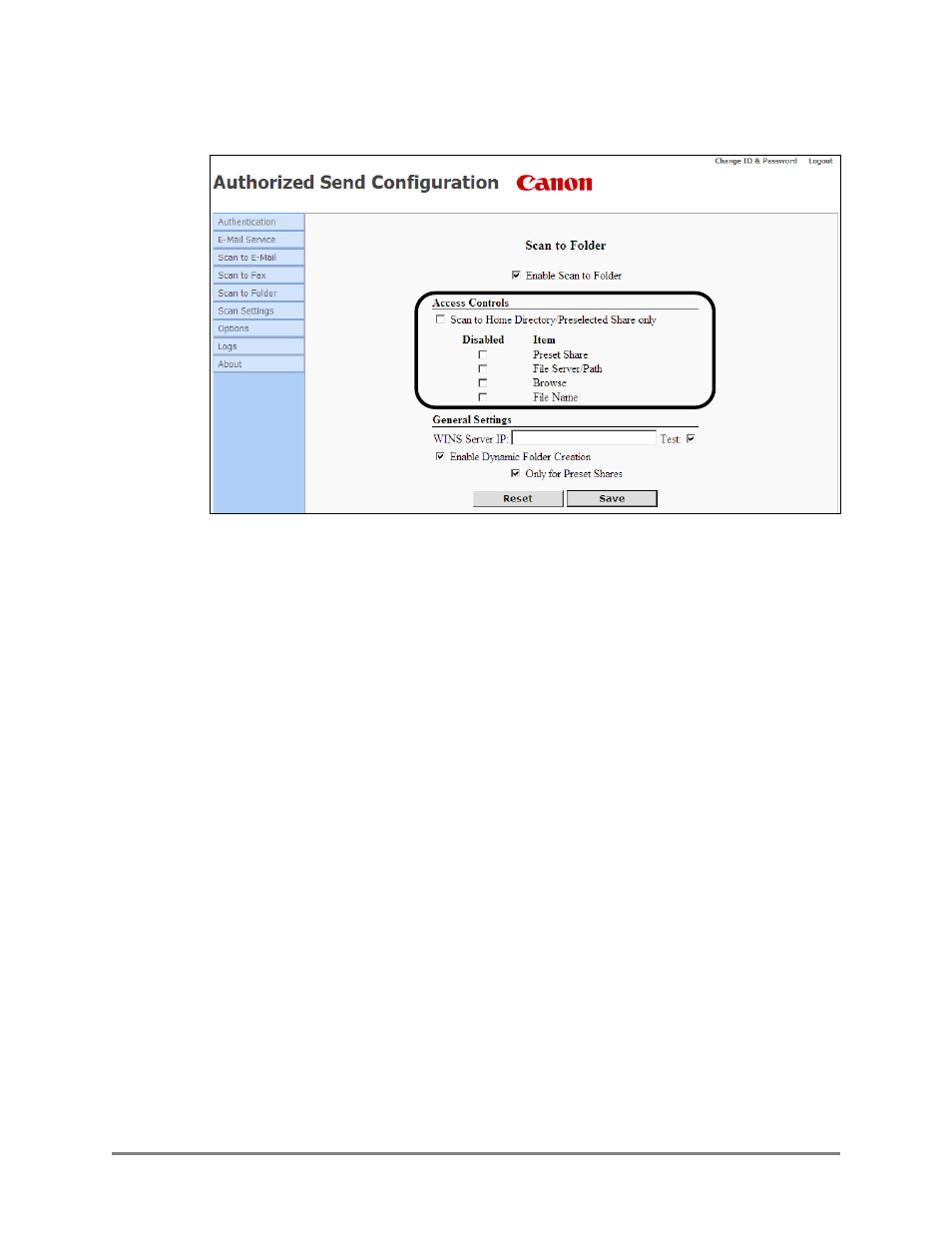
Authorized Send Installation and Configuration Guide for imageRUNNER Machines
101
3. Configure the settings under
Access Controls
Scan to Home
Select this check box if you want to automatically disable
Directory/Preselected the [Preset Share], [File Server/Path], and [Browse] check
Share only:
boxes with one click.
Disabled Column
Preset Share:
Select this check box if you want to prevent the user from
selecting a preset share from the Preset Share drop-down
list on the SCAN TO FOLDER screen. If you select this
check box, the Preset Share drop-down list is grayed out.
File Server/Path:
Select this check box if you want to disable the [File
Server] and [File Path] text boxes on the SCAN TO
FOLDER screen. If you select this check box, the [File
Server] and [File Path] text boxes are grayed out.
Browse:
Select this check box if you want to disable the [Browse]
button on the SCAN TO FOLDER screen. If you select this
check box, the [Browse] button does not appear on the
SCAN TO FOLDER screen.
File Name:
Select this check box if you want to prevent the user from
using the [File Name] text box on the SCAN TO FOLDER
screen. If you select this check box, the [File Name] text
box is grayed out.
