Adjusting the general, English, Basic operations – Clarion VRX745VD User Manual
Page 26: Setting the beep, Zone: 2 (rear monitor lock), Setting the button illumination
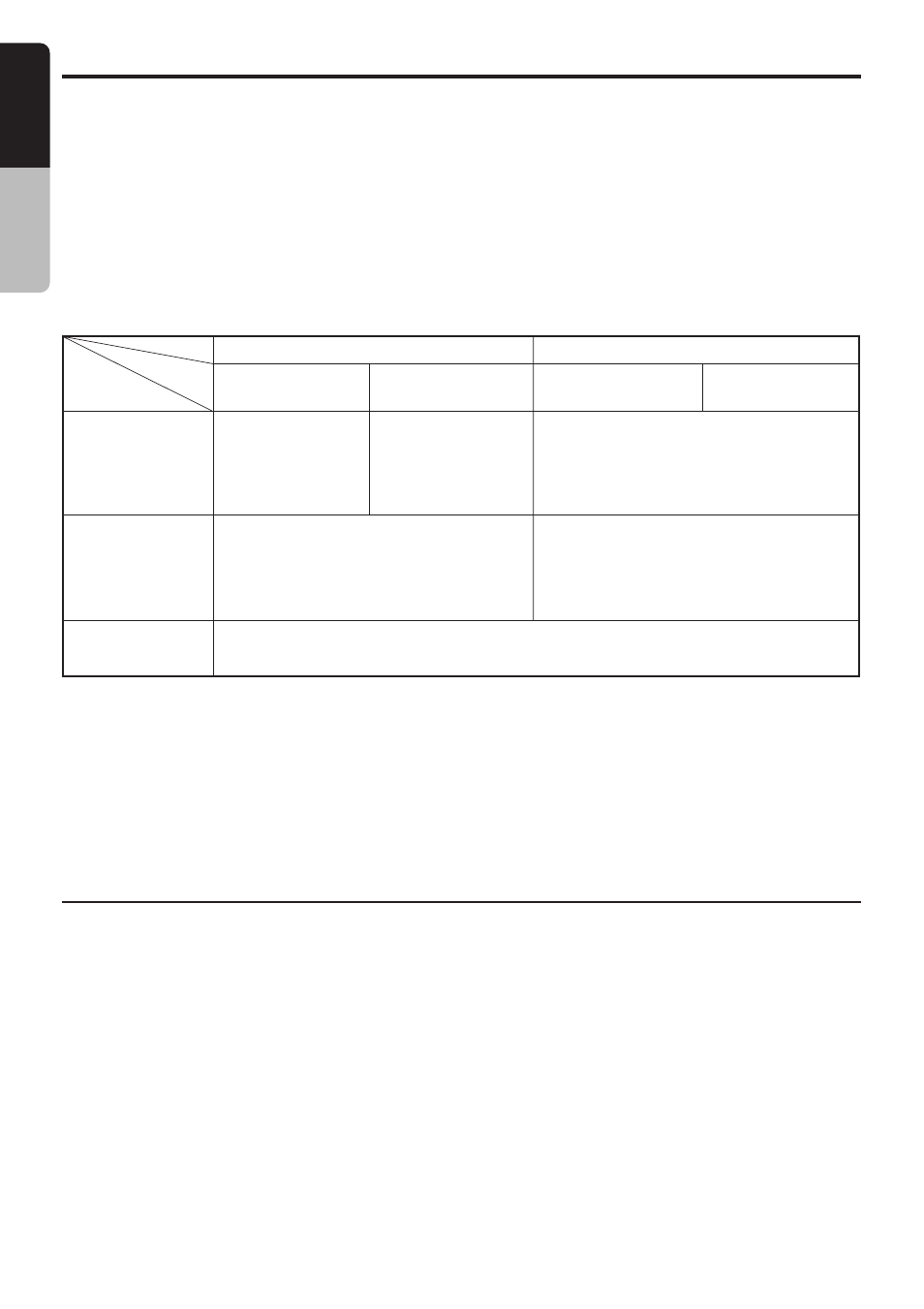
28
VRX745VD
English
Owner
’s manual
Basic Operations
Adjusting the GENERAL
Setting the BEEP
∗ The sound heard when you make operations is
called “beep”. The unit can be set up so that it
does not produce this beep sound.
∗ The factory default setting is “BEEP ON”.
1. When the panel is open, press the [ADJ]
button to select the ADJUST MODE menu.
2. Touch the [GENERAL] key.
Touch the [BEEP] key to select “ON” and
“OFF”.
3. Touch the [RTN] key, [ESC] key, or press the
[ADJ] button.
2-ZONE: 2 (rear monitor lock)
1. Press the [ADJ] button to display the
ADJUST MODE menu.
2. Touch the [MONITOR] key.
3. Touch the [REAR MONI LOCK] key and the
[ON] key.
∗1 A device connected to the Visual terminal should be set up as described in the section “Switching
CONNECT.”
∗2 No image is displayed on the rear monitor when a non-image mode such as radio, SIRIUS, CD,
etc. is engaged.
∗3 For safety reasons, this image is not displayed when the vehicle is moving. The picture can be
watched only when the vehicle is standing still and the parking brake is engaged.
●Lock system monitor image and sound
Front image
(receiver
screen)
Rear monitor
image
(separately
sold)
Vehicle speaker
sound
Image of device
connected to the
Visual terminal
(
∗3)
Image of device
connected to the
Visual terminal
Displays image of mode selected
using the [FUNC] button
Image of device connected to the
Visual terminal
Displays image of mode selected
using the [FUNC] button (
∗2)
Plays sound of mode selected using the [FUNC] button
Front monitor lock
Rear monitor lock
Visual connection
[OTHERS]
Visual connection
[NAVI]
Visual connection
[OTHERS]
Visual connection
[NAVI]
(
∗1)
4. Touch the [RTN] key, [ESC] key, or press the
[ADJ] button.
5. To cancel the monitor lock, press [ADJ]
button, touch the [REAR MONI LOCK] key
and the [OFF] key.
6. Touch the [RTN] key, [ESC] key. or press the
[ADJ] button.
The monitor lock is now canceled.
Setting the button illumination
∗ The factory default setting is “GREEN” (green).
1. When the panel is open, press the [ADJ]
button to select the ADJUST MODE menu.
2. Touch the [GENERAL] key.
3. Touch the [KEY ILLUMI] key to select “RED”
(red) or “GREEN” (green).
4. Touch the [RTN] key, [ESC] key, or press the
[ADJ] button.
