Replacing the cartridge – Canon D680 User Manual
Page 50
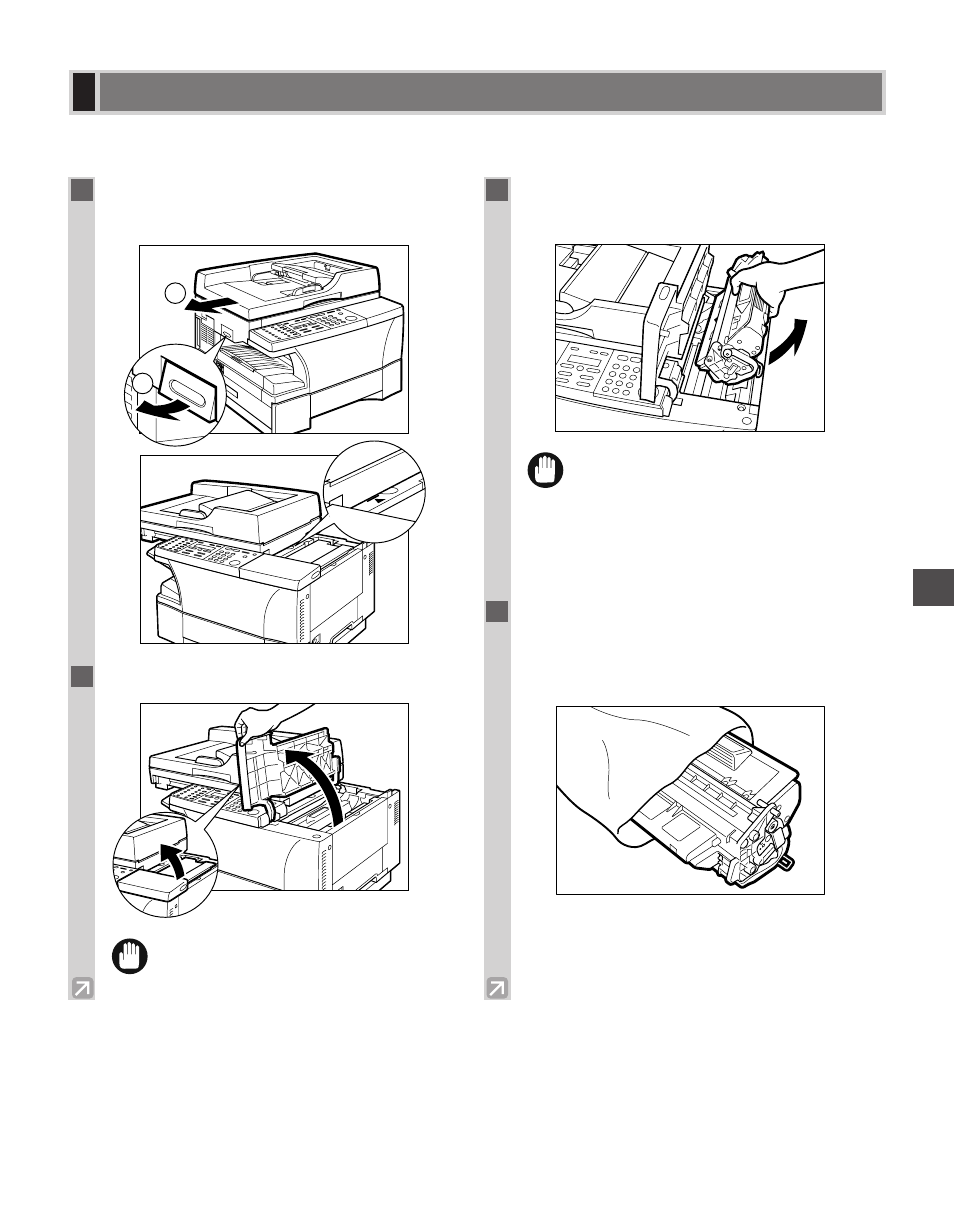
5-7
Maintenance
5
This section describes how to remove the used cartridge and replace it with a new one. Before replacing the
cartridge, be sure to read the section When to Replace the Cartridge. (
→ p. 5-4)
Replacing the Cartridge
1
Lift the platen unit lever q and slide the
platen unit w until the 34 mark appears.
2
Open the cartridge cover.
• You cannot replace the cartridge when the
cartridge cover is partially open.
3
Grip the end of the cartridge, and remove it
from the machine.
• There are some areas inside the machine
and cartridge which are subject to high
voltages and high temperatures. Take
adequate precaution when performing
internal inspections, to avoid burns or
electrical shock.
4
Remove the new cartridge from its
protective bag. Save the protective bag.
You may need it later when you remove the
cartridge from the machine.
IMPORTANT
IMPORTANT
2
1
- mx860 (997 pages)
- mp620 (815 pages)
- mp495 (759 pages)
- PIXMA iP2600 (72 pages)
- Pixma MP 190 (396 pages)
- PIXMA iX6520 (300 pages)
- PIXMA iX6540 (339 pages)
- PIXMA iX6540 (335 pages)
- BJC-3000 (80 pages)
- BJC-3000 (350 pages)
- BJC-50 (141 pages)
- BJC-55 (181 pages)
- BJC-6200 (281 pages)
- BJC-8200 (85 pages)
- BJC-8500 (13 pages)
- BJC-8500 (159 pages)
- i475D (2 pages)
- i80 (1 page)
- i850 (2 pages)
- CP-100 (110 pages)
- SELPHY CP750 (50 pages)
- CP 300 (53 pages)
- CP100 (62 pages)
- C70 (421 pages)
- W8200 (196 pages)
- H12157 (359 pages)
- ImageCLASS MF4570dw (61 pages)
- i 350 (9 pages)
- C560 (2 pages)
- C2880 Series (16 pages)
- Color imageRUNNER C3080 (4 pages)
- BJ-30 (183 pages)
- CDI-M113-010 (154 pages)
- imagerunner 7095 (14 pages)
- C3200 (563 pages)
- Direct Print (109 pages)
- IMAGERUNNER ADVANCE C5030 (12 pages)
- IMAGERUNNER 3530 (352 pages)
- IMAGERUNNER 3530 (6 pages)
- IMAGERUNNER ADVANCE C7065 (12 pages)
- BJC-4400 (106 pages)
- IMAGERUNNER 2525 (3 pages)
- ImageCLASS 2300 (104 pages)
- IMAGECLASS D440 (177 pages)
- ImageCLASS MF7280 (4 pages)
