Baumer Speed switches DSL User Manual
Page 14
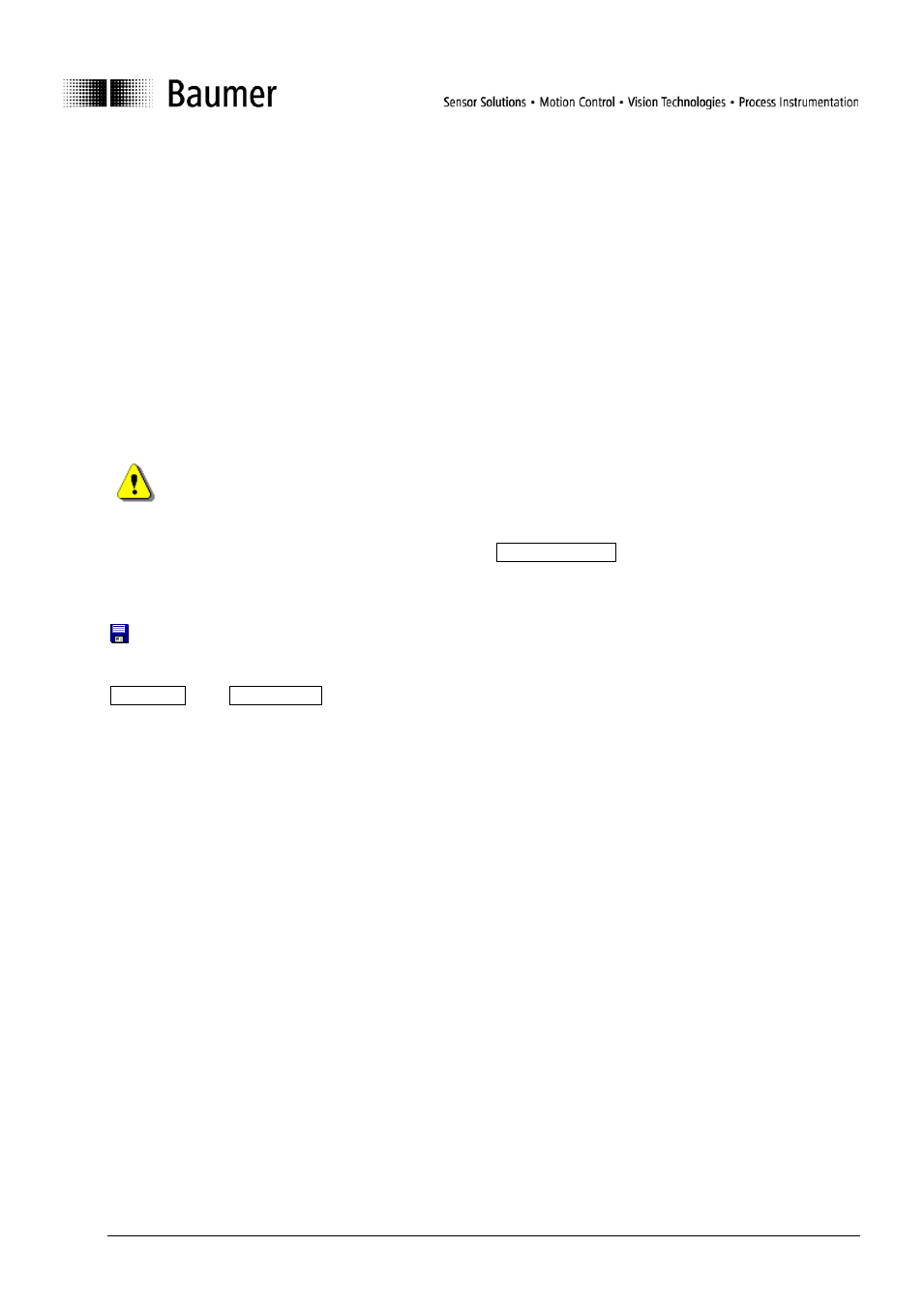
Baumer_DSL-WinXP_MA_ENBaumer_DSL-WinXP_MA_EN.doc 14/22
Baumer Hübner GmbH
01.11.2010 / bja
Berlin, Germany
• The maximum OFF switching speeds that can be entered as parameters are the maximum encoder
speeds (see separate data sheet). Higher values will be reset to this maximum value. If an OFF
switching speed is set to be lower than the corresponding ON speed, then the ON speed will be
corrected to the maximum possible value (the OFF switching speed minus the minimum hysteresis).
• The maximum ON switching speeds that can be entered as parameters are the minimum speeds as
specified in the data sheet for the encoder. If smaller values are entered, these will be reset to the
minimum possible value. The maximum value that can be entered as a parameter for the ON switching
speed is the OFF switching speed minus the minimum hysteresis, larger values will be corrected to this
maximum value.
An unused input can be de-activated by the sliding switch “Output on/off” that is shown on the left.
On the DSL.E version, any unused output (R1, R2, C1) must be de-activated. This is necessary
because the current monitoring will detect an error condition if the output switches without any load
being connected.
Alterations to parameters are activated by operating the Save parameters button. The altered values will
only be written to the DSL and become effective when this has happened. In order to be able to save
parameters, the user must be logged in to the device (see Chapter 7 “Log-in”). At the same time, the new
parameters will be incorporated in the
C:\DSL_Parameter.txt log file.
The parameters shown inside the input mask can be stored in separate files by pressing
write to file. With read from file stored parameters can be loaded back into the input mask.
