Using the self-timer – Canon ELURA 85 User Manual
Page 59
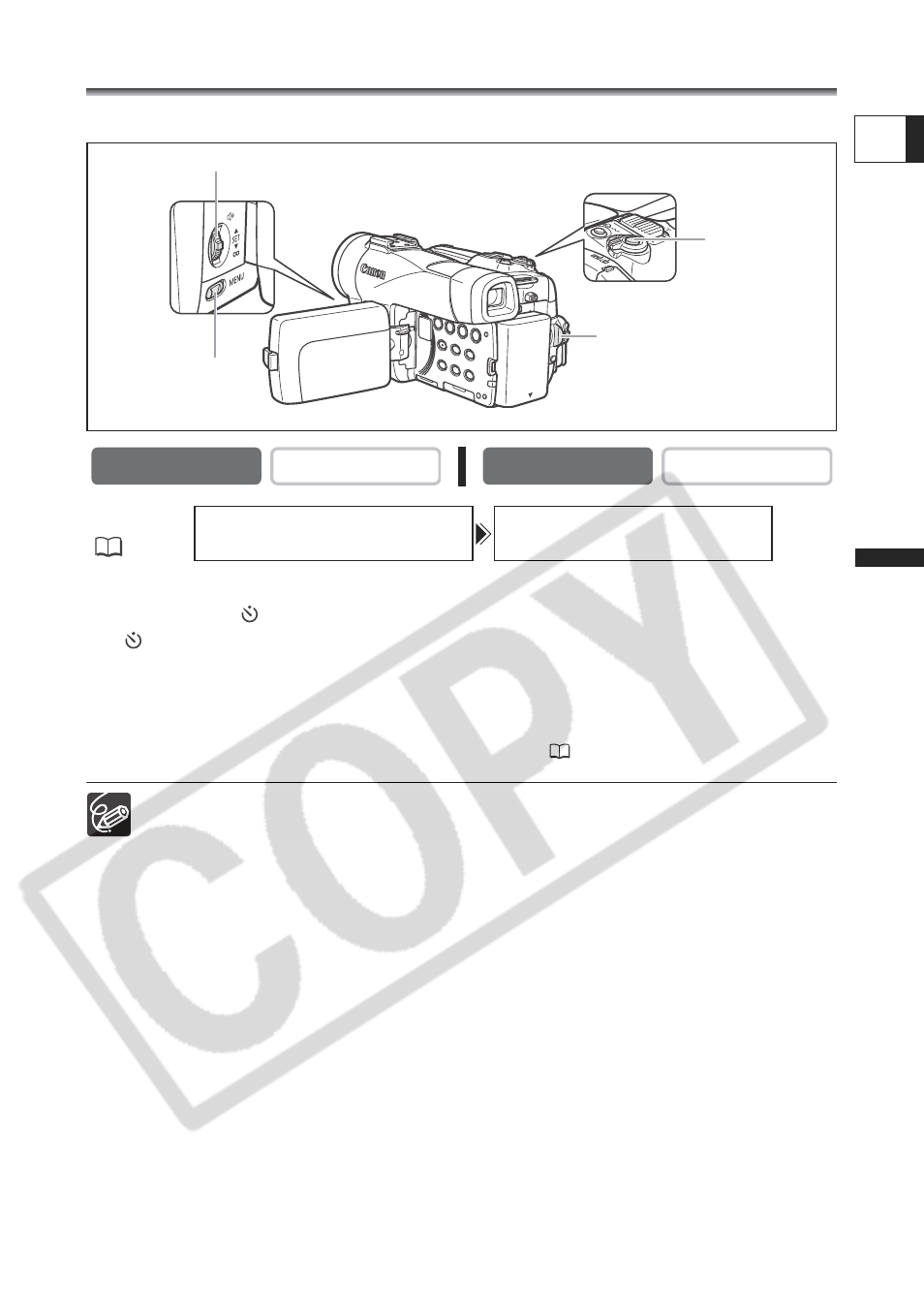
59
Advanced Fu
nc
tions
Recordi
ng
E
Using the Self-Timer
The self-timer can be used for recording movies and still images.
1. Open the menu and select [CAMERA SETUP]. Select [SELF TIMER],
set it to [ON
] and close the menu.
“
” appears.
2. Press the start/stop button.
• The camcorder starts recording after a 10-second countdown (2 seconds when
using the wireless controller). The count down appears on the screen.
• To record a still image, press the PHOTO button (
93).
To cancel the self-timer, set [SELF TIMER] to [OFF]. Once the countdown has
begun, you can also press the start/stop button (when recording movies) or the
PHOTO button (when recording still image) to cancel the self-timer.
The self-timer will be canceled when you turn off the camcorder.
CAMERA
PLAY (VCR)
CARD CAMERA
CARD PLAY
MENU
(
38)
CAMERA SETUP
SELF TIMER•••OFF
PHOTO button
Start/stop button
MENU button
SET dial
