Cleaning the parksenseĥ system, Parksenseĥ system usage precautions, Cleaning the parksense system – Dodge 2013 Dart - Owner Manual User Manual
Page 245: Parksense system usage precautions
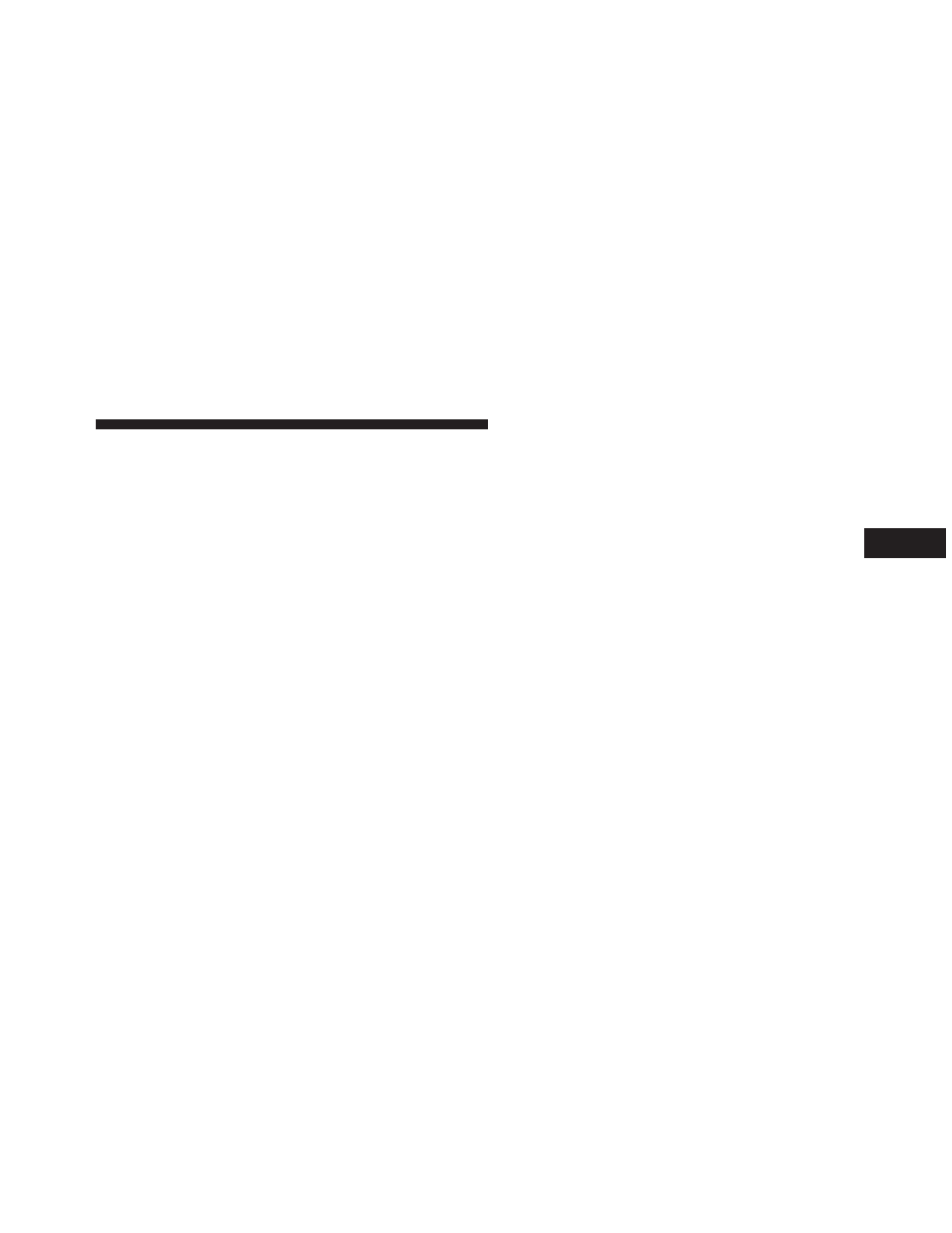
Cleaning The ParkSense
ா
System
Clean the ParkSense
sensors with water, car wash soap
and a soft cloth. Do not use rough or hard cloths. Do not
scratch or poke the sensors. Otherwise, you could dam-
age the sensors.
ParkSense
ா
System Usage Precautions
NOTE:
• Ensure that the outer surface and the underside of the
rear bumper is clean and clear of snow, ice, mud, dirt
or other obstruction to keep the Rear Park Assist
system operating properly.
• Jackhammers, large trucks, and other vibrations could
affect the performance of ParkSense
.
• When you turn ParkSense off, the EVIC will display
“PARK ASSIST SYSTEM OFF.” Furthermore, once you
turn ParkSense
off, it remains off until you turn it on
again, even if you cycle the ignition key.
• When you move the shift lever to the REVERSE
position and ParkSense
is turned off, the EVIC will
display “PARK ASSIST SYSTEM OFF” message for
approximately five seconds.
• Clean the ParkSense sensors regularly, taking care not
to scratch or damage them. The sensors must not be
covered with ice, snow, slush, mud, dirt or debris. Failure
to do so can result in the system not working properly.
The ParkSense
system might not detect an obstacle
behind the fascia/bumper, or it could provide a false
indication that an obstacle is behind the fascia/bumper.
• Objects such as bicycle carriers, trailer hitches, etc.,
must not be placed within 12 in (30 cm) from the rear
fascia/bumper while driving the vehicle. Failure to do
so can result in the system misinterpreting a close
object as a sensor problem, causing the “SERVICE
PARK ASSIST SENSORS” message to be displayed in
the EVIC.
3
UNDERSTANDING THE FEATURES OF YOUR VEHICLE
243
