Auxiliary system, Auxiliary passenger climate control, Climate controls – FORD 2011 Explorer v.3 User Manual
Page 71
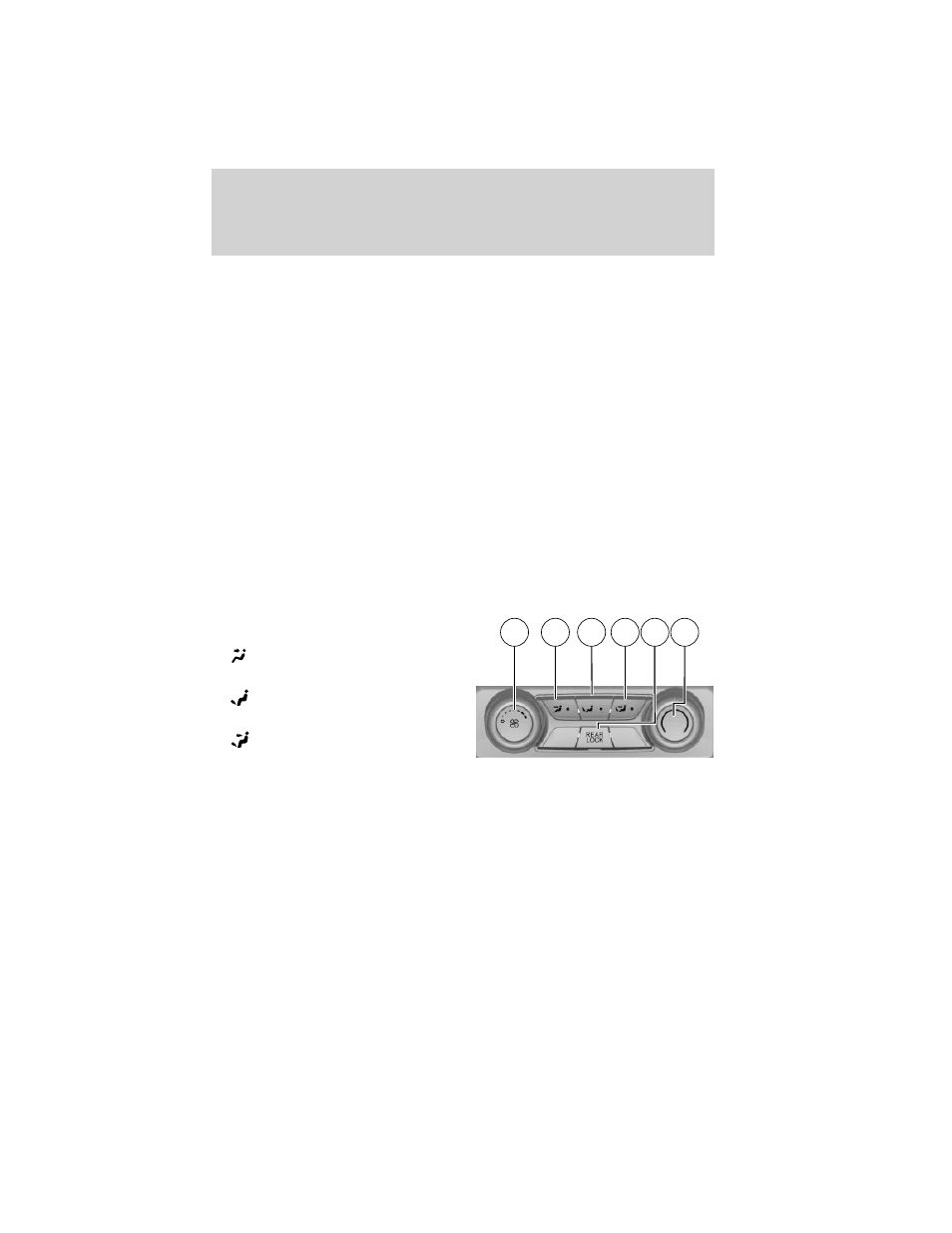
• Panel On
• Panel Floor On
• Floor On
• Windshield Floor On
• Temperature High
• Temperature Low
• Fan Increase
• Fan Decrease
•Temperature
• Temperature Increase
• Temperature Decrease
• Temperature <15.5–29.5>
degrees
• Temperature <59–86> degrees
• My Temp
• Help
*Note: If you have said “Temperature”, you can then say any of the
following commands:
• High
• Low
• <15.5–29.5> degrees
• <59–86> degrees
For more information on your touchscreen system, refer to the MyFord
Touch™ / MyLincoln Touch™ supplement.
AUXILIARY SYSTEM
1. Fan control: Turn to adjust the
fan speed.
2.
(Panel): Press to select air
flow direction to the panel.
3.
(Floor): Press to direct air
flow to the floor vents.
4.
(Panel and floor): Press to
direct air flow to the panel and floor
vents.
5. REAR LOCK: This will illuminate when the rear controls have been
locked out by the front controls. At this time, the front controls will
control the settings for the rear controls.
6. Temperature control: Turn to increase/decrease the temperature.
1
6
2
3
4
5
Climate Controls
71
2011 Explorer (exp)
Owners Guide, 4th Printing
USA (fus)
