Playing a disc, Entertainment systems – FORD 2011 Explorer v.3 User Manual
Page 56
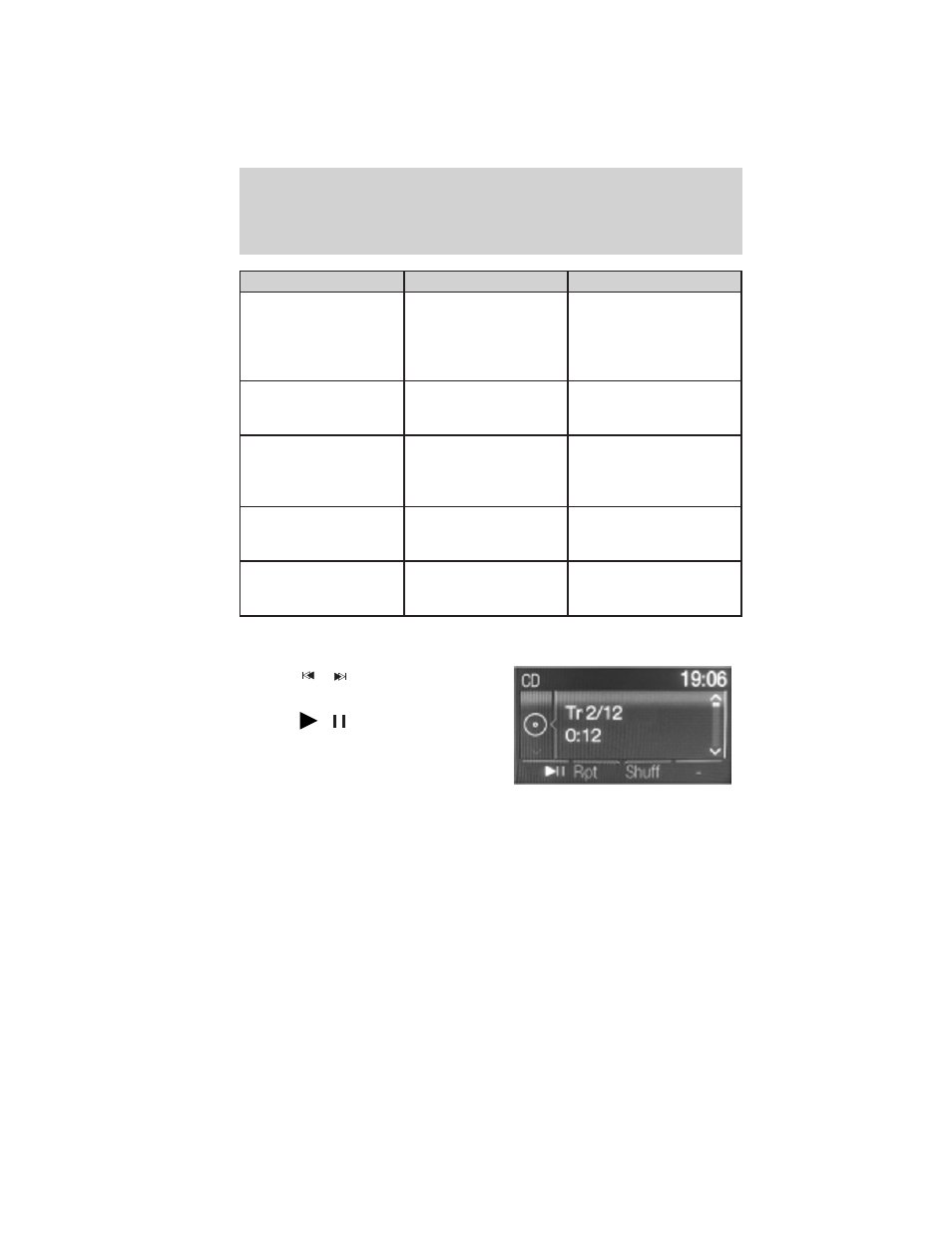
Radio Display
Condition
Possible action
No Signal
Loss of signal from
the SIRIUS
satellite
or SIRIUS
tower to
the vehicle antenna.
The signal is currently
being blocked. When
you move into an open
area, the signal should
return.
Updating
Update of channel
programming in
progress.
No action required. The
process may take up to
three minutes.
Call SIRIUS
1–888–539–7474
Satellite service has
been deactivated by
SIRIUS
Satellite
Radio.
Call SIRIUS
at
1–888–539–7474 to
re-activate or resolve
subscription issues.
No Channels Available
All the channels in
the selected category
are skipped or locked.
Using the channel
guide, unlock or unskip
the channels.
Subscription Updated
SIRIUS
has updated
the channels available
for your vehicle.
No action required.
Playing a disc
Press CD to access the disc screen. From this screen you can:
• Press
/
to access the
previous/next track.
• Press
/
to play/pause a
track.
• Select the Repeat soft key to
repeat the current song.
• Select the Shuffle soft key to shuffle the songs on the current disc.
CD Options
Press MENU > CD Options to access:
• Scan All: Press to hear a brief selection of all tracks on the current
disc.
• Scan Folder: Available when playing an MP3 disc. Select for a brief
sampling of all the music in the current folder.
• CD compression: Brings soft and loud CD passages together for a
more consistent listening level.
Entertainment Systems
56
2011 Explorer (exp)
Owners Guide, 4th Printing
USA (fus)
