Rolling code programming, Driver controls – FORD 2011 Explorer v.3 User Manual
Page 115
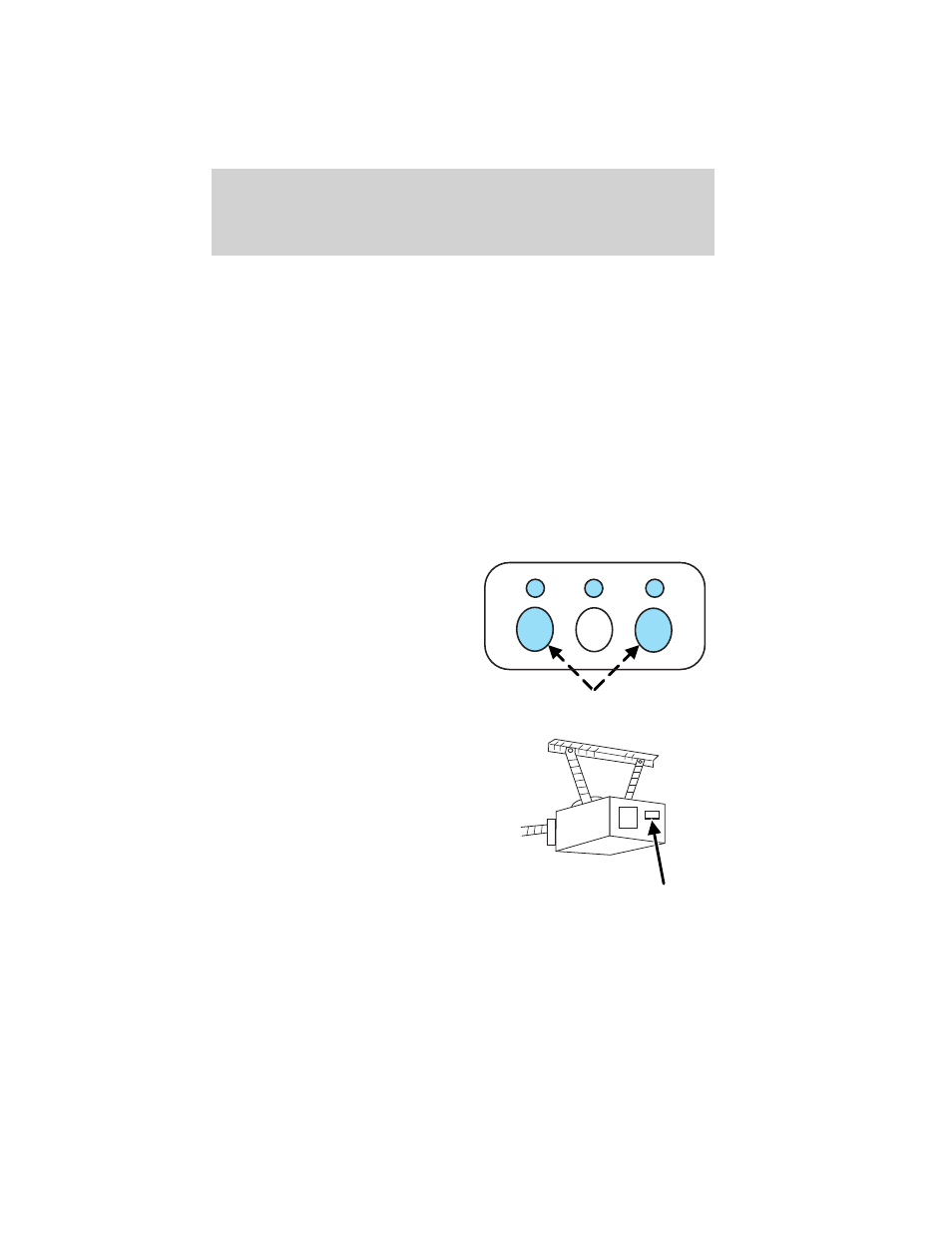
Note: Accidentally entering the program mode may override previously
programmed buttons. This can happen by pressing and releasing the
outer two buttons, or all three buttons, simultaneously. If this happens,
do not press any button until the module times out after approximately
2.5 seconds and resets to normal mode. When time-out occurs, all three
LEDs will flash rapidly for a few seconds then turn off. Any settings
should remain as previously set.
Rolling code programming
Note: Programming the rolling code garage door opener involves
time-sensitive actions. Read the entire procedure prior to beginning so
you will know which actions are time-sensitive. If you do not follow the
time-sensitive actions, the device will time out and you will have to
repeat the procedure.
Note: Do not program the Car2U
system with the vehicle in the garage.
Make sure that your key is on and engine off while programming the
transmitter.
1. Firmly press the two outer
Car2U
system buttons for
1–2 seconds, then release.
2. Go to the garage to locate the
garage door opener motor and its
“learn” button. You may need a
ladder to reach the unit and you
may need to remove the unit’s cover
or light lens to locate the “learn”
button. Press the “learn” button,
after which you will have
10–30 seconds to return to your
vehicle and complete the following
steps. If you cannot locate the
“learn” button, refer to the Owner’s Guide of your garage door opener or
call the toll-free Car2U
system help line at 1-866-57Car2U
(1-866-572-2728).
Driver Controls
115
2011 Explorer (exp)
Owners Guide, 4th Printing
USA (fus)
