Locks and security – FORD 2011 Explorer v.3 User Manual
Page 147
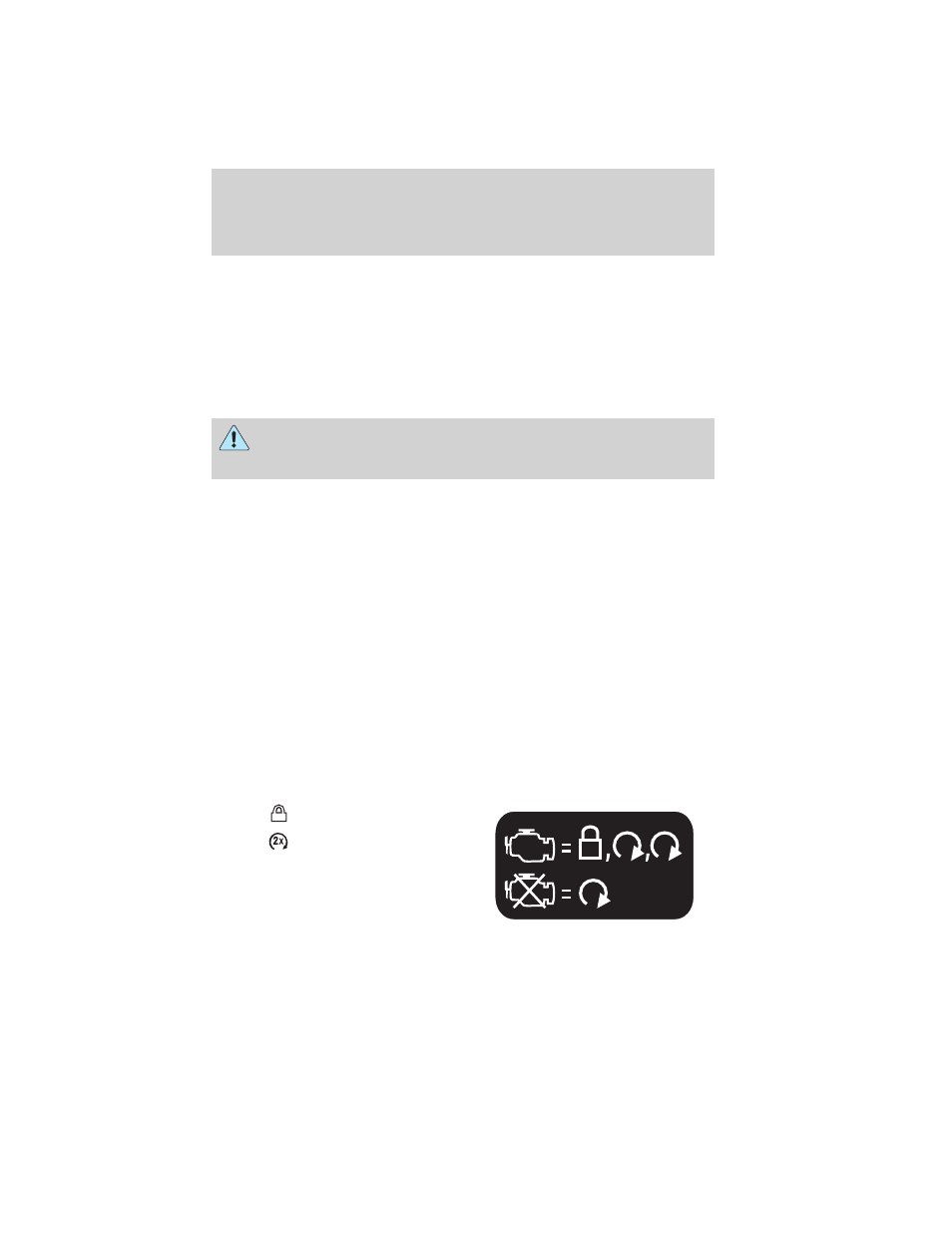
To help make the vehicle as comfortable as possible, the engine idle can
be increased during a remote start. You can enable or disable engine idle
increase by selecting Remote Start Quiet in the message center. Refer to
Message center in the Instrument Cluster chapter.
Many states and provinces have restrictions for the use of remote start.
Check your local and state or provincial laws for specific requirements
regarding remote start systems.
Note: Do not use remote start if your vehicle is low on fuel.
WARNING: To avoid exhaust fumes, do not use remote start if
your vehicle is parked indoors or areas that are not well
ventilated.
The remote start system will not work if:
• The ignition is on.
• The alarm system is triggered.
• The feature has been disabled.
• The hood is not closed.
• Two remote vehicle starts have already been attempted within the last
hour.
• The vehicle is not in P (Park).
• The vehicle battery voltage is too low.
Starting the engine with remote start
The remote start label on your transmitter details the engine starting
procedure. To start the engine using remote start:
Note: Each button press must be done within three seconds of each
other. If this sequence is not followed, the vehicle will not remote start
and the horn will not chirp.
1. Press
to lock all the doors.
2. Press
two times. The exterior
lamps will flash twice.
If for some reason, the system fails to start, the horn will chirp.
Locks and Security
147
2011 Explorer (exp)
Owners Guide, 4th Printing
USA (fus)
