Phone features, Pairing your phone for the first time, 474 myford touch™ (if equipped) – FORD 2013 Taurus v.1 User Manual
Page 474
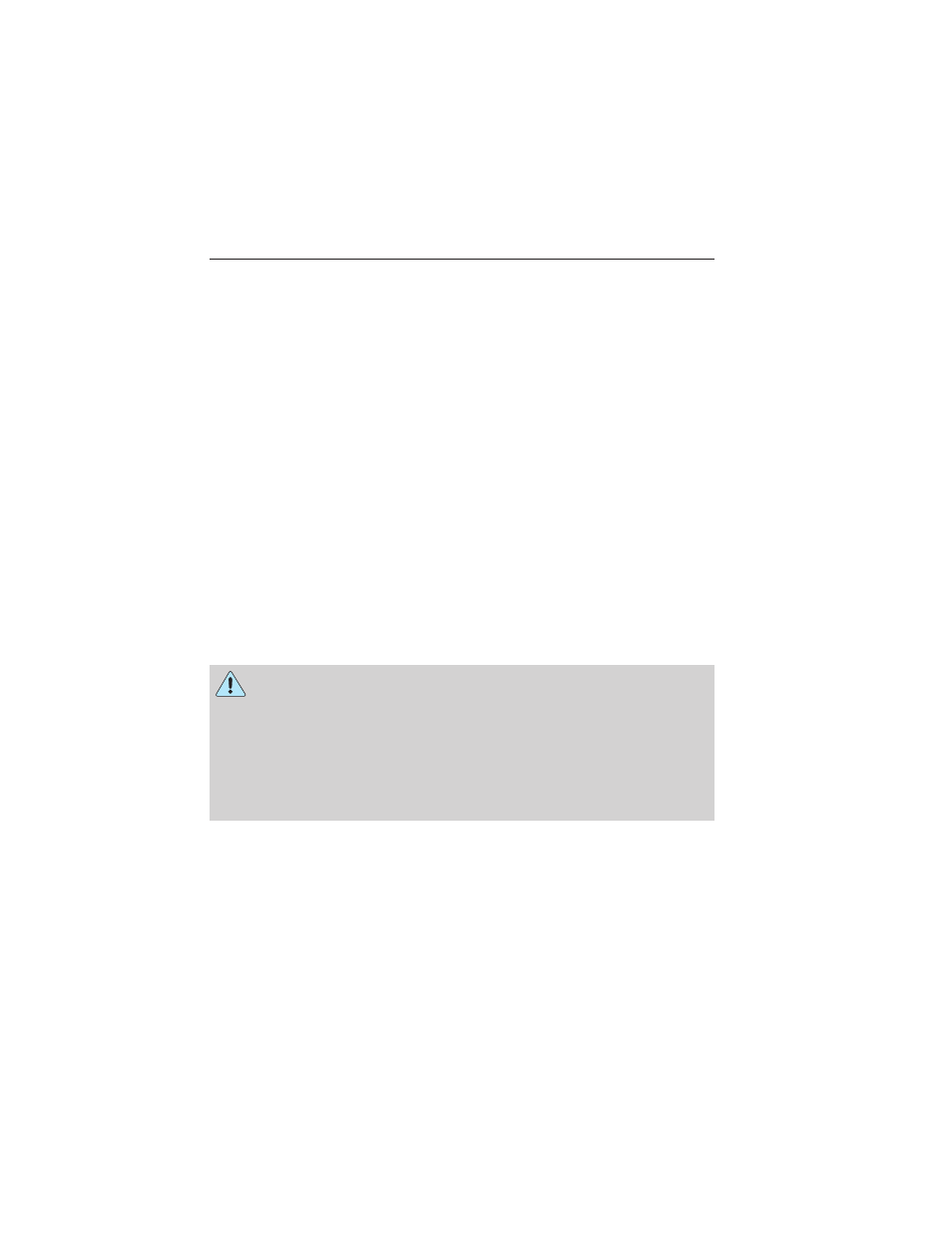
PHONE FEATURES
Hands-free calling is one of the main features of SYNC
. Once your phone is
paired, you can access many options using the touchscreen or voice
commands. While the system supports a variety of features, many are
dependent on your cellular phone’s functionality. At a minimum, most cellular
phones with Bluetooth wireless technology support the following functions:
• Answering an incoming call
• Ending a call
• Using privacy mode
• Dial a number
• Redial
• Call waiting notification
• Caller ID
• Phonebook/Caller ID photos
Other features such as text messaging using Bluetooth and automatic
phonebook download are phone-dependent features. To check your
phone’s compatibility, refer to your phone’s user manual and visit
www.SYNCMyRide.com or www.syncmaroute.ca.
Pairing Your Phone for the First Time
WARNING: Driving while distracted can result in loss of vehicle
control, accident and injury. Ford strongly recommends that
drivers use extreme caution when using any device that may take their
focus off the road. Your primary responsibility is the safe operation of
the vehicle. We recommend against the use of any handheld device
while driving, encourage the use of voice-operated systems when
possible and that you become aware of applicable state and local laws
that may affect use of electronic devices while driving.
The first thing you must do to use the phone features of SYNC
is to pair
your Bluetooth-enabled cellular phone with SYNC
. This allows you to
use your phone in a hands-free manner.
1. Touch Add Phone in the upper left corner of the touchscreen.
2. When prompted, select Add.
3. Select Add Device.
4. Make sure that Bluetooth is set to ON and that your cellular phone is
in the proper mode. Refer to your phone’s user guide if necessary.
474
MyFord Touch™ (If Equipped)
2013 Taurus
Owners Guide gf, 1st Printing
USA (fus)
