Moonroof (if equipped), Opening and closing the moonroof, Bounce-back – FORD 2013 Taurus v.1 User Manual
Page 101: Venting the moonroof, Moonroof, Windows and mirrors 101
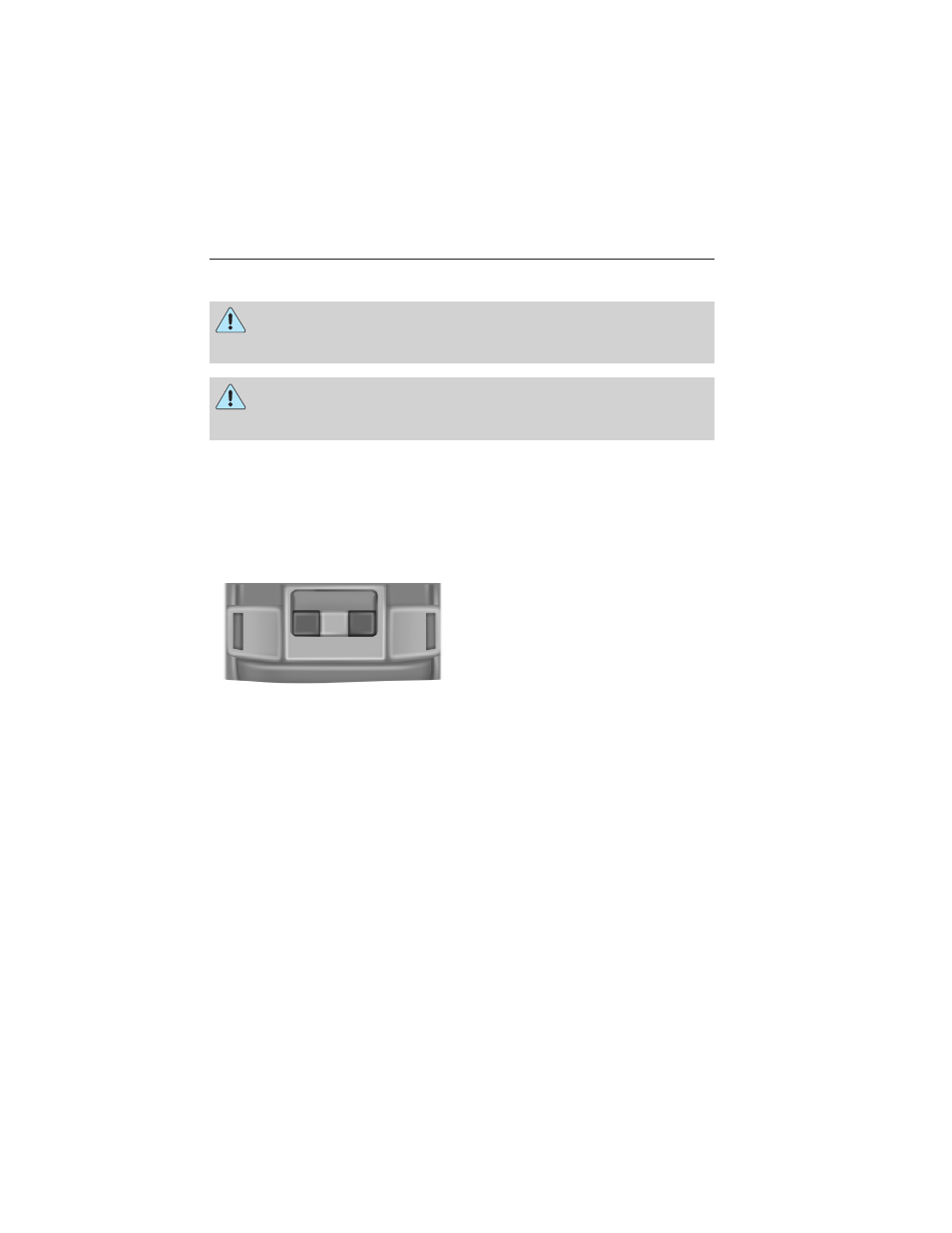
MOONROOF (IF EQUIPPED)
WARNING: Do not let children play with the moonroof or leave
children unattended in the vehicle. They may seriously hurt
themselves.
WARNING: When closing the moonroof, you should verify that it
is free of obstructions and ensure that children and/or pets are
not in the proximity of the moonroof opening.
The sliding shade can be manually opened or closed when the moonroof
is closed. Pull the shade toward the front of the vehicle to close it.
The moonroof controls are located on the overhead console.
The moonroof has a one-touch open and close feature. To stop its motion
during one-touch operation, press the control a second time.
Opening and Closing the Moonroof
Press and release the SLIDE control
to open the moonroof.
Pull and release the SLIDE control to close the moonroof.
Bounce-Back
The moonroof automatically stops closing and reverses if an obstacle is
detected while closing.
Pull and hold the SLIDE control within two seconds of a bounce-back
event to override the function. The closing force begins to increase each
of the next three times the moonroof is closed, with bounce-back active.
Venting the Moonroof
Press and release the TILT control to vent the moonroof. Pull and release
the TILT control to close the moonroof.
SLIDE
TILT
Windows and Mirrors
101
2013 Taurus
Owners Guide gf, 1st Printing
USA (fus)
