Usb and sd card voice commands, Myford touch™ (if equipped) 469 – FORD 2013 Taurus v.1 User Manual
Page 469
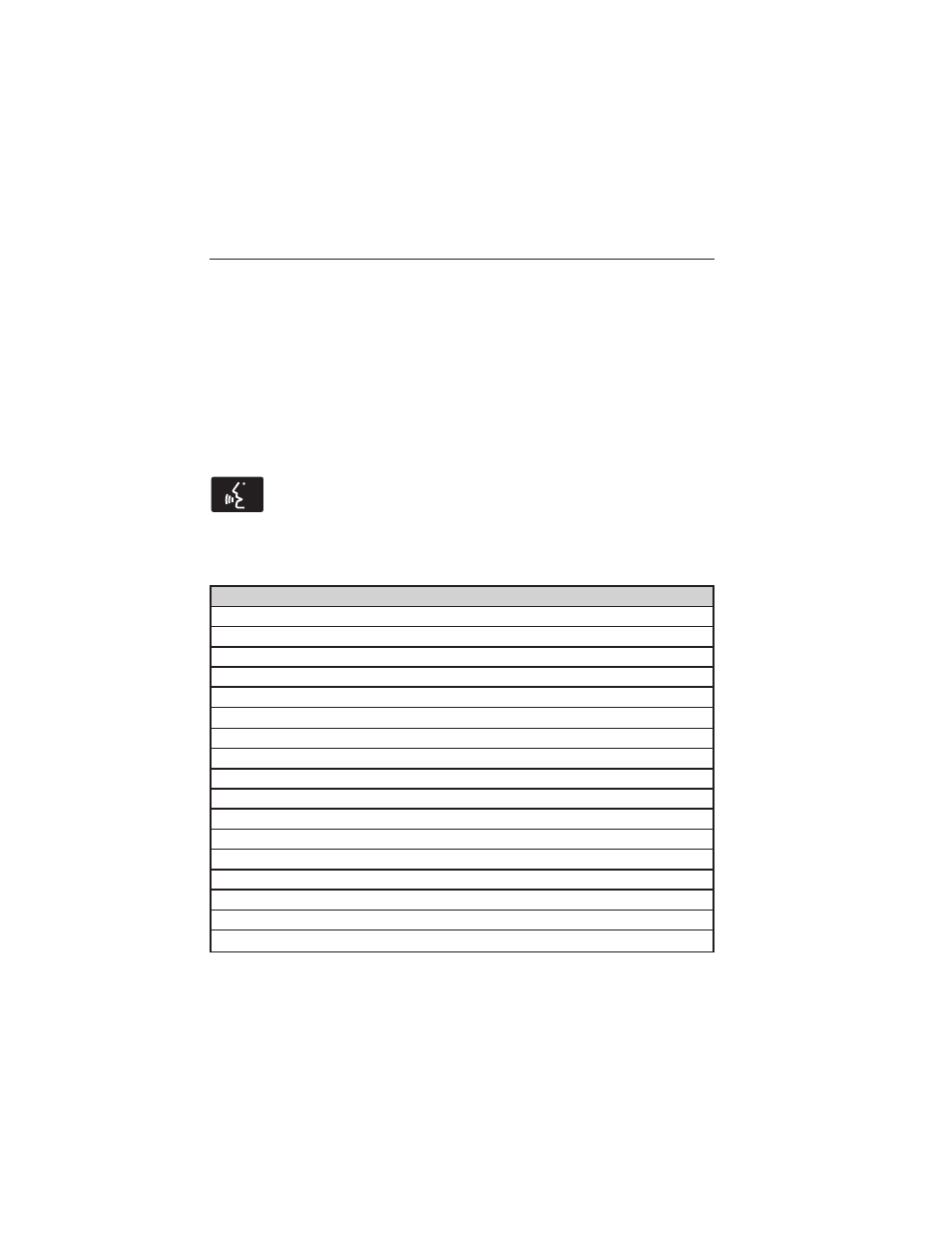
To view song information such as Title, Artist, File, Folder, Album, and
Genre, touch the on-screen album art.
You can also press What’s Playing to hear how the system pronounces
the current band and song. This can be helpful when using voice
commands to make sure the system correctly plays your request.
In order to playback video from your iPod
/iPhone (if compatible), you
MUST have a special combination USB/RCA composite video cable
(available for purchase from Apple
). When the cable is connected to
your iPod
/iPhone, plug the other end into both the RCA jacks and the
USB port.
USB and SD Card Voice Commands
If you are listening to a USB device or an SD card, press the
voice button on the steering wheel controls. When prompted,
say any of the commands in the following chart.
If you are not listening to a USB device or an SD card, press the voice
button and, after the tone, say “USB” or “SD Card”, then any of the
commands in the following chart.
USB and SD card voice commands
“Browse”
1
“Next”
“Pause”
“Play”
“Play Album
“Play All”
“Play Artist
“Play Audiobook
“Play Author
“Play Composer
“Play Folder
“Play Genre
“Play Movie
2
“Play Playlist
“Play Podcast
“Play Podcast Episode
“Play Similar Music”
MyFord Touch™ (If Equipped)
469
2013 Taurus
Owners Guide gf, 1st Printing
USA (fus)
