Obstacle detection, Locks 69 – FORD 2013 Expedition v.1 User Manual
Page 69
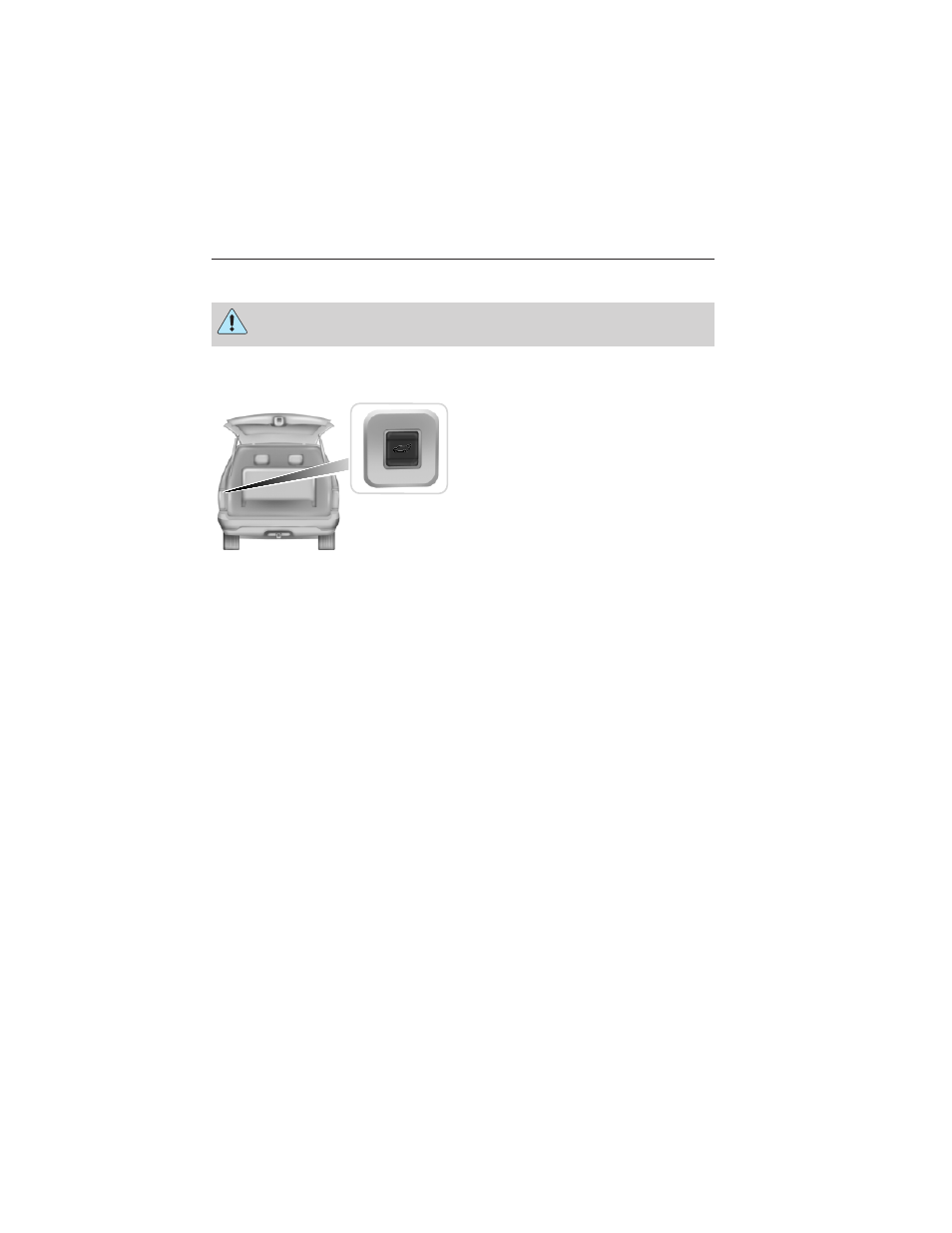
To close with the rear cargo area button:
WARNING: Keep clear of the liftgate when activating the rear
switch.
Note: The rear cargo area control button is disabled when the liftgate is
latched.
Press and release the control on the
left rear quarter panel. A chime will
beep once if conditions are not
correct to start an operation (i.e.,
the vehicle is out of park). In a
normal close, the chime will begin
just before the gate starts to move
and continue for a total of three
seconds.
To manually operate the liftgate:
Note: Manual operation is suggested on extreme inclines or in extreme
cold -40°F (-40°C).
Note: In the event of a power failure, the latch can be accessed and
released from the inside using the access panel on the liftgate trim.
1. Disable the liftgate power function in the information display. See the
Information Displays chapter.
2. Open and close the liftgate as you would a standard liftgate.
Obstacle Detection
Note: Entering your vehicle while the liftgate is closing can cause it to
bounce and activate obstacle detection. To prevent this, let the power
liftgate fully close before entering the vehicle.
The power liftgate system is equipped with an obstacle detection feature.
If the power liftgate is closing, the system is designed to reverse to full
open when it encounters a solid obstacle. A three second chime is also
sounded when an obstacle is detected. Once the obstacle is removed, the
liftgate can be closed under power.
If the power liftgate is opening, the system is designed to stop when it
encounters a solid obstacle. A chime will sound for three seconds while
the obstacle is present.
Locks
69
2013 Expedition (exd)
Owners Guide gf, 1st Printing
USA (fus)
