102 information displays – FORD 2013 Expedition v.1 User Manual
Page 102
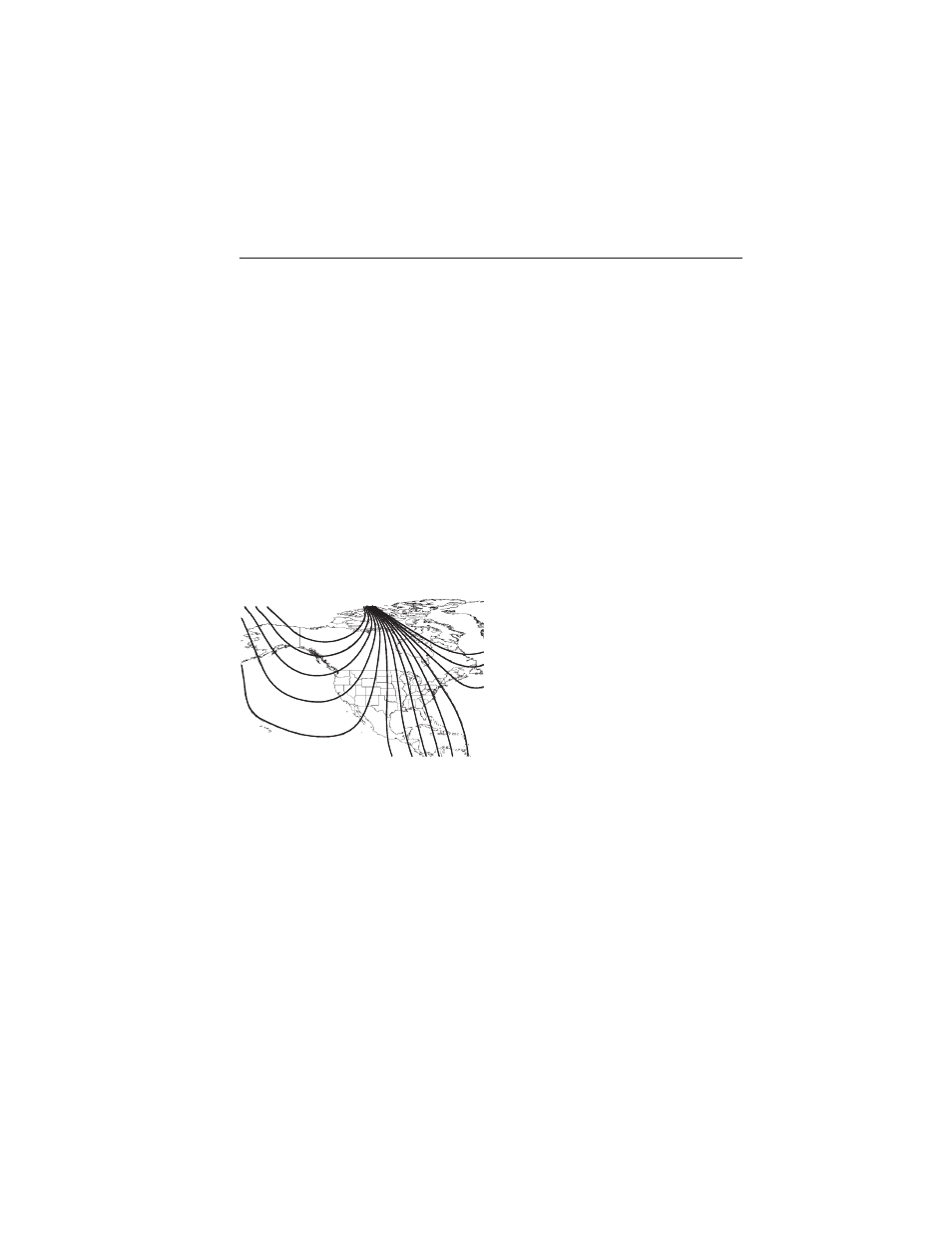
based on your recent driving history of 500 miles (800 km). This value
is not the same as the average fuel economy display. The running
average fuel economy is re-initialized to a factory default value if the
battery is disconnected.
• AVG MPG (L/100km): Average fuel economy displays your average fuel
economy in miles/gallon or liters/100 km.
• XX°F / XX°C: The outside air temperature is shown together with the
compass heading in the bottom row of the message center display.
Refer to Units in this section for information on selecting °F or °C.
• COMPASS DISPLAY (if equipped): Displays the vehicle’s heading
direction.
The compass reading may be affected when you drive near large
buildings, bridges, power lines and powerful broadcast antenna. Magnetic
or metallic objects placed in, on or near the vehicle may also affect
compass accuracy. If the compass appears to be inaccurate, a manual
calibration may be necessary. Refer to Compass zone adjustment
Compass zone adjustment
1. Determine which magnetic zone
you are in for your geographic
location by referring to the zone
map.
2. Press and release the
SELECT/RESET stem to scroll
through the information displays
until the message center displays
HOLD RESET FOR SETUP MENU.
3. Press and hold the
SELECT/RESET stem to get into
the setup menu. Repeatedly press it again to scroll through the setup
menu until the message center displays COMPASS ZONE XX.
4. Press and hold the SELECT/RESET stem for approximately two
seconds to go to the next zone, then release.
5. Press and hold to go up by one zone then release. Repeat this until
you reach the desired zone.
6. Release the SELECT/RESET stem and allow the setup timer to expire
to exit the procedure
1
2
3
4
5
6
7 8 9 1011
12
13
14
15
102
Information Displays
2013 Expedition (exd)
Owners Guide gf, 1st Printing
USA (fus)
