Audio system 143 – FORD 2013 Expedition v.1 User Manual
Page 143
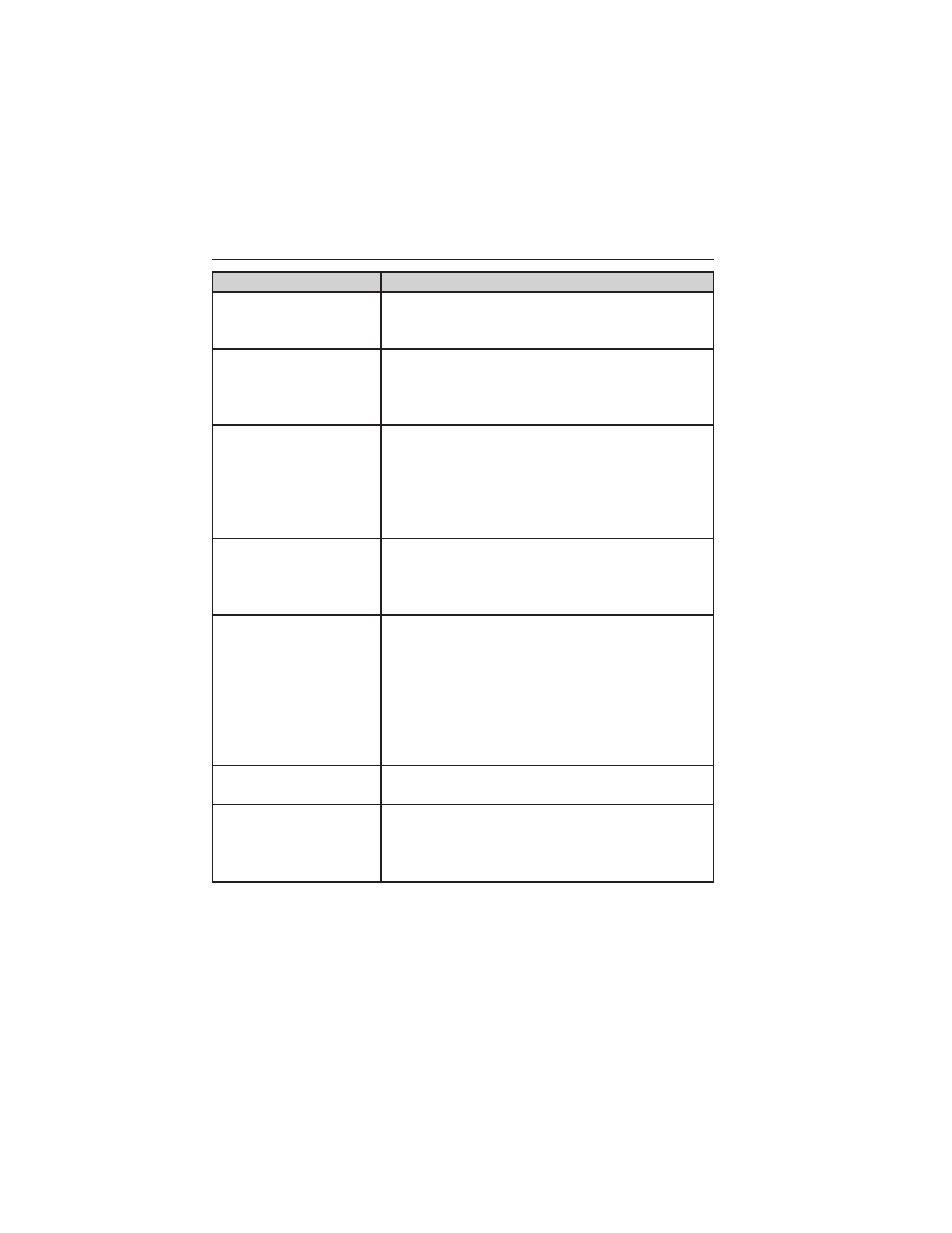
Symptom
Possible Cause
Disc plays, but then
stops immediately
• The disc is dirty and needs cleaning.
• Condensation has formed inside the device.
Allow the player to dry out.
No picture
• The signal source is not connected.
• The setting may be in the wrong status.
Match the monitor mode with the source
correctly.
Distorted picture
• The disc may be dirty. Check the disc for
fingerprints and clean with a soft cloth, wiping
from center to edge.
• Sometimes a small amount of picture
distortion may appear. This is not a
malfunction.
Cannot advance
through a movie
• You cannot advance through the opening
credits and warning information that appears
at the beginning of movies because the disc is
programmed to prohibit that action.
No sound or distorted
sound
• The DVD player is not connected properly,
or cables are not securely inserted into the
appropriate jacks.
• If you are using the wireless headphones,
make sure you turn on the IR power.
• Headphone volume is too low.
• Something may be blocking the signal
between the monitor and the headphones.
Device feels warm
• If the device is in use for a long time, it does
become warm. This is normal.
Player does not
respond to all
commands during
playback
• Operations are not permitted by the disc.
• Refer to the instructions in the disc inlay.
Audio System
143
2013 Expedition (exd)
Owners Guide gf, 1st Printing
USA (fus)
