How to use the dvd on-screen display (osd) menus, General setup, Osd language – FORD 2013 Expedition v.1 User Manual
Page 137: Angle mark, Audio setup, Speaker setup, Audio system 137
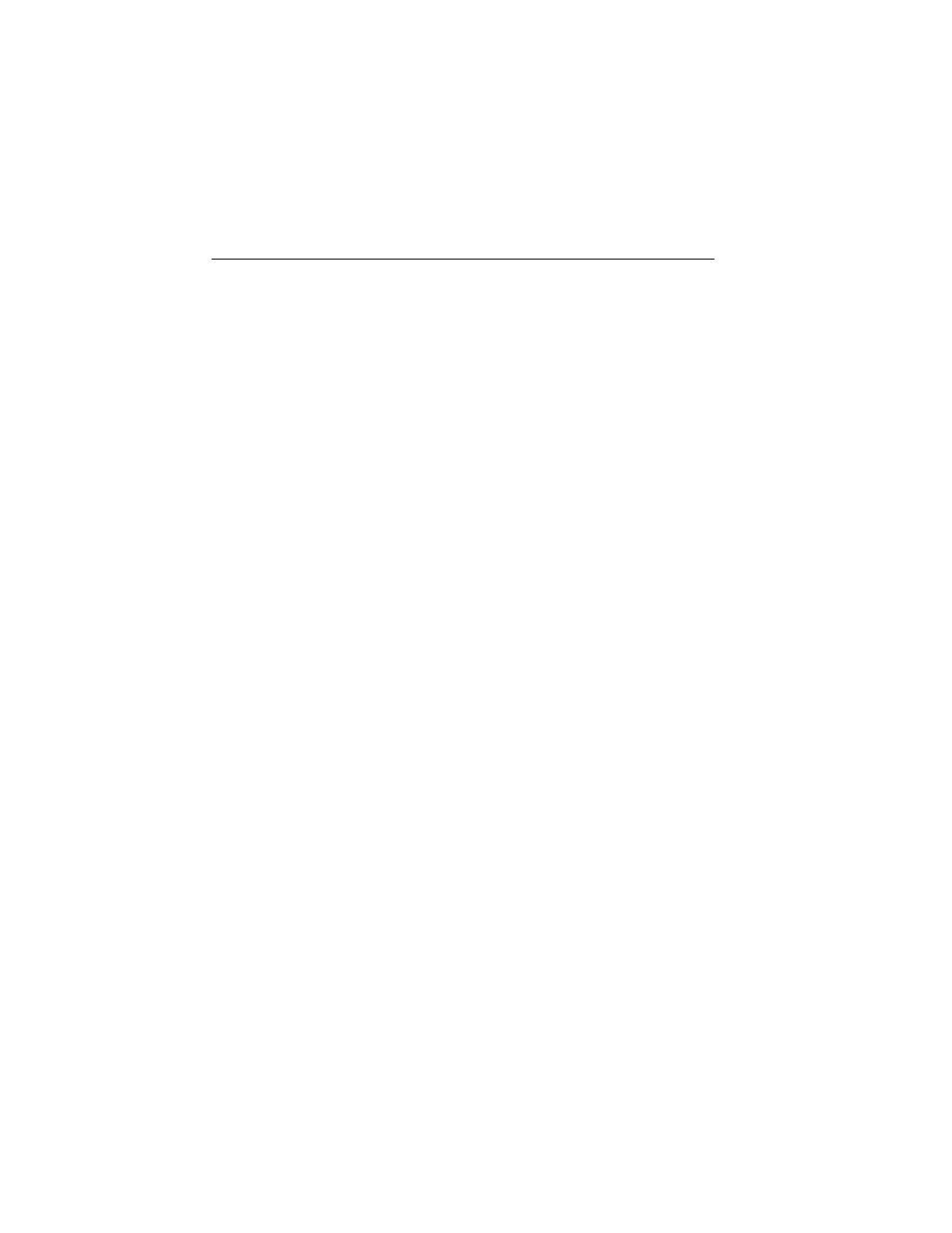
How To Use the DVD On-screen Display (OSD) Menus
You can use the OSD menu screen to adjust all the settings on your screen.
General Setup
Press the SETUP button on the remote control, use the up/down and
left/right arrow buttons to navigate the Setup Page. Press ENTER to
select and then the left arrow button to return to the submenu.
To cancel using the Setup Display, press the SETUP button on the remote.
OSD Language
The OSD Lang submenu allows the user to select the language for the
on-screen display. Press the right arrow button and then use the up/down
buttons on the remote control to select the desired language. The user can
select English, Simple/Traditional Chinese, French, German, Italian,
Spanish, Portuguese or Korean for the OSD language. Press ENTER to
select and then the left arrow button to return to the submenu.
Angle Mark
The angle mark is an option for different viewing angles on the DVD.
Press the left/right arrow buttons to turn the angle mark setting on or
off. Press ENTER to select and then the left arrow button to return to
the submenu.
Audio Setup
Press the SETUP button on the remote control, use the up/down and the
left/right buttons to navigate the Setup Page. Press ENTER to select and
then the left arrow button to return to the submenu.
Speaker Setup
Press the Setup button on the remote control. Press the right arrow button
once to reach the Audio Setup Page. Press ENTER to navigate to the
submenu. Use the up/down and left/right arrow buttons to navigate the
submenus. Press the ENTER or right arrow button to select an item and
then the left/right arrow buttons to see the selection items. Press ENTER
to select and then the left arrow button to return to the submenu.
The Speaker Setup menu has the following options:
• LT/RT
• Stereo
• V SURR
• OFF
Audio System
137
2013 Expedition (exd)
Owners Guide gf, 1st Printing
USA (fus)
