Wireless fm transmitter, How to use the fm transmitter, Console controls – FORD 2013 Expedition v.1 User Manual
Page 130: 130 audio system
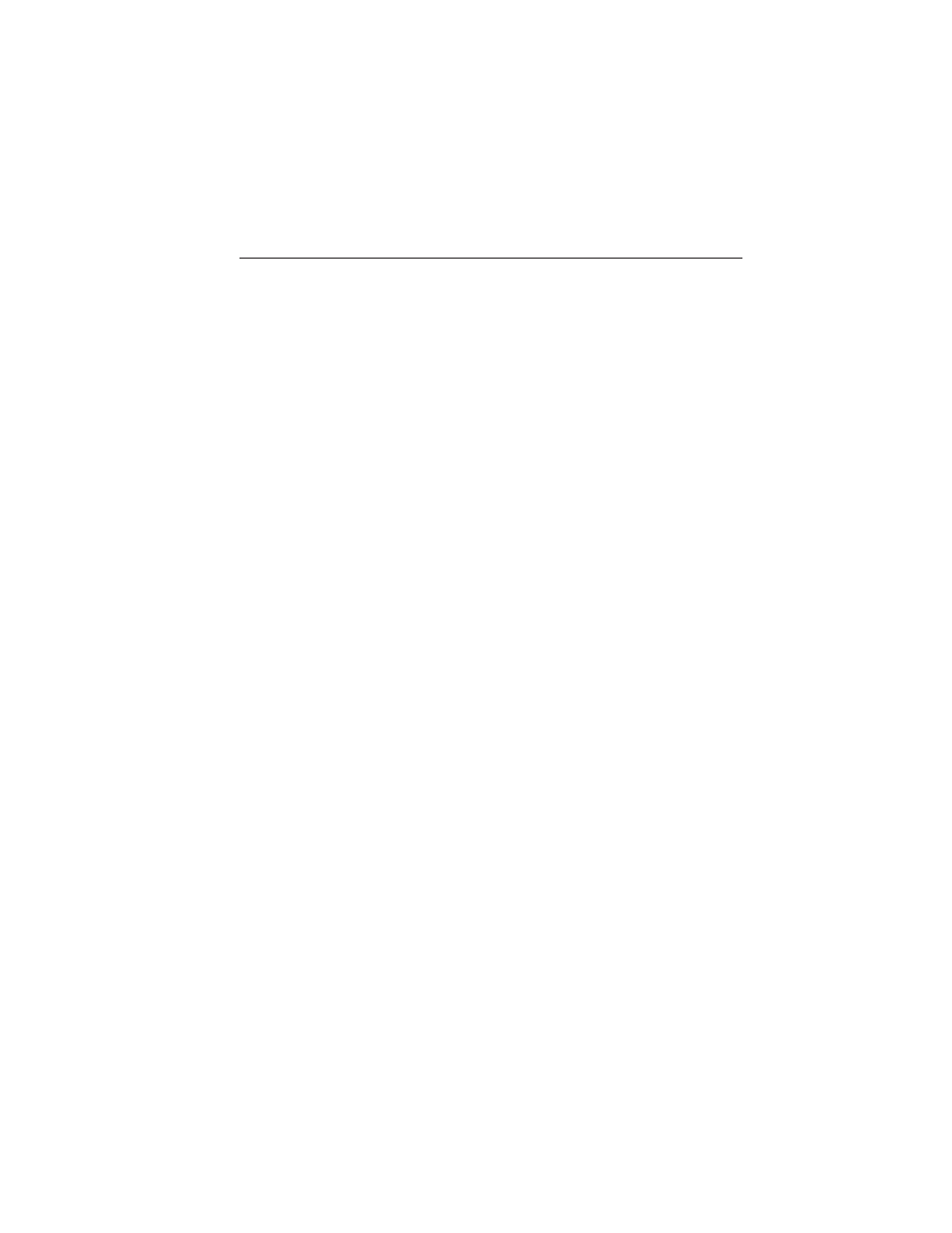
Wireless FM Transmitter
Your device may be equipped with an external FM transmitter, which
allows you to listen to the audio signal by tuning your vehicle’s FM radio
to the selected frequency and turning SOUND AROUND on with the
remote. Whenever the SOUND AROUND is on, broadcast radio reception
may be poor. Performance varies based on geographic location. Turning
SOUND AROUND off allows normal radio reception.
How to use the FM Transmitter
Power up your system and place a disc in monitor “A”. While pointing
your remote at the monitor press the “DVD A” button directly under the
red “POWER” button on your remote control. Next press the “Sound
Around ON/ OFF” button to turn FM transmission on or off as desired.
Three buttons to right is the “Sound Around SELECT” button which
cycles through six possible stations (88.3, 88.7, 89.1, 89.5, 89.9, and
90.3MHz) for broadcasting audio to your radio. Once you’ve selected a
frequency, you must then tune your radio to the corresponding
frequency. Try each station frequency until you achieve a clear audio
signal.
Console Controls
Note: Do not use any solvents or cleaning materials when cleaning the
video device.
Note: Do not use any abrasive cleaners, that may scratch the screen.
Use only a lightly dampened lint free cloth to wipe the screen if it is
dirty.
Note: Lock the LCD screen in the fully closed position when not in use.
Note: Do not put pressure on the screen.
Note: Caution children to avoid touching or scratching the screen, as it
may become dirty or damaged.
130
Audio System
2013 Expedition (exd)
Owners Guide gf, 1st Printing
USA (fus)
