Mykey troubleshooting, Troubleshooting, mykey, 70 mykey – FORD 2013 C-MAX Hybrid v.3 User Manual
Page 71
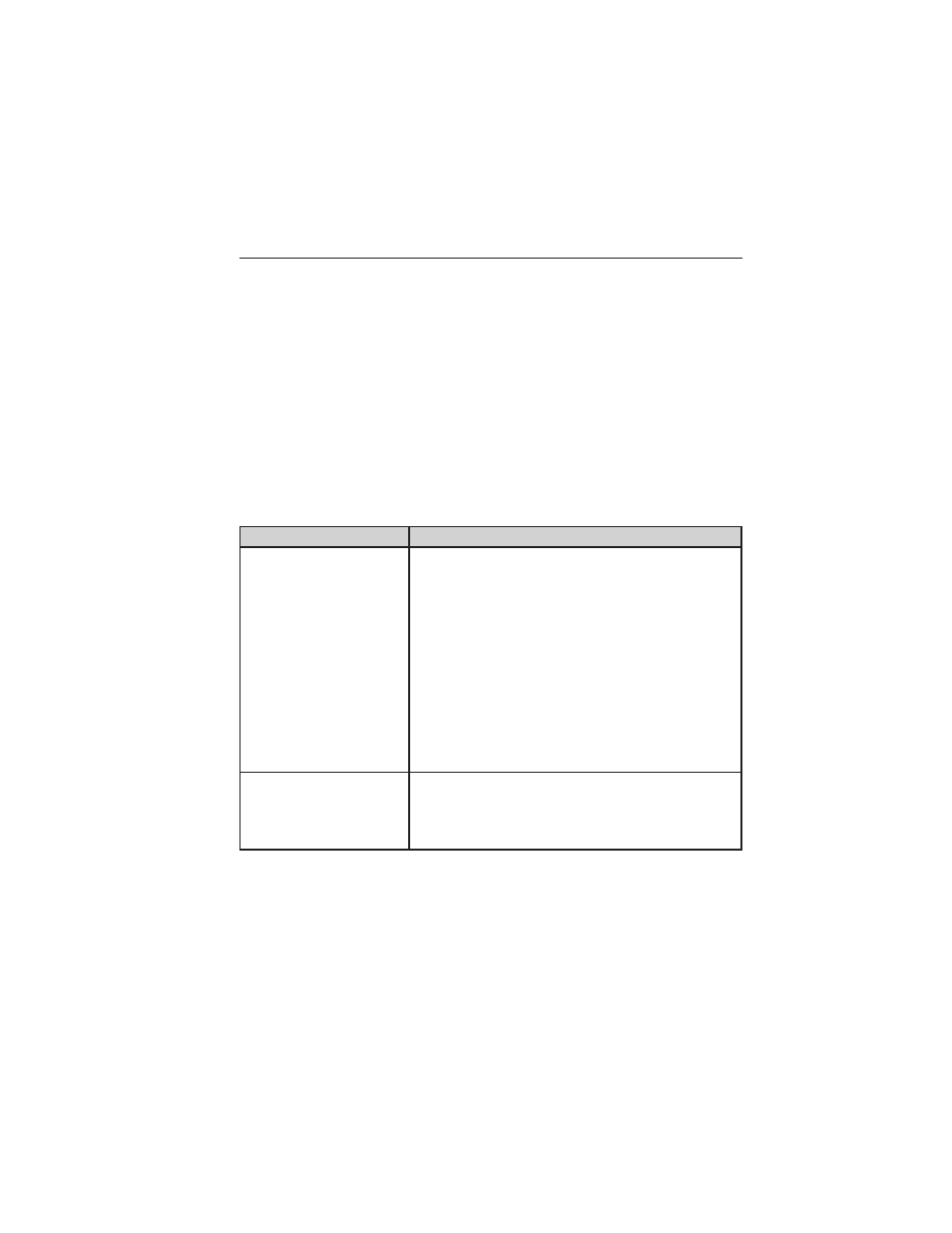
Note: When you view your MyKey system status, either the number of
MYKEY(S) PROGRAMMED or ADMIN KEYS PROGRAMMED may include
your unlicensed remote start system in the total count. See the
Checking MyKey System Status section.
For all vehicles with an unlicensed, non-Ford-approved aftermarket
remote start installed, it is possible to program all keys as MyKeys.
In this case, you will need to use your remote start system to remove all
restrictions and return the key or intelligent access key to its admin key
status by doing the following:
• Enter the vehicle and close all doors.
• Start your vehicle with your remote start.
• See the Clearing All MyKeys section and follow Steps 1–3.
MYKEY TROUBLESHOOTING
Condition
Potential Causes
I cannot program a
key.
• The key or fob used to start the vehicle
does not have admin privileges.
• The key or fob used to start the vehicle is
the only admin key (there always has to be at
least one admin key).
• Vehicles with push button start: The
intelligent access key is not in the backup slot
or positioned correctly next to the steering
column. See the Starting and Stopping the
Vehicle chapter for more information.
• SecuriLock passive anti-theft system is
disabled or in unlimited mode.
I cannot program the
optional settings.
• The key or fob used to start the vehicle
does not have admin privileges.
• No keys are programmed to the vehicle.
See the Creating a MyKey chapter.
70
MyKey
2013 C-Max Full Hybrid (34h)
Owners Guide gf, 3rd Printing, January 2013
USA (fus)
