Go time and cabin conditioning, Myford touch® (if equipped) 479 – FORD 2013 C-MAX Hybrid v.3 User Manual
Page 480
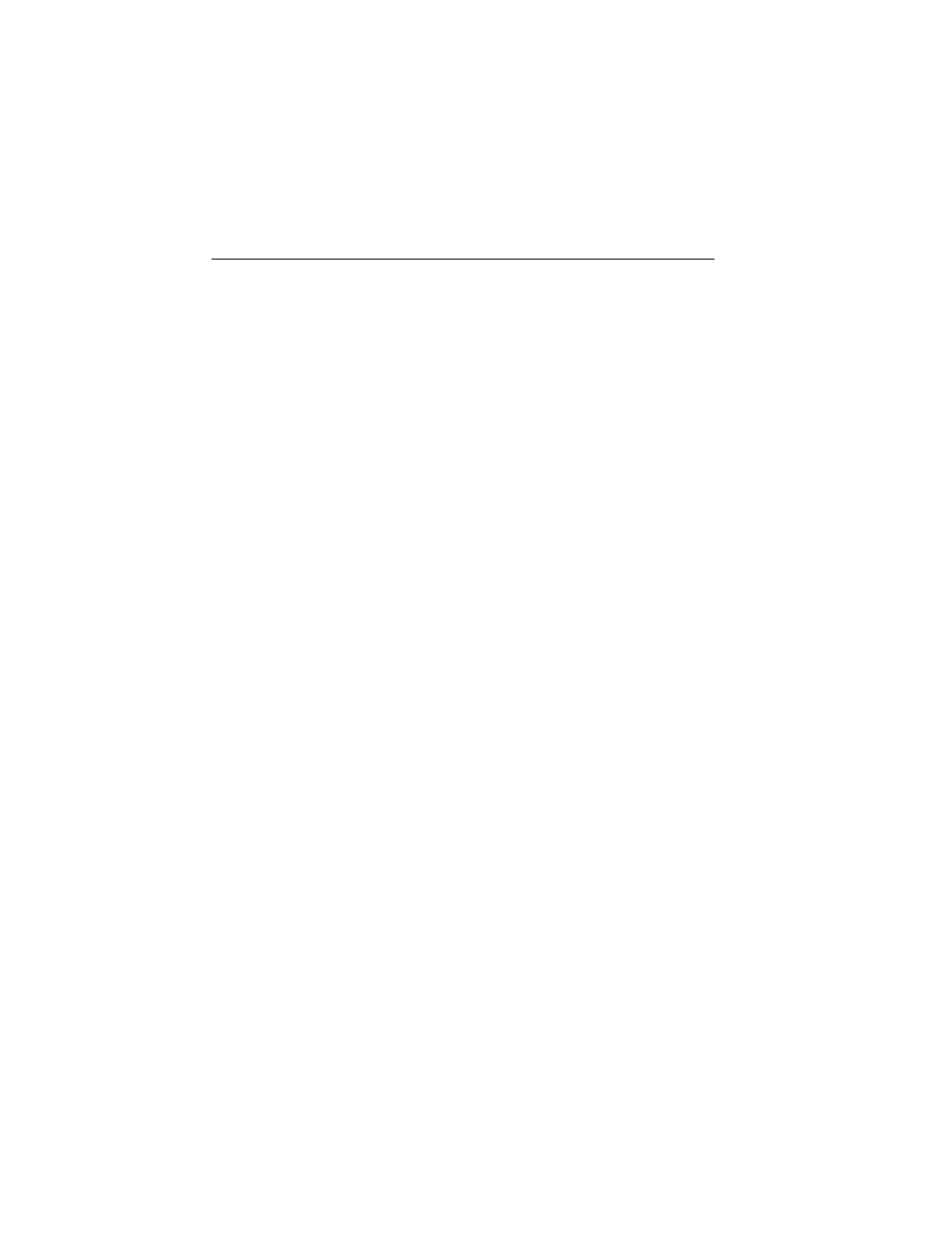
GO Time events displays the GO Time day-of-week and time. The blue
highlighted GO Time is the current GO Time the vehicle is using for
charge scheduling and cabin conditioning. You can schedule two GO
Time events per day for each day of the week.
• GO Time allows you to edit the GO Time and cabin conditioning
temperature.
• --:-- indicates that you can add a GO Time to this slot.
You can enter the GO Time choices in any order. The schedule
automatically sorts the GO Time events to appear in the correct order.
GO Time and Cabin Conditioning
This screen allows you to enter or change the GO Time and cabin
conditioning temperature.
Time Buttons (+ and -) changes the hours and minutes of your GO
Time. The minutes change in increments of five. You can also change the
settings for AM and PM by touching those buttons.
Cabin Conditioning Buttons (+ and -) changes the setting for your
selected cabin conditioning temperature for this GO Time event. You can
select from four settings:
• 65°F (18.5°C)
• 72°F (22.0°C)
• 85°F (29.5°C)
• Off.
Clear erases the GO Time and cabin conditioning temperature.
Save stores the GO Time and temperature settings.
• Note: If you select a My GO Time, but choose Off for the
temperature setting, the vehicle schedules charging to be complete
by your GO Time and does not condition the cabin.
• Note: Make sure you save your settings before returning to the
previous screen. If you do not touch Save, your settings are not
stored in the system.
MyFord Touch® (If Equipped)
479
2013 C-Max Full Hybrid (34h)
Owners Guide gf, 3rd Printing, January 2013
USA (fus)
