Bypassing route sections, Destination guidance – BMW 645Ci Coupe 2004 User Manual
Page 122
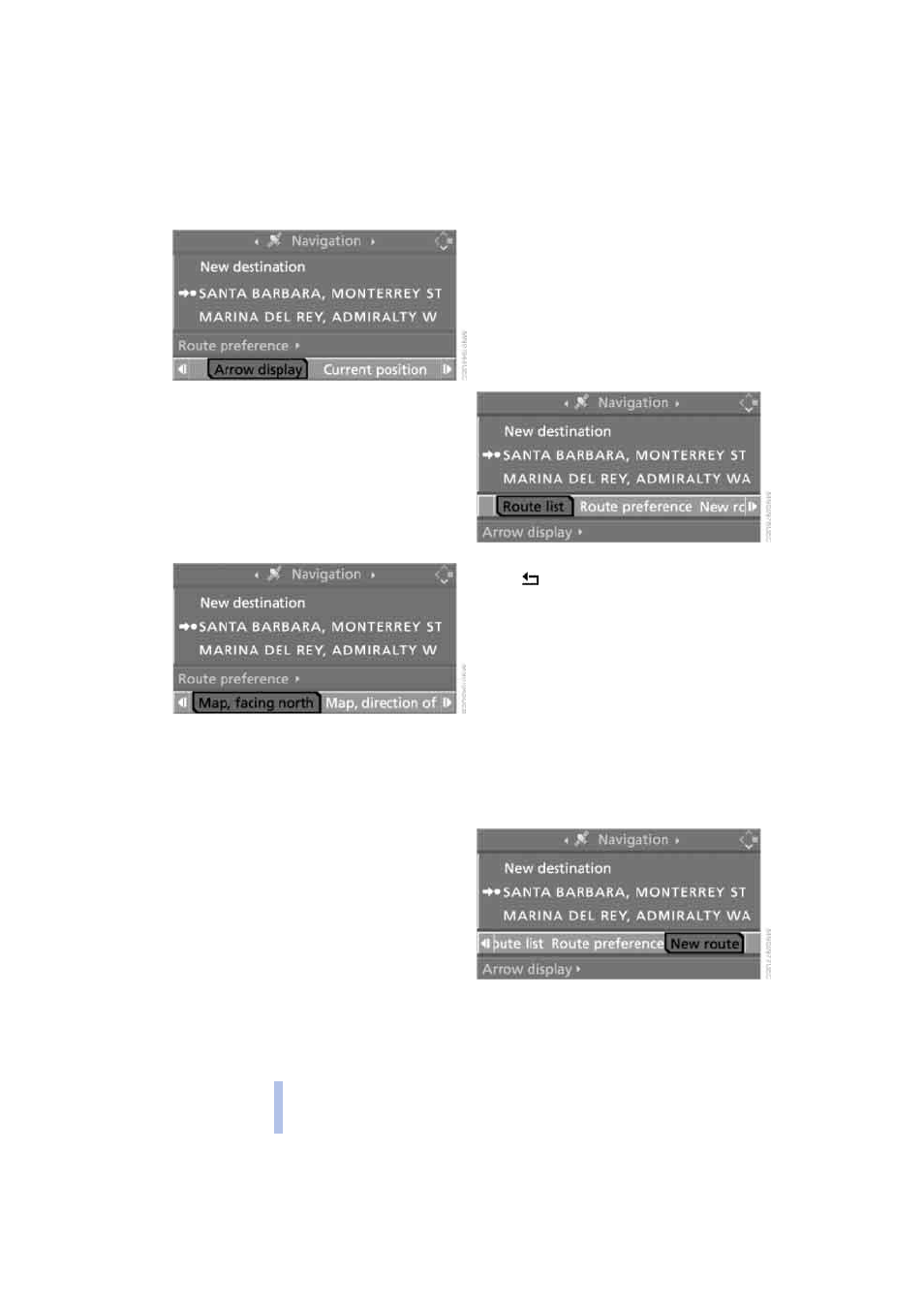
Destination guidance
120
Displaying route map
You can have your current position dis-
played on a map. After starting the destina-
tion guidance, the planned route is shown
on the map.
1.
Select "Navigation" and press the con-
troller
2.
Select "Map, facing north" or
"Map, direction of travel"
3.
Press the controller.
At scales of less than 300 miles/500 km,
you enjoy the option of deciding whether to
orient the map to north or toward your cur-
rent direction of travel. From 300 miles/
500 km, the map always points toward
north.
Changing scale
Turn the controller.
On the Control Display, a scale display
appears and the scale is changed.
Displaying towns/cities and streets
of route
You can have the names of streets and
towns/cities on your route displayed when-
ever the destination guidance is active.
The distances remaining to be traveled on
each individual road and directional arrows
are also displayed.
Control Center, for principle details, refer to
page
1.
Select "Navigation" and press the con-
troller
2.
Select "Route list" and press the con-
troller.
To exit the menu:
Select
and press the controller.
Bypassing route sections
During destination guidance, you can
revise the navigation system's route rec-
ommendations to avoid particular
stretches of road. Enter the number of
miles/kilometers that you want to travel
before returning to the original route.
Control Center, for principle details, refer to
page
1.
Select "New route" and press the con-
troller
2.
Turn the controller to enter the desired
number of miles/kilometers and press
the controller.
Online Edition for Part No. 01 41 0 157 980 - © 01/04 BMW AG
