BMW 330i Sedan 2005 User Manual
Page 60
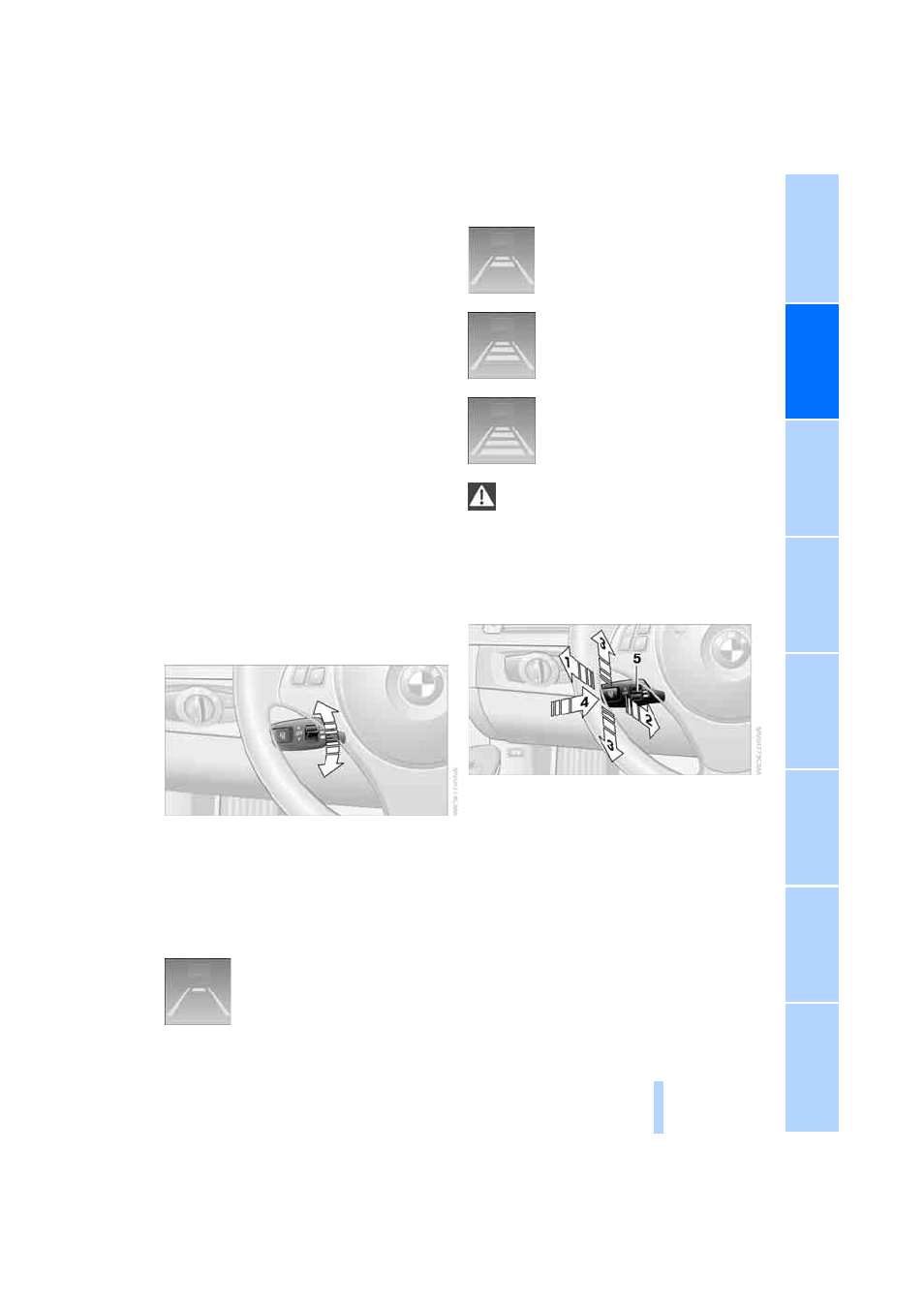
59
Communication
s
Increasing continuously
Press the lever repeatedly to the resistance
point or beyond, arrow
1, until the desired
speed is reached.
The speed then displayed is stored and
reached as soon as the road ahead of you is
clear.
Decreasing in increments
Pull the lever repeatedly to the resistance point
or beyond, arrow
2, until the desired speed is
reached.
>
Each time the lever is pulled to the resis-
tance point, the desired speed is decreased
by approx. 1 mph or 1 km/h.
>
Each time the lever is pulled back beyond
the resistance point, the desired speed is
rounded off to the next multiple of 5 mph or
10 km/h until the minimum speed of
20 mph/30 km/h is reached.
The speed then displayed is stored and
achieved, provided that the road is clear.
Selecting distance
>
Press downward:
Increase distance
>
Press upward:
Decrease distance.
The selected distance is displayed in the instru-
ment cluster.
Distance 1
Distance 2
Distance 3
This distance is always set when
the system is used for the first time
after starting the engine.
Distance 4
Use good judgement to select the appro-
priate following distance given road con-
ditions, traffic, applicable laws and driving rec-
ommendations for safe following distance.
Otherwise, you may be in violation of the law or
an accident could result.
<
Deactivating cruise control
Press the lever upward or downward, arrow
3.
The displays in the speedometer disappear.
In addition, the system is automatically deacti-
vated:
>
When you brake the vehicle
>
When the speed is reduced to below
20 mph or 30 km/h due to a traffic situation
>
When you switch gears very slowly or
engage neutral gear in cars with manual
transmission
>
When you select the automatic transmis-
sion's neutral position N
>
When you activate the Dynamic Traction
Control DTC
Online Edition for Part-No. 01 41 0 159 259 - © 03/05 BMW AG
