Teleservice, bmw assist, Teleservice, Bmw assist – BMW 330i Sedan 2005 User Manual
Page 161: Requirements, Teleservice , bmw assist
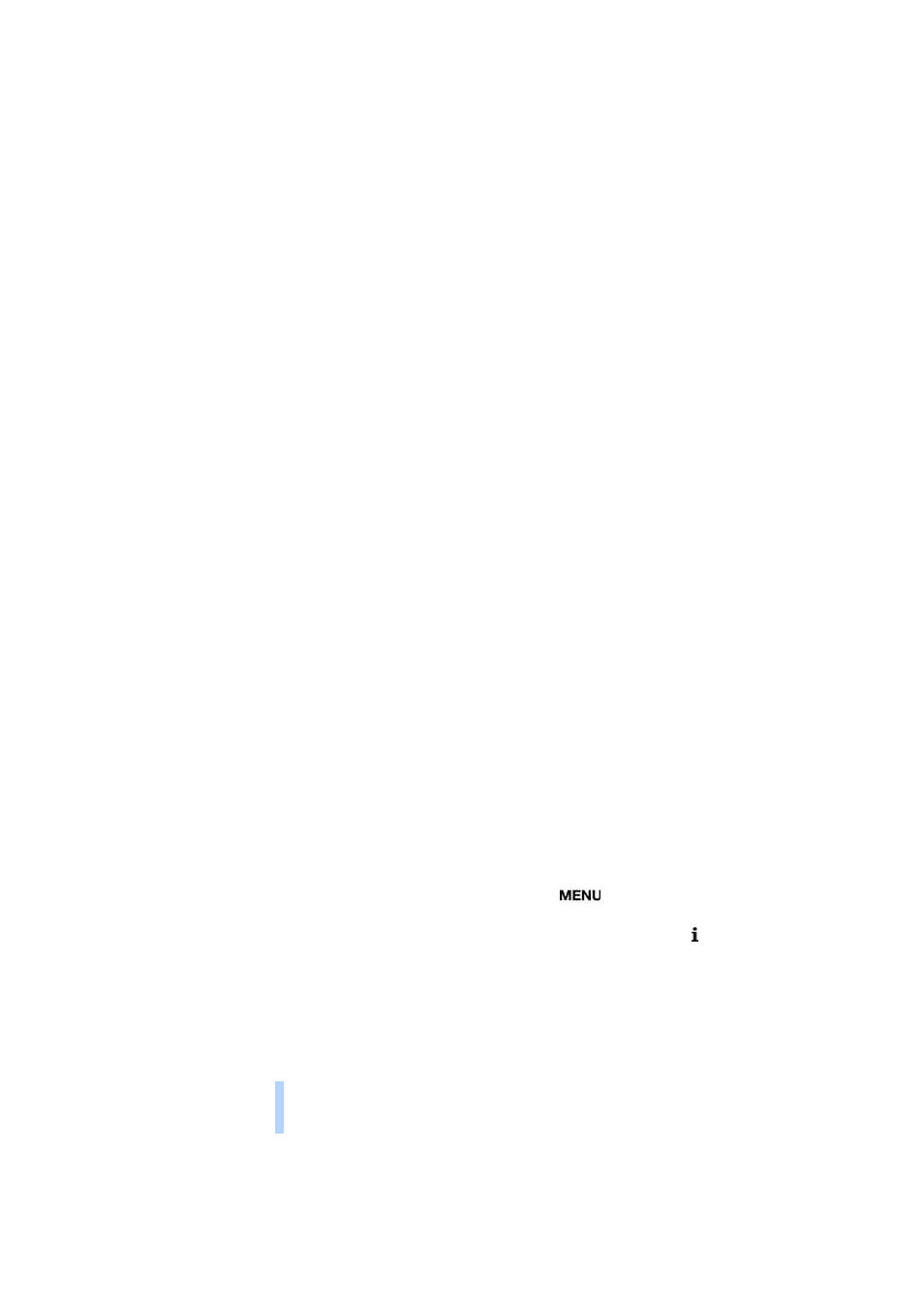
TeleService, BMW Assist
160
TeleService , BMW Assist
TeleService
TeleService supports you when communicat-
ing with a BMW center. The built-in car phone
can be used to transmit data regarding the ser-
vice status of your vehicle or regarding legally
mandated inspections directly to your BMW
center. This is the same data that is also stored
for CBS Condition Based Service in the master
key. Your BMW center can then contact you,
and you can make an appointment that suits
you while you are still on the road. Your advan-
tage here is that your BMW center can prepare
in advance for the required maintenance work.
The TeleService functions are country-specific:
depending on the country in which you are driv-
ing, data about your vehicle's service status or
regarding legally required inspections are
transmitted to your BMW center either auto-
matically before a service due date or when you
place a call to the BMW center. Your BMW cen-
ter will be glad to provide more detailed infor-
mation.
BMW Assist
BMW Assist provides you with other services in
addition to TeleService. For example, the posi-
tion data of your vehicle can be transferred to
the BMW Assist response center if an emer-
gency call
*
has been initiated.
Many functions of BMW Assist depend on the
individually agreed contract. Data transmission,
e.g. of the CBS Condition Based Service, differs
from country to country.
The subscriber agreement must be completed
successfully before using the BMW Assist ser-
vices.
You can also utilize BMW Assist services via the
Internet. The service package is continually
expanded.
Requirements
You can use TeleService or BMW Assist when
the following requirements are met:
>
The installed car phone is logged on to a
portable telephone network. This network
must be capable of transmitting the ser-
vices.
>
To transmit position data, the vehicle must
be able to determine the current position.
This can be displayed on the Control Dis-
play.
>
In order to enable and update TeleService
or BMW Assist, a GPS signal must be
present.
>
For BMW Assist: you must have applied for
BMW Assist at your BMW center or BMW
customer service.
Enabling TeleService or BMW Assist
For you to be able to use the services of
TeleService or BMW Assist, these must be
enabled.
Requirements
>
Make sure that the vehicle can determine its
current location. As a rule, this is possible
when you are in the open.
>
Leave radio readiness switched on while
connecting to the system.
Enabling
1.
Press the
button.
This opens the start menu.
2.
Press the controller to open the menu.
3.
Select "Communication settings" and
press the controller.
*
*
Online Edition for Part-No. 01 41 0 159 259 - © 03/05 BMW AG
