BMW 330i Sedan 2005 User Manual
Page 140
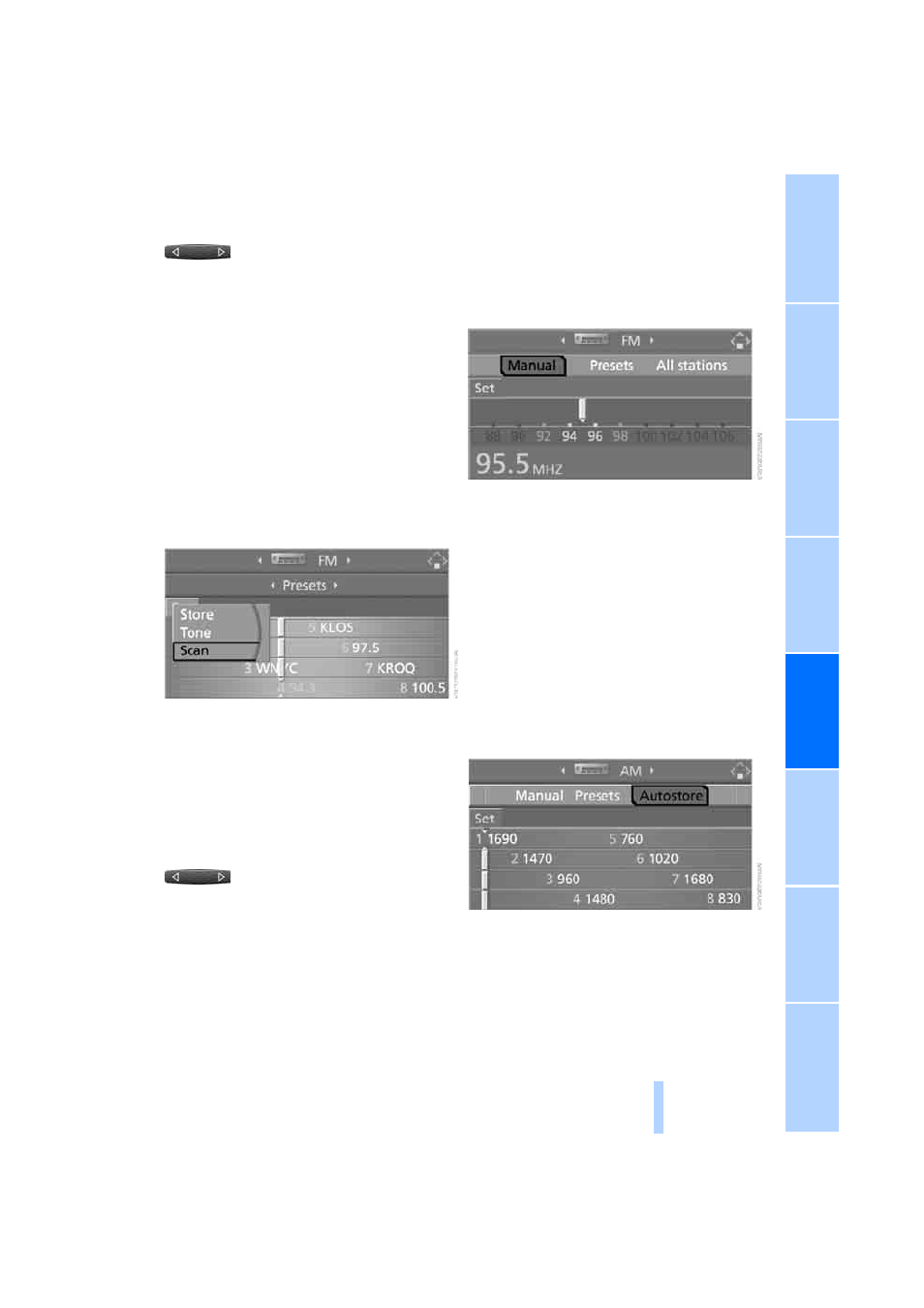
139
Communication
s
Buttons on the CD player
Press the button for the corre-
sponding direction.
The system switches to the next displayed sta-
tion.
You can also change stations with buttons on
the steering wheel, refer to page
Sampling stations, scan
The stations on the current waveband are auto-
matically sampled in succession.
1.
Select "FM" or "AM" and press the control-
ler.
"Set" is selected.
2.
Press the controller.
Other menu items are displayed.
3.
Select "Scan" and press the controller.
Scan starts.
To stop the scan:
1.
Press the controller.
2.
Select "Scan" and press the controller.
This cancels the scan search, and the radio
remains on the current station.
Buttons on the CD player
To start scan, hold down the corre-
sponding direction button.
To stop scanning, press the button again.
Selecting frequency manually
With "Manual" you can select stations that are
received in addition to those displayed.
1.
Select "FM" or "AM" and press the control-
ler.
2.
Move the controller forward to change the
field.
3.
Select "Manual" and press the controller.
4.
Turn the controller to set a certain fre-
quency.
Updating stations with best reception
If on a longer journey you move out of the
reception range of the stations originally
received, you can update the list of stations
received with the strongest signals in the AM
waveband.
1.
Select "AM" and press the controller.
2.
Move the controller forward to change the
field.
3.
Select "Autostore" and press the controller.
"Set" is selected.
4.
Press the controller.
Other menu items are displayed.
Online Edition for Part-No. 01 41 0 159 259 - © 03/05 BMW AG
