M engine dynamic control – BMW M6 Coupe 2006 User Manual
Page 57
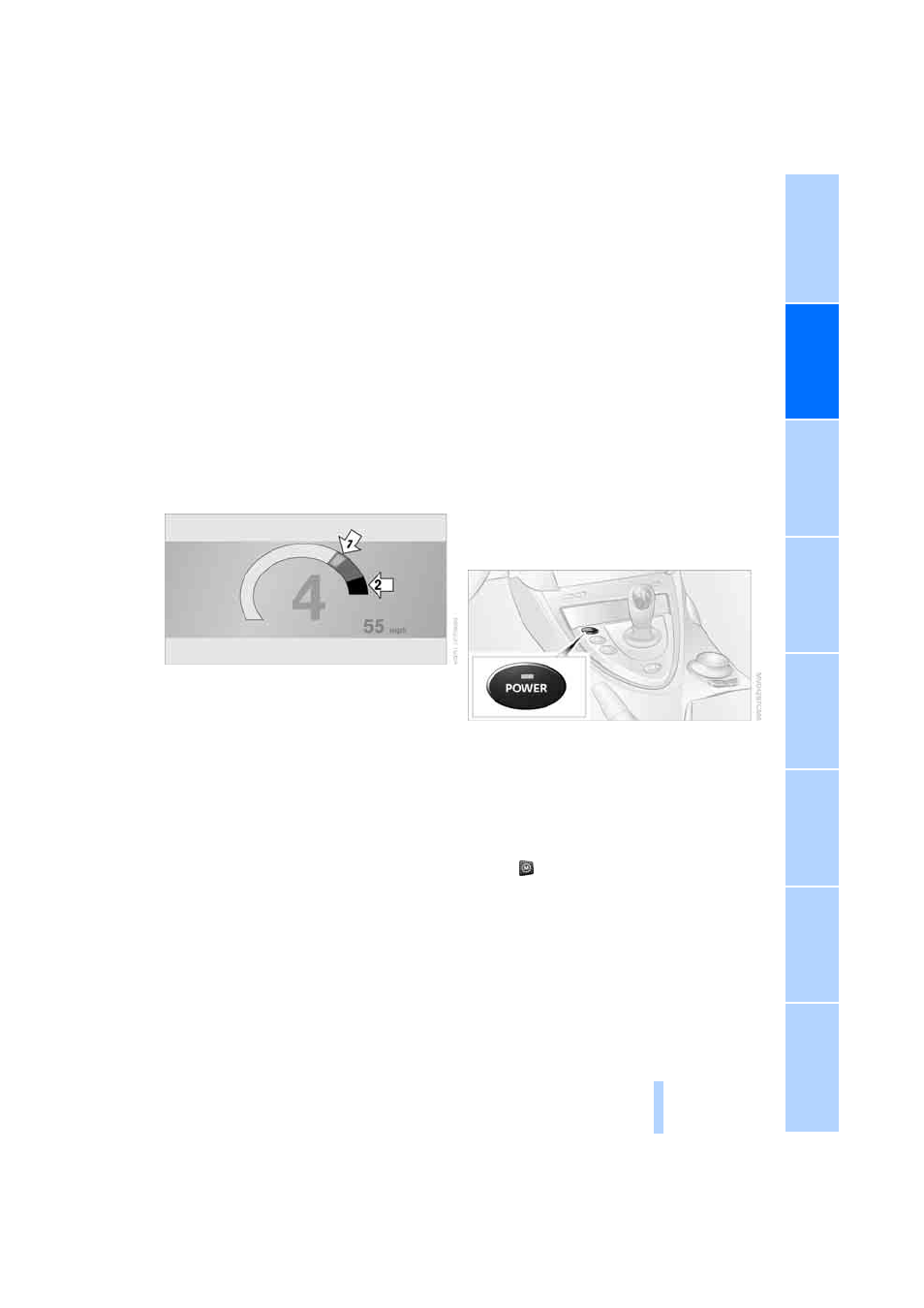
55
7.
Press the controller to select driving pro-
grams.
8.
Turn the controller to set driving program.
9.
Press the controller.
Shift lights
To achieve the best vehicle acceleration with
a sporty driving style in the Sequential mode,
shift lights in the Head-Up Display
*
indicate the
optimum shifting point briefly before reaching
the maximum rpm.
1.
Switch on Head-Up Display, refer to Head-
Up Display on page
.
2.
Select display "M View" on Head-Up Dis-
play, refer to Selecting displays on page
The current engine speed is highlighted on
the tachometer.
3.
When approaching the maximum rpm, yel-
low illuminated fields
1 of the tachometer
consecutively indicate the approaching
upshift point.
4.
Shift at the latest when the red indicator
field lights up
2.
When the permissible maximum rpm is
reached, the entire tachometer beings to flash.
When the maximum rpm is exceeded, the fuel
supply is cut off to protect the engine. Always
avoid engine speeds in this range.
M Engine Dynamic Control
With M Engine Dynamic Control you can influ-
ence how sporty the reaction of your vehicle to
accelerator pedal movements is to be. Three
programs are available for engine control.
"P 400" program
In the "P 400" program the engine reacts gently
to the movement of the accelerator pedal. This
is, for example, ideal for city driving or driving on
snow. In the process, the fuel consumption is
minimal and the engine output is reduced.
"P 500" program
The "P 500" program provides maximum per-
formance and more spontaneous reaction of
the engine to accelerator pedal movements.
"P 500 Sport" program
In the "P 500 Sport" program the engine reacts
especially spontaneously and uncompromis-
ingly sporty with maximum performance to
accelerator pedal movements.
Selecting program
Each time the engine is started, the "P 400"
program is activated.
Press the POWER button to activate the
"P 500" program. Pressing the POWER button
repeatedly switches between the programs
"P 400" and "P 500".
You can also activate your preferred program
with the button on the steering wheel, refer
to MDrive on page
. You can only activate the
"P 500 Sport" program with MDrive.
For the programs "P 500" and "P 500 Sport"
the LED in the POWER button lights up.
Online Edition for Part No. 01 41 0 012 118 - © 02/06 BMW AG
