Mdrive, Adju stmen ts – BMW M6 Coupe 2006 User Manual
Page 48
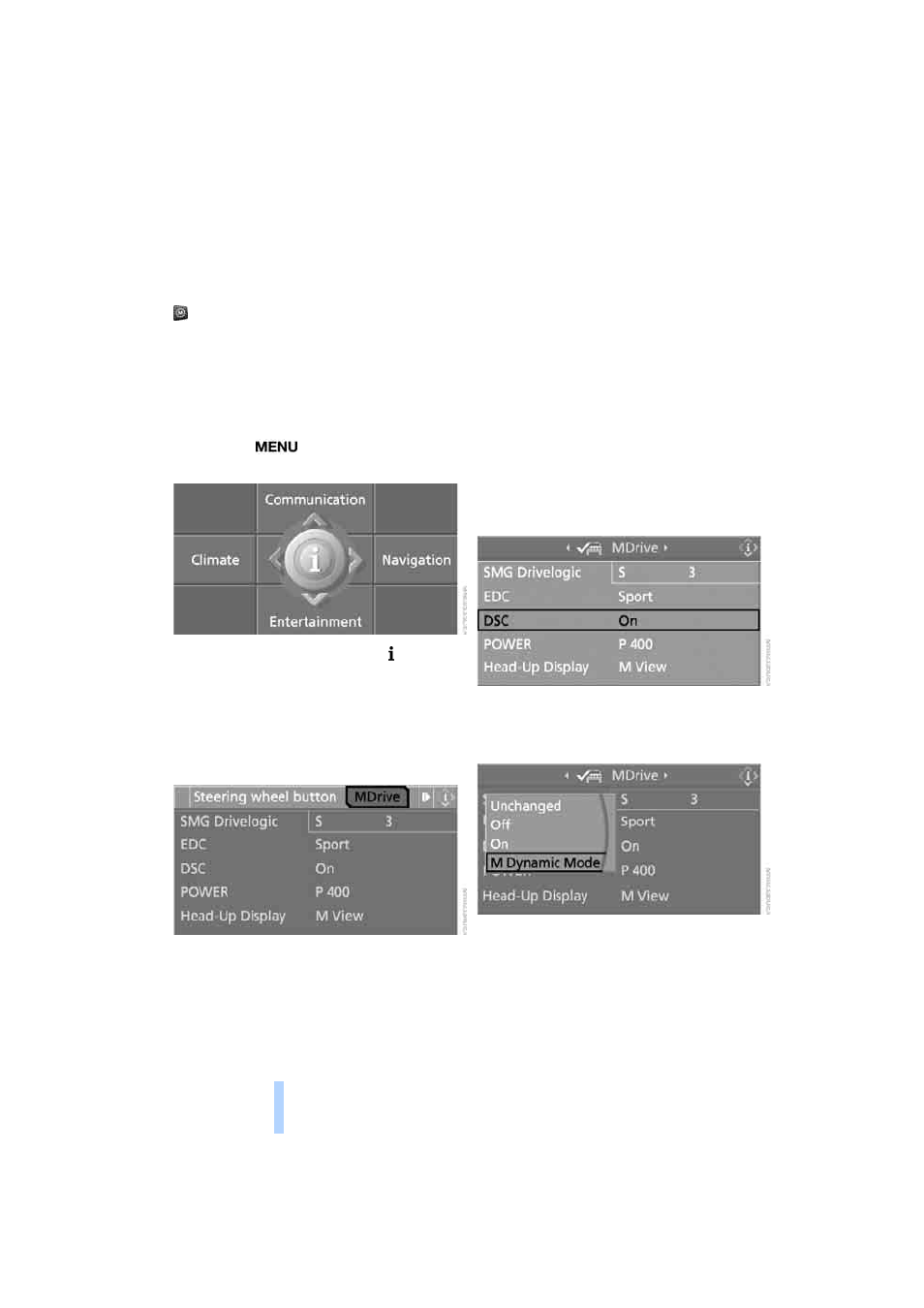
Adju
stmen
ts
46
MDrive
With MDrive you can configure several individ-
ual settings for your vehicle on the Control Dis-
play and activate them simultaneously with the
button on the steering wheel.
Configuring settings
With the ignition switched on you can change
the settings of MDrive on the Control Display.
iDrive, for explanation of principle, refer to
page
1.
Press the
button.
This opens the start menu.
2.
Press the controller to open the menu.
3.
Select "Vehicle settings" and press the
controller.
4.
Move the controller forward if necessary so
that the marking is located in the upper
field. Turn the controller until "MDrive" is
selected and press the controller.
The functions contained in MDrive are dis-
played:
>
"SMG Drivelogic"
Sequential Manual Transmission with
Drivelogic: shifting modes and Drivel-
ogic driving programs, refer to page
>
"EDC"
Programs of the Electronic Damping
Control, refer to page
>
"DSC"
Dynamic Stability Control and
M Dynamic Mode, refer to page
>
"POWER"
Programs of the M Engine Dynamic
Control, refer to page
>
"Head-Up Display"
*
Views of the Head-Up Display, refer to
page
You can reset all settings for MDrive to their
default values:
>
"Reset to default"
5.
Select the desired function.
6.
Press the controller.
7.
Turn the controller to select the desired set-
ting.
"Unchanged" retains the current setting
made outside of MDrive.
8.
Press the controller.
The setting is stored for the remote control cur-
rently in use.
Online Edition for Part No. 01 41 0 012 118 - © 02/06 BMW AG
