Adapting teleservice or bmw assist, Te leserv ice, bmw assis t – BMW 525xi Sedan 2006 User Manual
Page 192
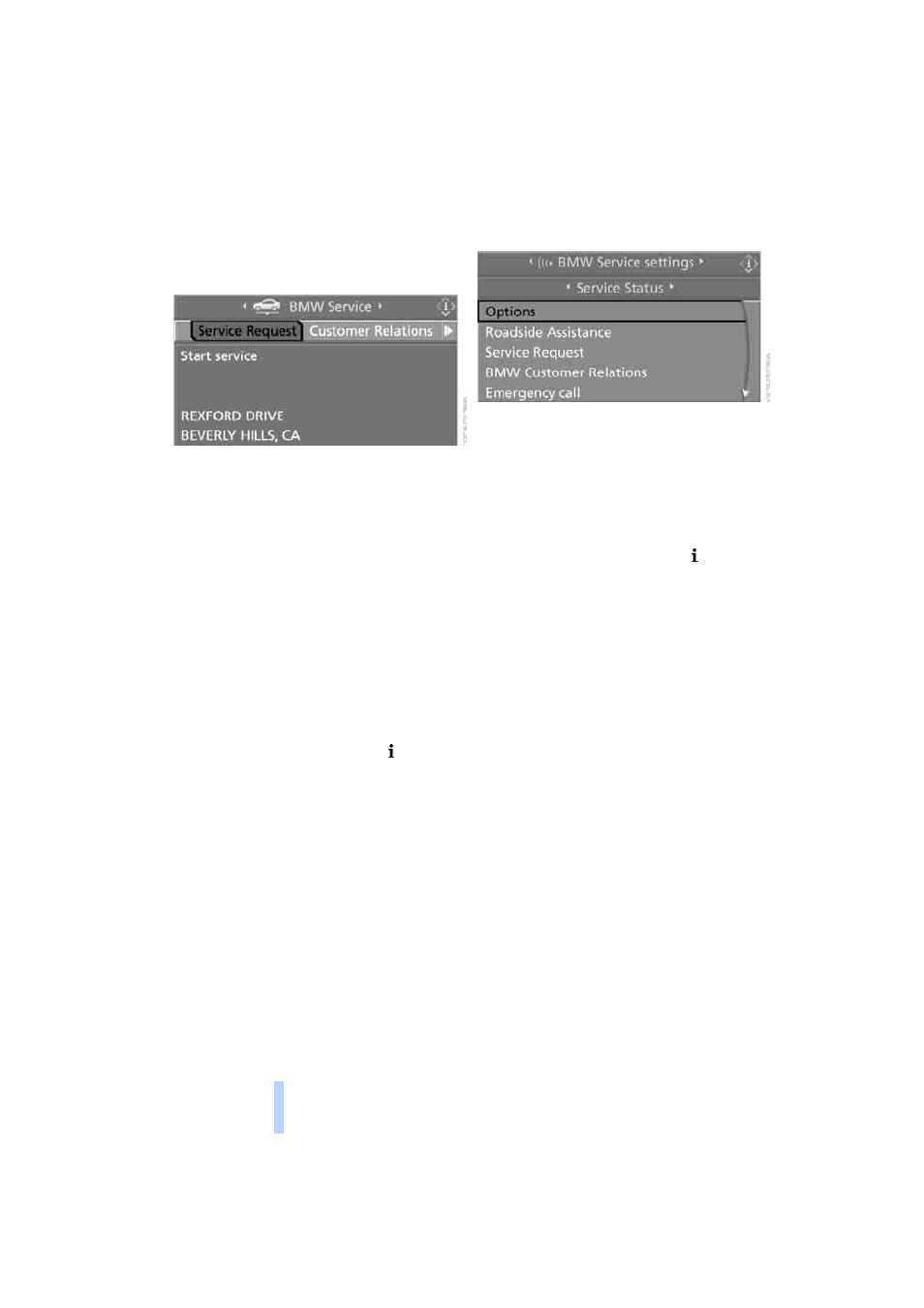
Te
leServ
ice,
BMW
Assis
t
190
5.
Select desired BMW service:
>
"Service Request"
>
"Customer Relations"
6.
Press the controller.
7.
Select "Start service" and press the con-
troller.
Contact to the desired BMW service will be
established.
Adapting TeleService or
BMW Assist
Displaying and updating services
If the offering from TeleService or BMW Assist
changes, you will be notified. In this case you
should update the services.
1.
Open the start menu.
2.
Press the controller to open the menu.
3.
Select "Communication settings" and
press the controller.
4.
Select "BMW Service settings" and press
the controller.
5.
Select "Service Status" and press the con-
troller.
The current services available from
TeleService or BMW Assist are displayed.
6.
Select "Options" and press the controller.
7.
Select "Update services" and press the
controller.
Blocking services*
If you block the services, the connection to
BMW Assist is deactivated.
1.
Open the start menu.
2.
Press the controller to open the menu.
3.
Select "Communication settings" and
press the controller.
4.
Select "BMW Service settings" and press
the controller.
5.
Select "Service Status" and press the con-
troller.
6.
Select "Options" and press the controller.
7.
Select "Terminate services" and press the
controller.
The use of TeleService or BMW Assist is
blocked, and the current vehicle position will
not be transferred during an emergency call
*
.
To deactivate the blocking function, enabling
must be carried out again, refer to page
.
This does not affect the contractual agree-
ments.
Enable TeleService and, if applicable,
BMW Assist once again to log on again.
Online Edition for Part No. 01 41 0 012 211 - © 02/06 BMW AG
