Telep h oning – BMW 525xi Sedan 2006 User Manual
Page 182
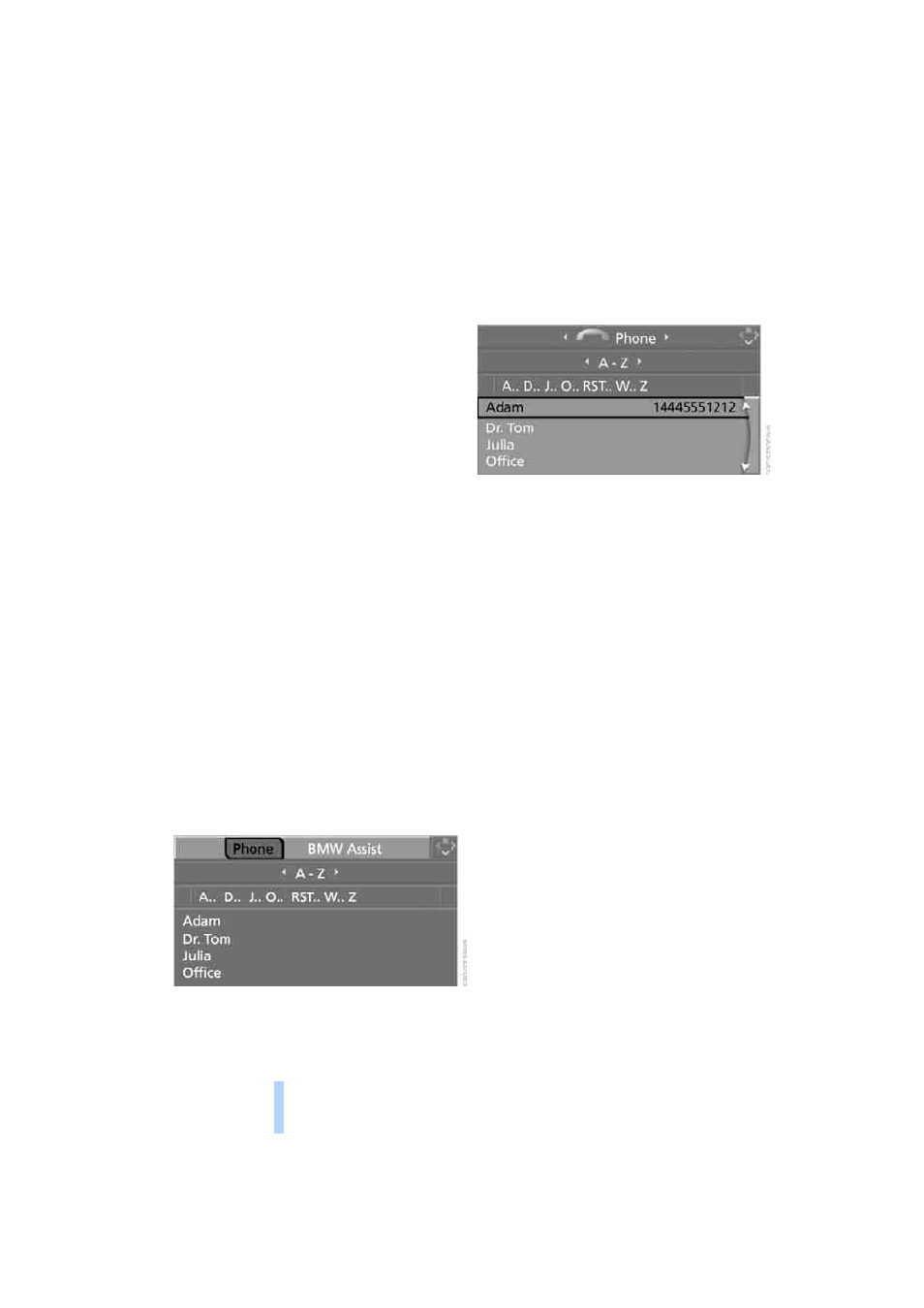
Telep
h
oning
180
You can select the desired subscriber from the
list and establish the connection.
Five lists are available:
>
"A - Z"
The entries of the mobile-phone phone
book, consisting of the name and phone
number, are sorted alphabetically.
>
"Top 8"
The eight numbers called most frequently
from the phone book "A - Z" are automati-
cally stored in the Top 8 list. The list is
sorted according to frequency.
>
"Redial"
The last eight phone numbers you have
dialed are automatically stored. The last
number dialed is at the top of the list.
>
"Missed calls"
The phone numbers of the last eight calls
which were not accepted are stored. This
requires the telephone number of the caller
to have been sent.
>
"Received calls"
The phone numbers of the last eight
accepted calls are stored. This requires the
telephone number of the caller to have been
sent.
Dialing phone numbers from phone
book
The list "A - Z" is available for you phone book
entries. The phone book entries appear on the
Control Display.
1.
Select "Phone" and press the controller.
2.
Select "A - Z" and press the controller.
3.
To limit the number of displayed entries,
select the first letter of the desired entry and
press the controller.
4.
Select the desired entry and press the con-
troller.
5.
Select "Call" and press the controller.
The system dials the number.
If different phone numbers are stored in the
mobile phone under one name, e.g. office and
home, the name is shown once for each phone
number.
You can change a phone number stored in the
phone book, e.g. to call a specific extension:
1.
Select "Phone" and press the controller.
2.
Select "A - Z" and press the controller.
3.
Select the desired entry and press the con-
troller.
4.
Select "Add digits" and press the controller.
5.
Change the phone number.
6.
Select "Dial number" and press the control-
ler.
Dialing phone numbers stored in a list
To select an entry and establish a connection:
1.
Select "Phone" and press the controller.
2.
Select list and press the controller:
>
"Top 8"
>
"Redial"
>
"Missed calls"
>
"Received calls"
Online Edition for Part No. 01 41 0 012 211 - © 02/06 BMW AG
