Stopwatch, Settings on control display – BMW M6 Convertible 2008 User Manual
Page 79
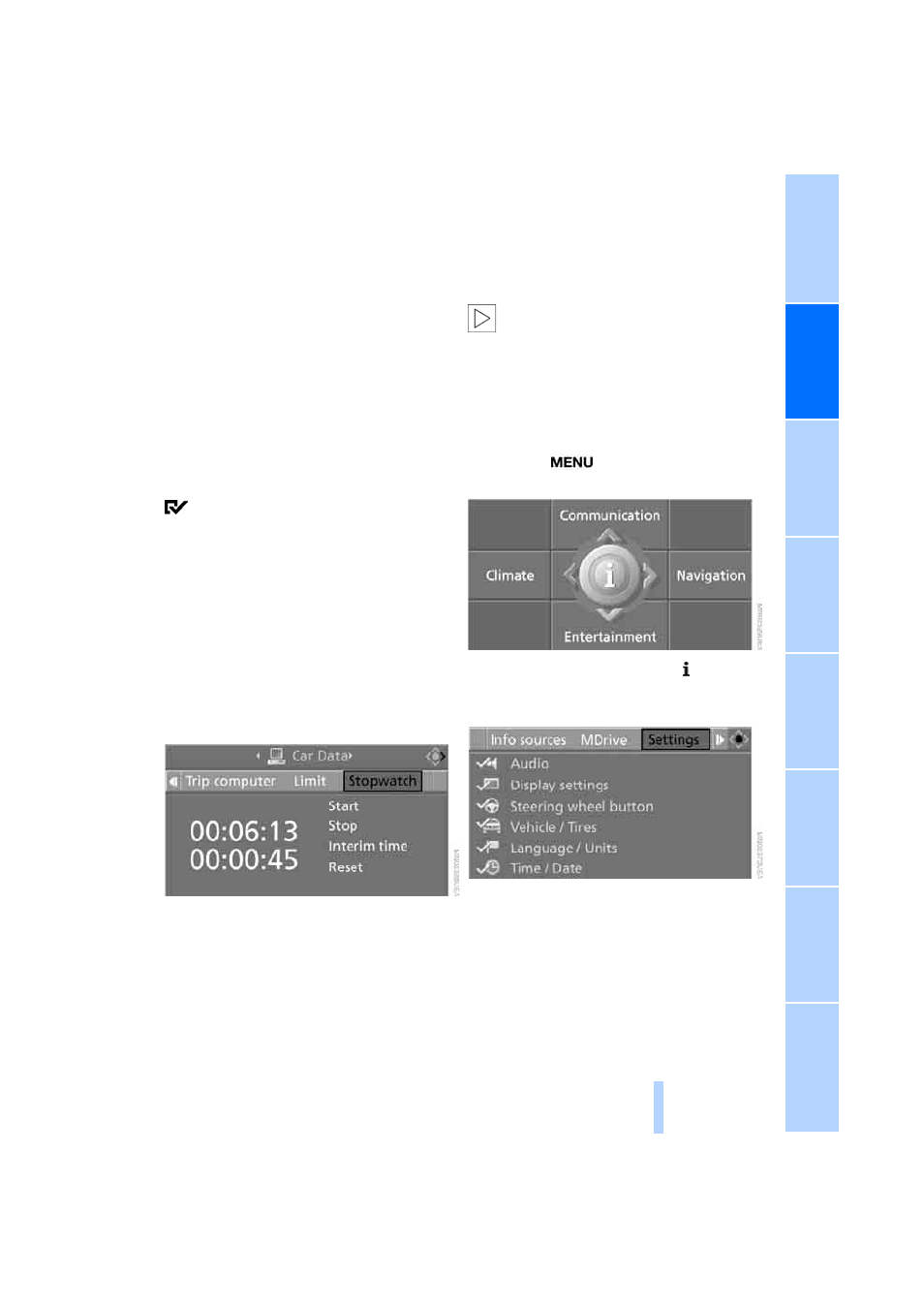
77
5.
Select the speed value and press the con-
troller.
6.
Turn the controller to set the limit. If neces-
sary, hold it against a slight resistance to
enter a greater difference.
7.
Press the controller to apply the setting.
The limit is automatically switched on.
Applying your current speed as limit
Select "Select current speed" and press the
controller. The system applies your current
speed as the limit.
Activating limit
Select "On" and press the controller.
The limit is automatically switched on.
Stopwatch
iDrive, for operating principle refer to page
.
1.
Open the start menu.
2.
Open "Navigation".
Without navigation system
*
: open "Car
Data".
3.
Select "Car Data" and press the controller.
4.
Select "Stopwatch" and press the control-
ler.
Starting, stopping, or resetting
>
Select "Start" and press the controller.
The stopwatch starts at the displayed time.
>
Select "Reset" and press the controller.
The stopwatch is reset and it restarts if it
was running beforehand.
>
Select "Stop" and press the controller.
This stops the timer.
Taking an intermediate time reading
Select "Interim time" and press the controller.
The interim time appears below the ongoing
primary stopwatch count.
All of the other functions remain available
even while the stopwatch is running. The
stopwatch continues to operate in the back-
ground.
<
Settings on Control Display
iDrive, for operating principle refer to page
1.
Press the
button once or twice until
the start menu appears.
2.
Press the controller to open the menu.
3.
Turn the controller until "Settings" is
selected and press the controller.
Online Edition for Part no. 01 41 0 014 244 - © 08/07 BMW AG
