BMW M6 Convertible 2008 User Manual
Page 195
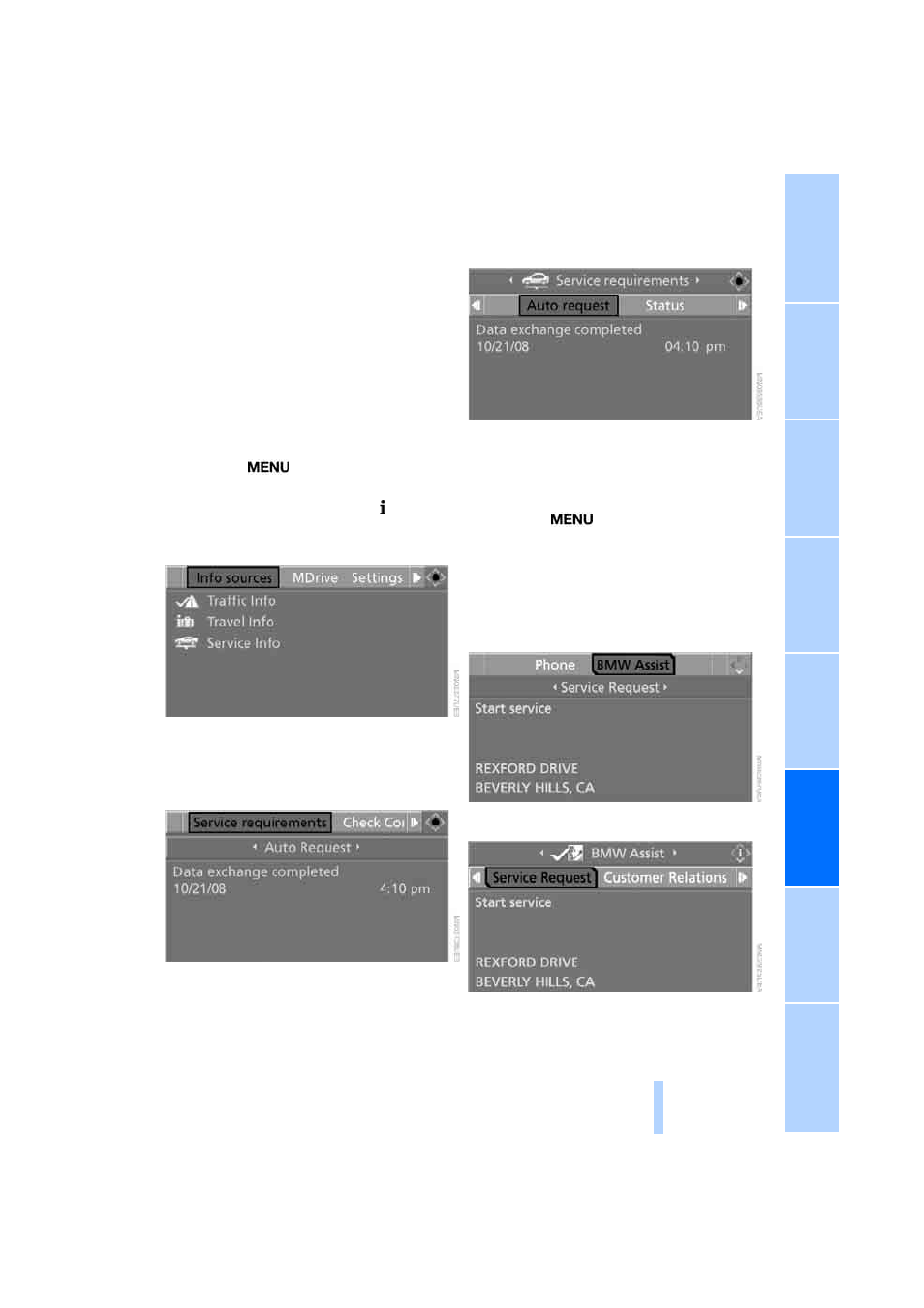
193
5.
Select "Start service" and press the con-
troller.
The BMW Assist Response Center will connect
you to the Roadside Assistance of the
BMW Group.
TeleService
Automatic service notification*
The data on the service status of your vehicle or
on required inspections are transmitted auto-
matically prior to the due date. You can check
when the BMW center was notified.
1.
Press the
button.
This opens the start menu.
2.
Press the controller to open the menu.
3.
Select "Info sources" and press the control-
ler.
4.
Select "Service" and press the controller.
5.
Change to upper field if necessary. Turn the
controller until "Service requirements" is
selected and press the controller.
6.
Select "Service notification" and press the
controller.
Manual service notification
You can transmit data regarding your vehicle's
service status to your BMW center when you
wish to arrange a service appointment.
1.
Press the
button.
This opens the start menu.
2.
Move the controller forwards to select
"Communication".
3.
Change to upper field if necessary. Turn the
controller until "BMW Assist" is selected
and press the controller.
4.
Select "Service Request".
5.
Press the controller.
6.
Select "Start service" and press the con-
troller.
Online Edition for Part no. 01 41 0 014 244 - © 08/07 BMW AG
