Short commands of voice command system – BMW M6 Convertible 2008 User Manual
Page 238
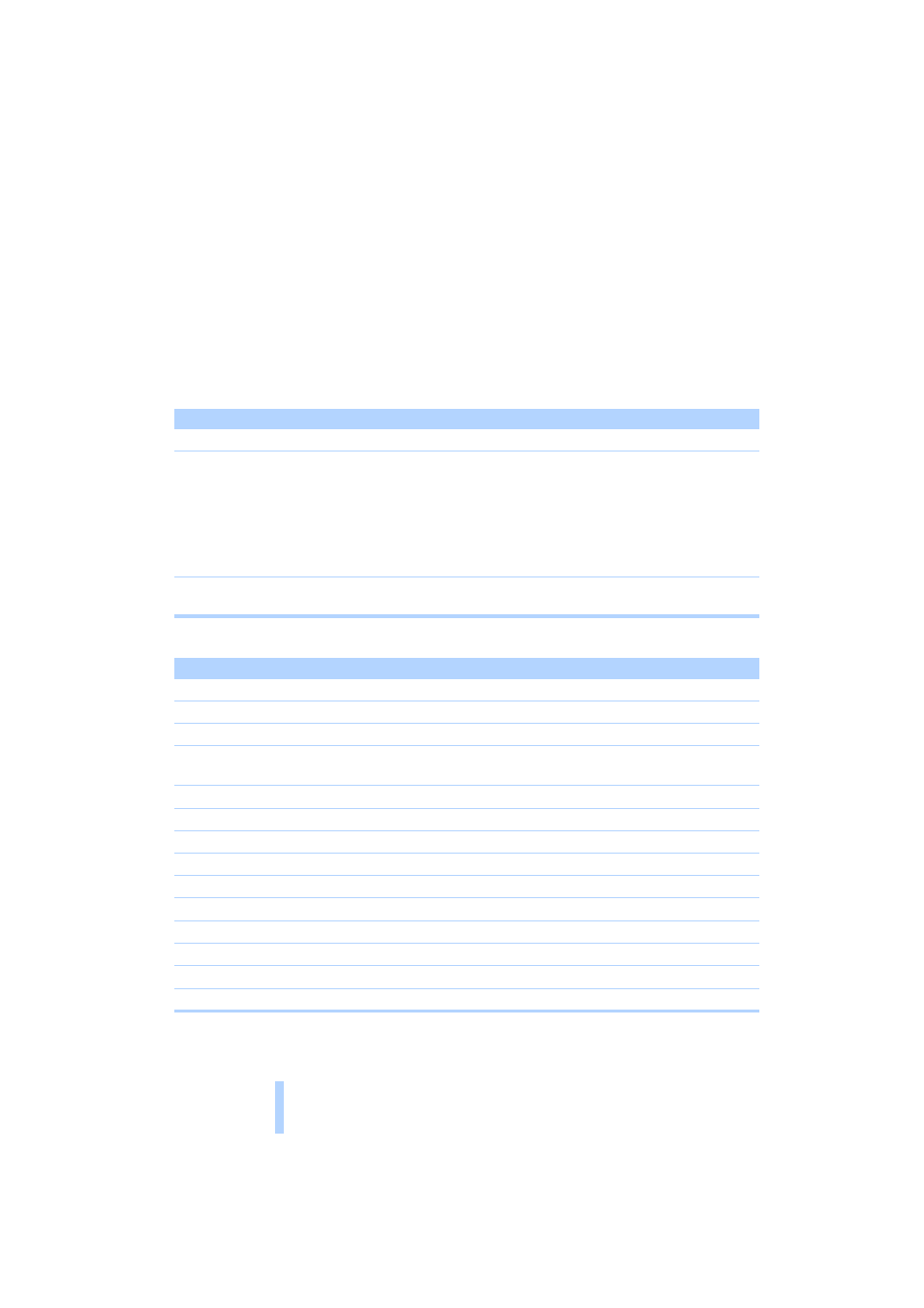
Sh
ort
c
o
mm
an
ds
of
vo
ic
e c
o
mm
an
d s
y
st
em
236
Short commands of voice command
system
With short commands you can run certain func-
tions directly, regardless of which menu item is
selected.
Here are the important short commands for the
voice command system.
Assistance window
Communication
*
Function
Command
To open the assistance window
{Assistance window}
To select the display in the assistance window
{Assistance window map facing north},
{Assistance window map direction of travel},
{Assistance window arrow display},
{Assistance window perspective},
{Assistance window current position},
{Assistance window trip computer} or
{Assistance window onboard info}
To change scale in assistance window
{Assistance window scale ... feet} or
{Assistance window scale ... miles}
Function
Command
To activate telephone
{Phone}
To dial phone number
{Dial number}
To display the phone book
{A to Z}
To dial from phone book
{Call ...} or
{Dial name}
To display "Top 8"
{Top 8}
To redial
{Redial}
To display "Received calls"
{Received calls}
To display "Missed calls"
{Missed calls}
To display "Bluetooth"
{Bluetooth}
To open BMW Assist
{BMW Assist}
To open BMW Service, Services
{BMW Service}
To open "BMW Contact"
{BMW Contact}
To open "BMW Contact Numbers"
{BMW Contact numbers}
To open "Roadside Assistance"
{Roadside Assistance}
Online Edition for Part no. 01 41 0 014 244 - © 08/07 BMW AG
