Starting audio playback, Selecting a track, Us b/audio interf ace – BMW M6 Convertible 2008 User Manual
Page 174
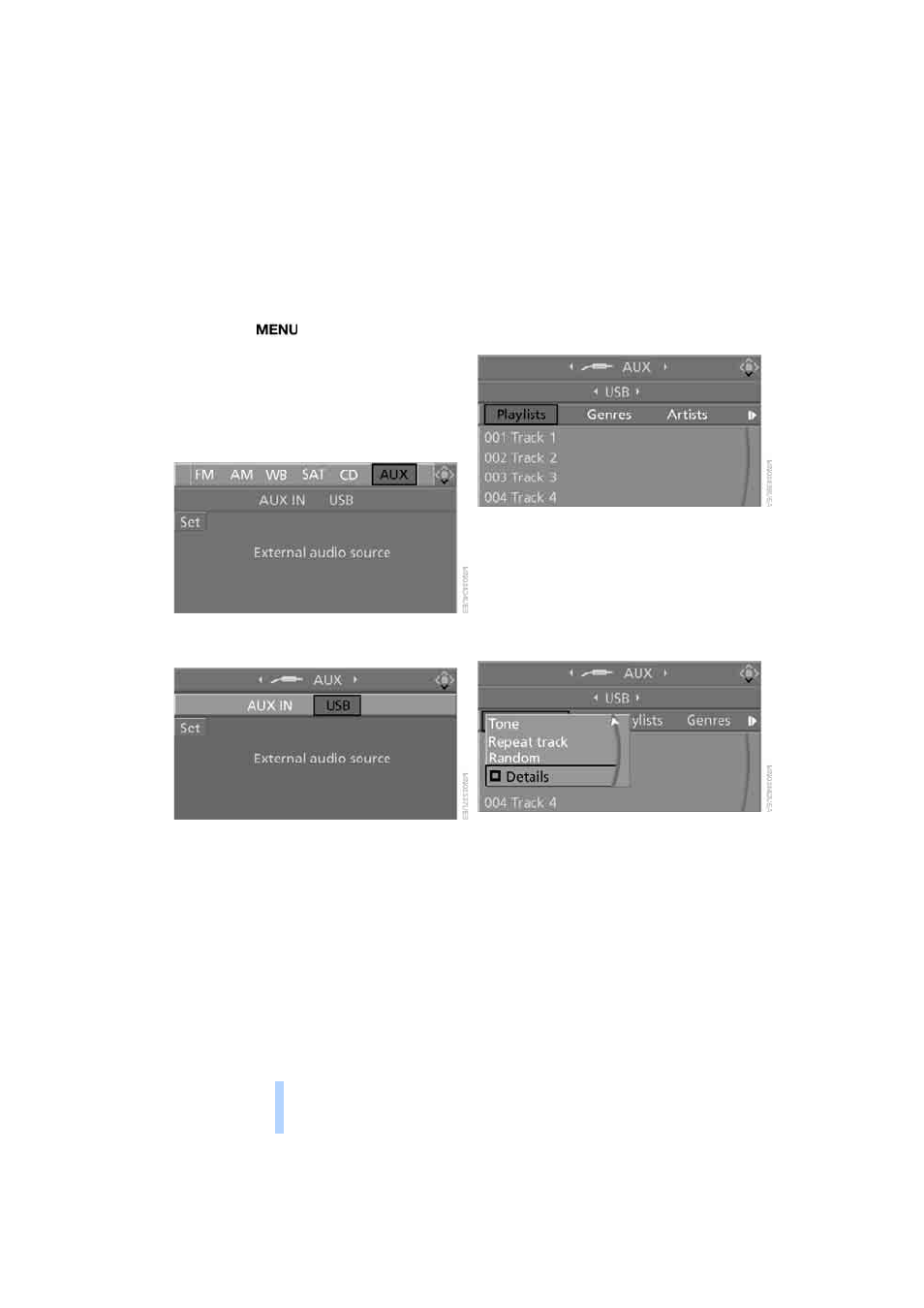
US
B/audio interf
ace
172
Starting audio playback
Via iDrive
If the audio device has a device name, this will
be displayed if possible.
1.
Press the
button.
This opens the start menu.
2.
Move the controller backwards to open
"Entertainment".
3.
Change to upper field if necessary. Turn the
controller until "AUX" is selected and press
the controller.
4.
Select "USB" or the name of the audio
device and press the controller.
5.
The playback starts with the first track.
With programmable memory/
direct selection buttons
You can save the function "USB" on the pro-
grammable memory/direct selection buttons to
start audio playback, refer to page
Selecting a track
You can call up the tracks via the playback lists
and information. With USB devices you can also
call up the tracks via the file directory.
1.
Make your selection, e.g. "Playlists" or
"Artists", and press the controller.
2.
Select the track and press the controller.
Displaying information on track
You can display any information stored on the
current track, e.g. the name of the artist.
1.
Press the controller during playback.
2.
Select "Details" and press the controller.
The information about the current track is dis-
played.
Online Edition for Part no. 01 41 0 014 244 - © 08/07 BMW AG
