Activating bmw assist, Bmw search, Bmw assist – BMW M3 Sedan 2009 User Manual
Page 178
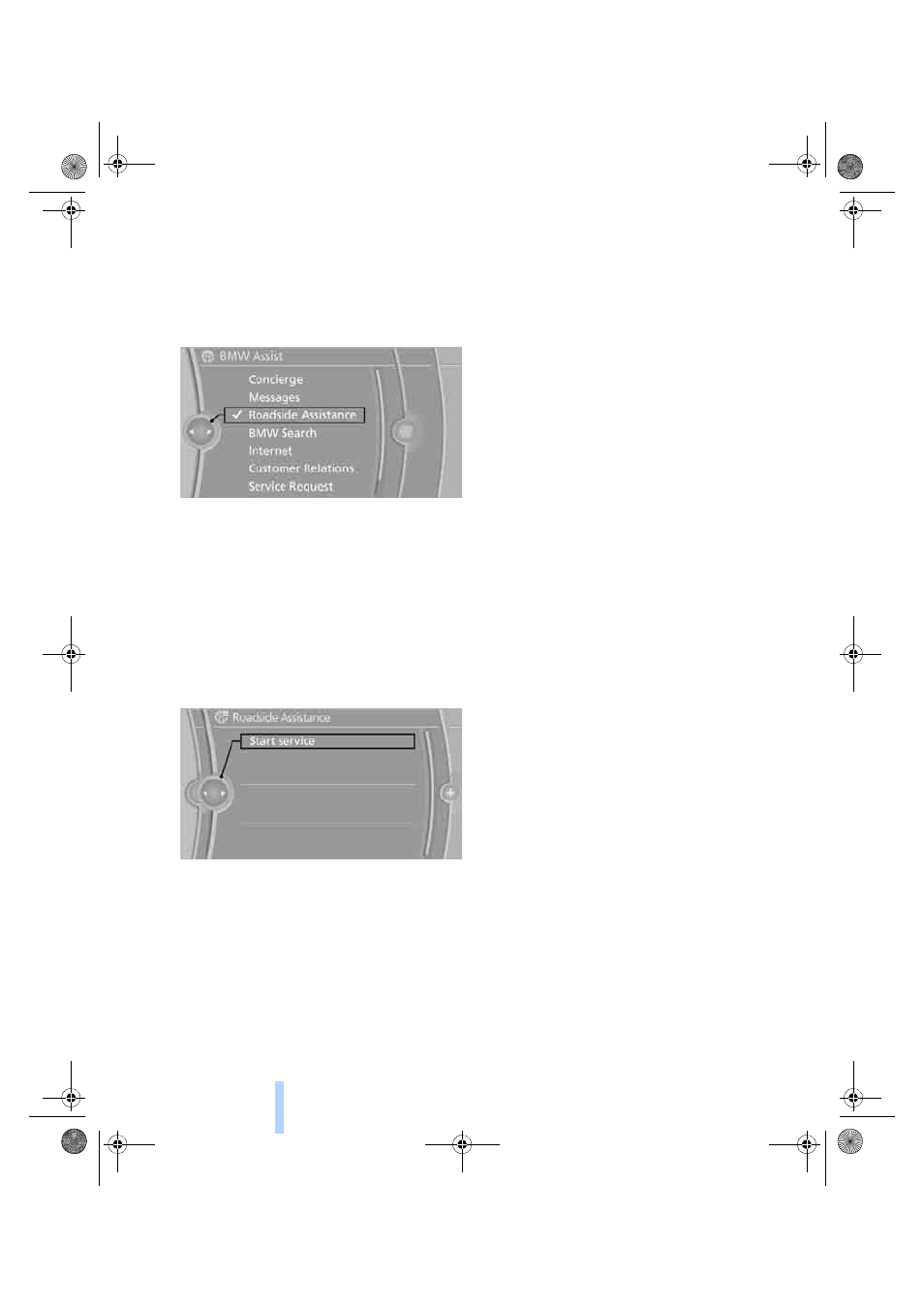
BMW Assist
176
Starting Roadside Assistance
Vehicle not equipped with BMW Assist
or BMW TeleService
1.
"BMW Assist"
2.
"TeleService Diagnosis"
The Roadside Assistance number is displayed.
3.
Select the number. If a mobile phone
*
is
paired, a connection is established to BMW
Roadside Assistance.
Vehicle equipped with BMW Assist or
BMW TeleService
1.
"BMW Assist"
2.
"TeleService Diagnosis"
3.
"Start service"
TeleService Diagnosis*
TeleService Diagnosis enables the wireless
transmission of detailed vehicle data that are
important for vehicle diagnosis. These data are
transmitted automatically if the vehicle is
equipped with BMW TeleService.
TeleService Help*
TeleService Help enables an in-depth diagno-
sis of the vehicle by Roadside Assistance via
wireless transmission. TeleService Help can be
started after a prompt by Roadside Assistance
and termination of the voice connection.
Starting TeleService Help
1.
Park the vehicle in a safe place.
2.
Leave the ignition switched on.
3.
Set the parking brake.
4.
"TeleService Help"
After completion of TeleService Help, a voice
connection is established to Roadside Assis-
tance.
Activating BMW Assist
If the services included in a valid BMW Assist
subscription are not displayed, they may need
to be activated.
1.
Make sure that the vehicle can determine its
current position. Reception is usually best
when you have an unobstructed view to the
sky.
2.
Switch on the ignition.
3.
"Activate BMW Assist"
Activation may take several minutes. If another
menu is opened, activation continues running in
the background.
BMW Search*
A business search can be opened via BMW
Search.
Requirements
>
Subscription to the optional Convenience
Plan.
>
The vehicle is located within wireless net-
work coverage.
>
The date setting on the Control Display is
current.
ba8_E90M3_cic.book Seite 176 Dienstag, 19. August 2008 11:51 11
Online Edition for Part no. 01 41 2 600 934 - © 08/08 BMW AG
