Radio, Selecting a station, Storing stations – BMW M3 Sedan 2009 User Manual
Page 141
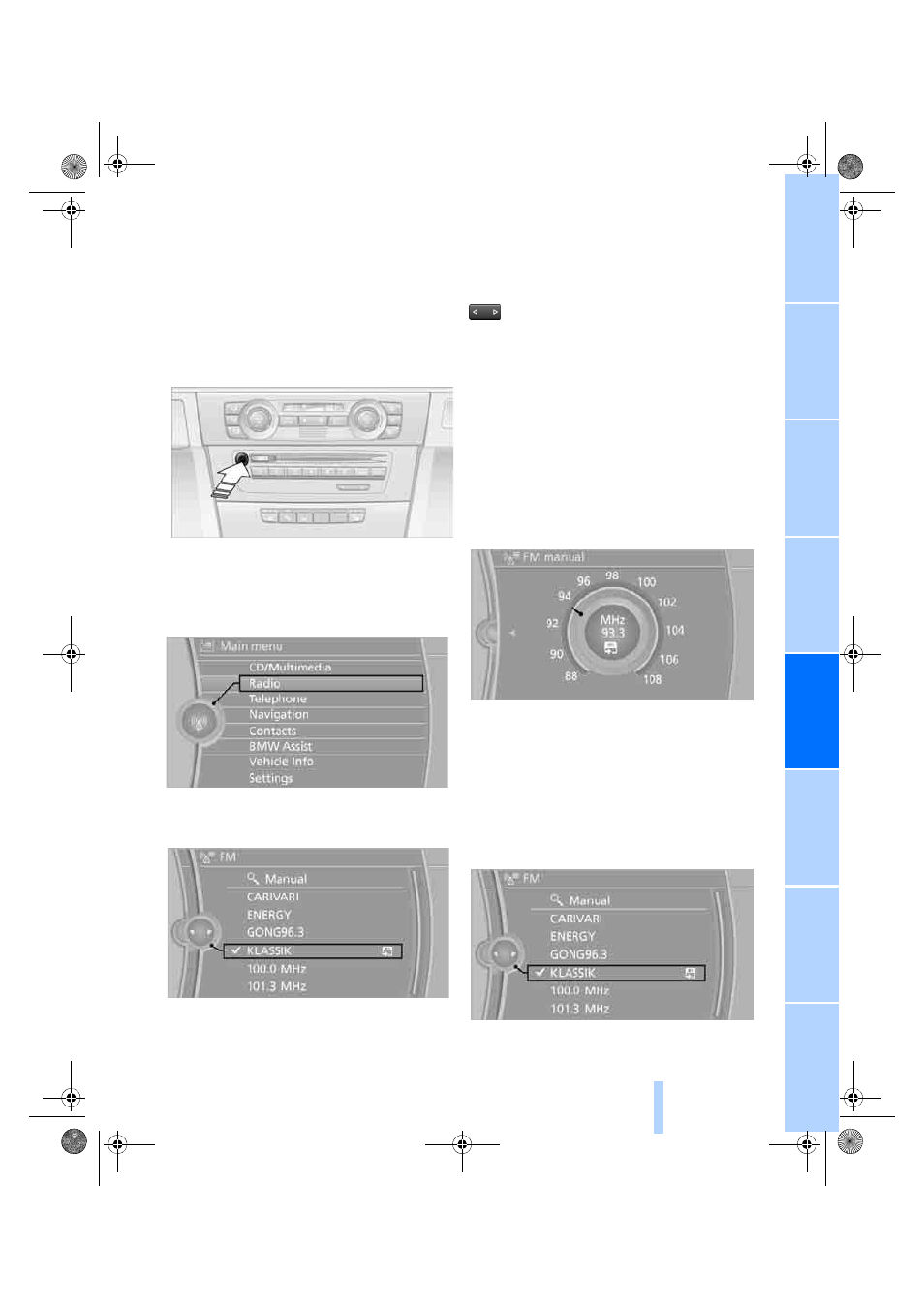
139
Radio
Your radio provides reception of the FM and AM
wavebands.
Selecting a station
Press the button if the sound output is switched
off.
iDrive, for operating principle refer to page
.
1.
"Radio"
2.
"FM" or "AM"
3.
Call up the desired station.
Changing stations
Turn the controller.
or
Press the button for the corresponding
direction.
or
Buttons on the steering wheel, refer to page
.
Frequency, selecting manually
In "Manual", you can set stations that can be
received in addition to those already being dis-
played.
1.
"FM" or "AM"
2.
"Manual"
3.
Call up the frequency.
To store the station: press the controller.
Storing stations
Via iDrive
1.
"FM" or "AM"
2.
Select the desired station.
3.
Press the controller again.
ba8_E90M3_cic.book Seite 139 Dienstag, 19. August 2008 11:51 11
Online Edition for Part no. 01 41 2 600 934 - © 08/08 BMW AG
- 2010 5 Series (271 pages)
- 530D (248 pages)
- 535xi Sports Wagon 2008 (292 pages)
- AG (186 pages)
- 135i (22 pages)
- 325i Sports Wagon 2005 (178 pages)
- 01 41 0 155 307 (203 pages)
- 2004 Mini Convertible Cooper (165 pages)
- X5 (11 pages)
- X5 sDrive35i 2014 (265 pages)
- 2004 X5 4.4I (193 pages)
- Z4 Roadster 2.0i SE (15 pages)
- 330Ci Convertible 2004 (186 pages)
- K 1300 R (85 pages)
- 745LI (229 pages)
- 5 (80 pages)
- 330XI (166 pages)
- 2006 bmw 325i (211 pages)
- 325Ci Coupe 2006 (174 pages)
- 2007 bmw 328i (268 pages)
- 2007 3 Series Sedan (268 pages)
- 2012 328I Sedan (325 pages)
- 320i Sedan 2014 (242 pages)
- 328i xDrive Sports Wagon 2014 (244 pages)
- 528i Sedan 2014 (267 pages)
- 640i Convertible 2012 (282 pages)
- 740i Sedan 2011 (299 pages)
- 128i Coupe 2011 (176 pages)
- 128i Convertible 2011 (256 pages)
- 328i Coupe 2011 (200 pages)
- 328i xDrive Coupe 2011 (278 pages)
- 2011 3 Series Sedan (286 pages)
- 2011 5 Series (304 pages)
- 535i Gran Turismo 2011 (297 pages)
- ActiveHybrid 750i 2011 (280 pages)
- X3 xDrive28i 2011 (262 pages)
- 2011 X5 (312 pages)
- Z4 sDrive30i 2011 (247 pages)
- 1 Series M Coupe 2011 (48 pages)
- M3 Coupe 2011 (278 pages)
- X5 M 2011 (312 pages)
- 128i Coupe 2010 (166 pages)
- 328i Coupe 2010 (266 pages)
- 335i Convertible 2010 (188 pages)
- 2010 3 Series Sedan (274 pages)
