Controls overview, Odometer, outside temperature display, clock, Tachometer – BMW Z4 sDrive35i 2010 User Manual
Page 66: Eter, Clock
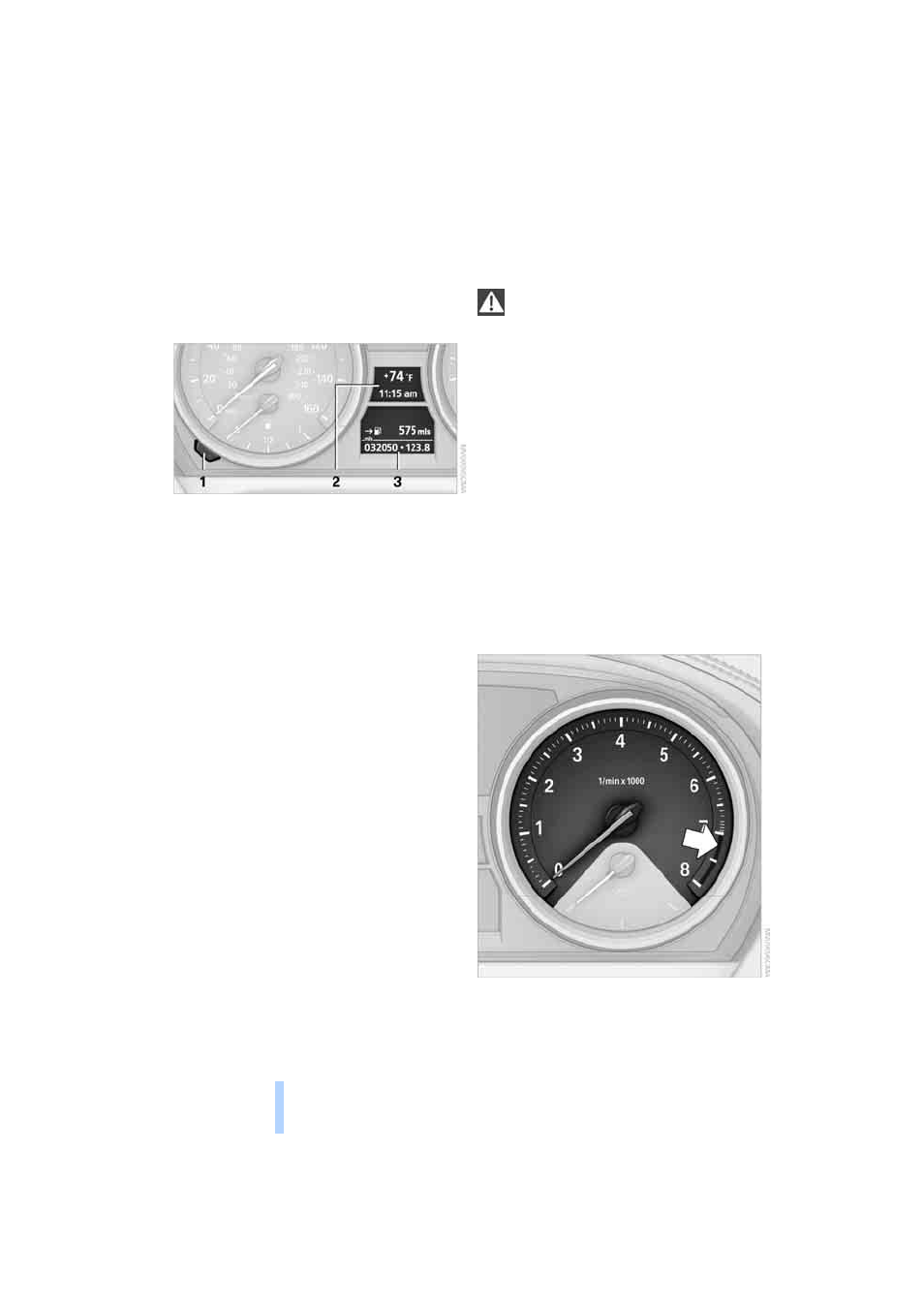
Controls overview
64
Controls overview
Odometer, outside
temperature display, clock
1 Knob in the instrument cluster
2 Outside temperature display and clock
3 Odometer and trip odometer
Knob in the instrument cluster
>
To reset the trip odometer while the ignition
is switched on
>
To display the time, outside temperature
and odometer briefly while the ignition is
switched off
Units of measure
To select the respective units of measure, miles
or km for the odometer as well as
7 or 6 for
the outside temperature, refer to page
.
The setting is stored for the remote control cur-
rently in use.
Time, outside temperature display
Setting the time, refer to page
.
Outside temperature warning
When the displayed temperature sinks to
approx. +37
7/+36, a signal sounds and a
warning lamp lights up. There is an increased
risk of black ice.
Black ice can also form at temperatures
above +37
7/+36. You should there-
fore drive carefully on bridges and shaded
roads, for example; otherwise, there is an
increased risk of an accident.
<
Odometer and trip odometer
Resetting trip odometer:
With the ignition switched on, press button
1 in
the instrument cluster.
When the vehicle is parked
If you still want to view the time, outside tem-
perature and odometer reading briefly after the
remote control has been taken out of the igni-
tion lock:
Press button
1 in the instrument cluster.
Tachometer
Never force the engine speed up into the red
warning field, see arrow. In this range, the fuel
supply is interrupted to protect the engine.
Online Edition for Part no. 01 41 2 602 883 - © 08/09 BMW AG
