Inserting/removing the snap- in adapter, Te lephone – BMW Z4 sDrive35i 2010 User Manual
Page 182
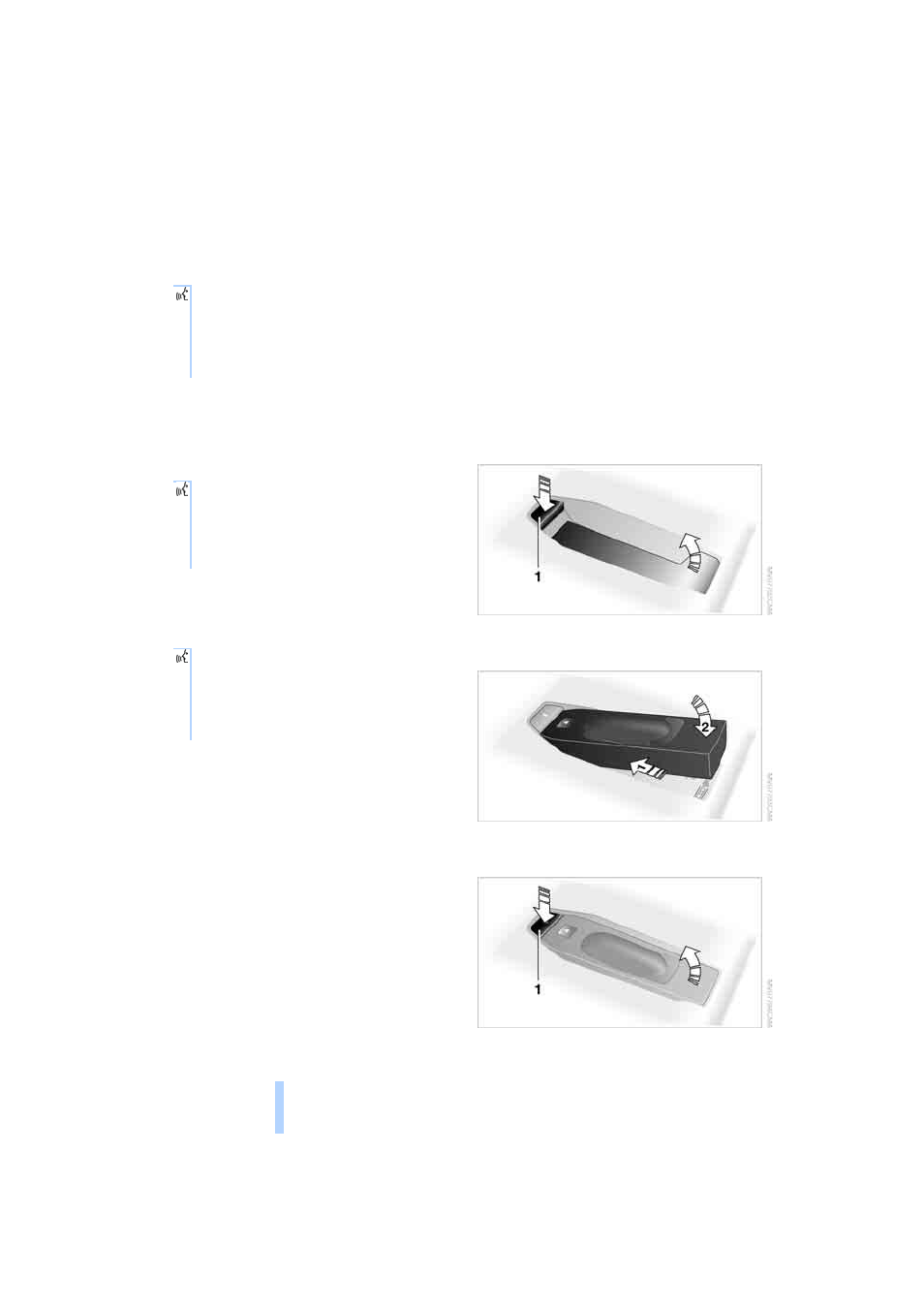
Te
lephone
180
To delete all entries:
{Delete phone book} deletes all entries in the
phone book.
To read and dial entries:
You can have all entries in your voice phone
book read aloud in the order in which they were
entered and select a specific entry to establish a
connection:
Selecting an entry
The connection to the phone number of the
selected entry is established.
Notes
Notes on Emergency Requests
Do not use the voice activation system to ini-
tiate an Emergency Request. In stressful situa-
tions, the voice and vocal pitch can change.
This can unnecessarily delay the establishment
of a telephone connection. Use the SOS but-
ton
*
instead, refer to page
.
Important for voice commands
For voice commands, bear in mind the
following:
>
Say the commands, numbers and letters
smoothly and with normal volume, empha-
sis and speed.
>
Always say commands in the language of
the voice activation system.
>
Keep the doors, windows and retractable
hardtop closed to prevent interference from
outside noise.
>
Avoid ambient noise in the vehicle while
speaking.
Inserting/removing the snap-
in adapter*
1.
Press button
1 and remove the cover.
2.
Insert the snap-in adapter at the front and
press it downward until it engages.
To remove the snap-in adapter:
Press button
1.
1.
{Delete phone book}.
The dialog for deleting the phone book
opens.
2.
Confirm the query with
{Yes}.
3.
Confirm the query again with
{Yes}.
1.
{Read phone book}.
The dialog for reading the phone book
opens.
2.
Say
{Dial number} when the desired
entry is read.
1.
{Dial name}.
The dialog for dialing an entry is
opened.
2.
Say the name when prompted.
3.
Confirm the query with
{Yes}.
Online Edition for Part no. 01 41 2 602 883 - © 08/09 BMW AG
