Vehicle storage – BMW Z4 sDrive35i 2010 User Manual
Page 213
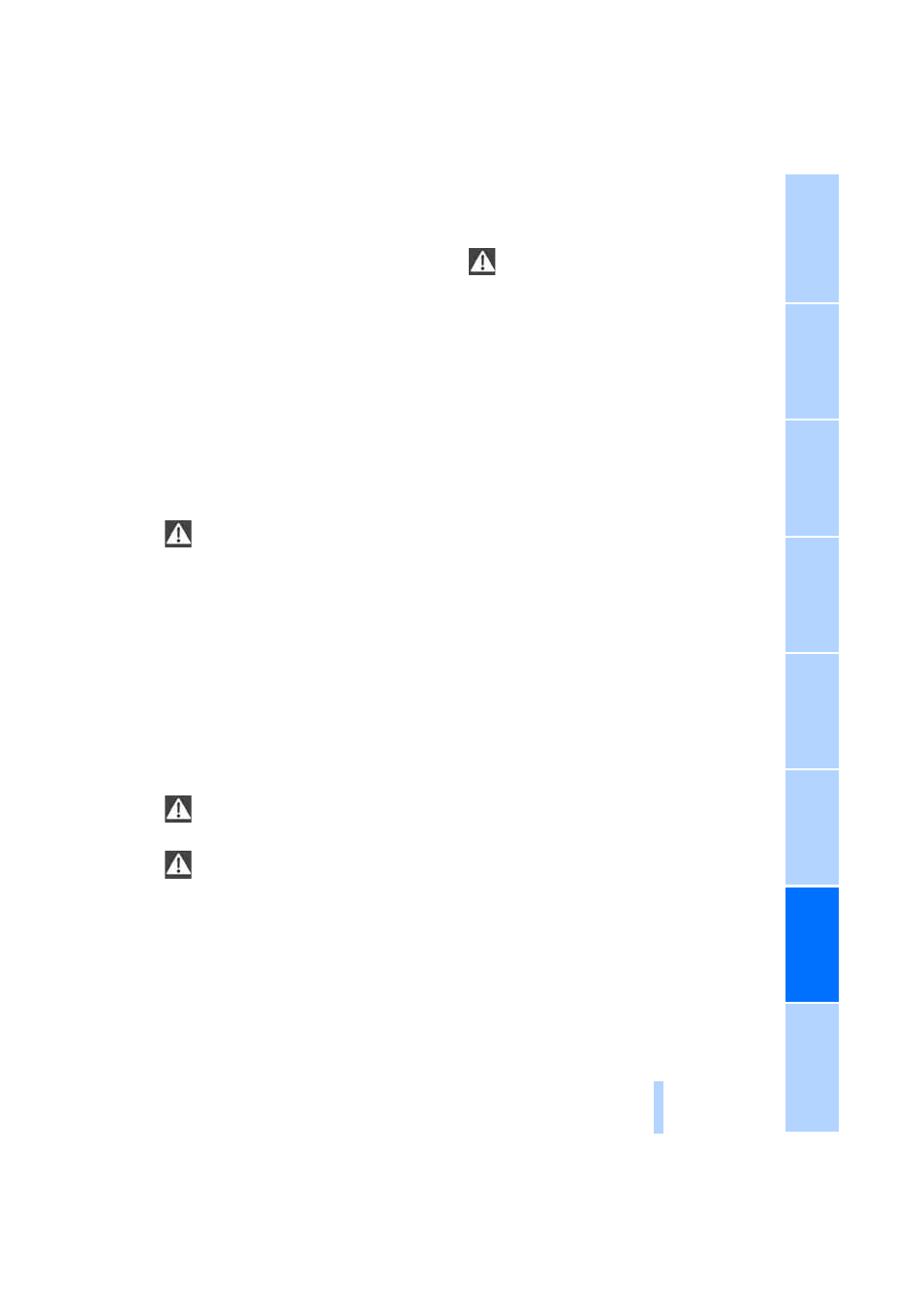
211
Interior plastic parts
>
Imitation leather surfaces
>
Lamp glasses
>
Display pane of instrument cluster
>
Matte parts
Clean with water and solvent-free plastic
cleaner if necessary.
Fine wood parts
Clean fine wood trim and fine wood parts with a
damp cloth. Wipe dry with a soft cloth.
Safety belts
Dirty belt straps impede the reeling action and
thus have a negative impact on safety.
Do not clean with cleaning agents as
these may destroy the fabric.
<
Use only a mild soapy solution, with the safety
belts clipped into their buckles. Do not allow the
reels to retract the safety belts until they are dry.
Interior sensors / cameras
To clean interior sensors and cameras, e.g., of
the high-beam assistant, use a lint-free cloth
moistened with glass cleaner.
Displays
To clean the displays, e.g., of the radio or instru-
ment cluster, use a display cleaning cloth or a
soft, non-abrasive, lint-free cloth.
Avoid applying excessive pressure when
cleaning the displays; otherwise, damage
may occur.
<
Do not use chemical or abrasive house-
hold cleaning agents. Keep all types of
fluid away from the device. Otherwise, surfaces
or electrical components may be corroded or
damaged.
<
CD/DVD drives
Do not use a cleaning CD, as it may dam-
age parts of the drive.
<
Vehicle storage
If your vehicle is to be decommissioned for
longer than three months, your BMW center or
a workshop that operates according to BMW
specifications will be glad to advise you.
Online Edition for Part no. 01 41 2 602 883 - © 08/09 BMW AG
