BMW X6 M 2011 User Manual
Page 93
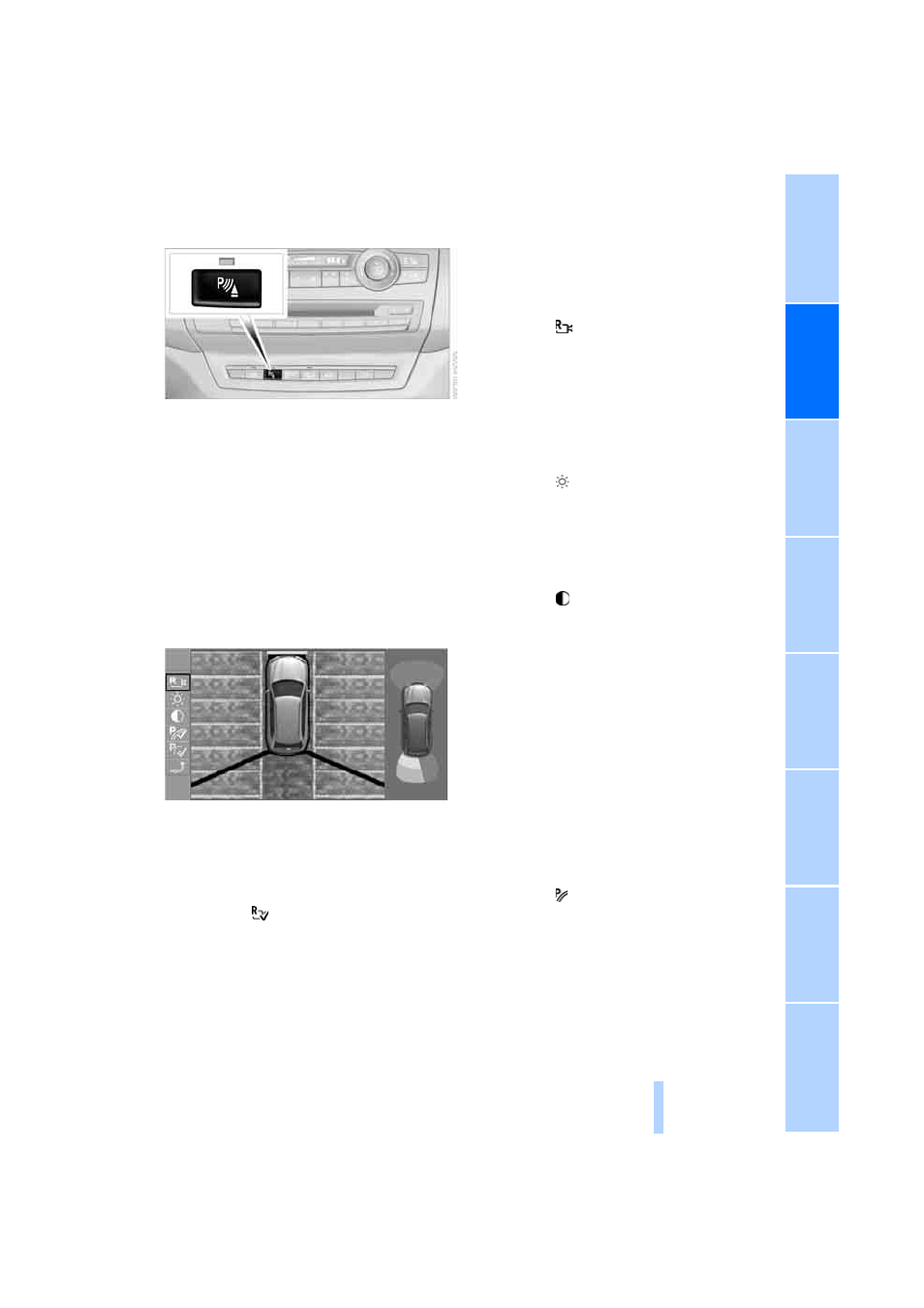
91
Switching on/off manually
Press the button.
>
On: LED lights up.
>
Off: LED goes out.
If Top View is displayed, switch on the rear view
camera using iDrive, refer to page
Optical warning
The approach to an object can be shown on the
Control Display.
When the distance to an object is small, the
PDC display correspondingly shows a red bar in
front of the vehicle.
The display appears as soon as Top View is
activated.
If the last image selected was the rear view
camera, this is displayed again. To switch to
Top View:
1.
Select the
"Switch off rear view cam-
era" on the Control Display.
2.
Press the controller.
The setting is stored for the remote control cur-
rently in use.
Image on the Control Display
Switching on the rear view camera
using iDrive
With Top View activated:
1.
Select the
"Rear view camera" symbol.
2.
Press the controller.
The image of the rear view camera is displayed.
The setting is stored for the remote control cur-
rently in use.
Brightness
With Top View switched on:
1.
Select the
symbol.
2.
Turn the controller until the desired setting
is displayed and then press the controller.
Contrast
With Top View switched on:
1.
Select the
symbol.
2.
Turn the controller until the desired setting
is displayed and then press the controller.
Displaying turning lines and pathway
lines
>
The static, red turning line shows the lateral
space required when the wheel is fully
turned.
>
The variable, green pathway lines assist you
in estimating the amount of lateral space
actually required.
The pathway lines depend on the current
steering angle and are continuously
adapted to movements of the steering
wheel.
1.
Select the
symbol.
2.
Press the controller.
Turning lines and pathway lines are displayed.
Online Edition for Part no. 01 41 2 604 027 - © 03/10 BMW AG
Online Edition for Part no. 01 41 2 604 027 - © 03/10 BMW AG
