BMW X6 M 2011 User Manual
Page 91
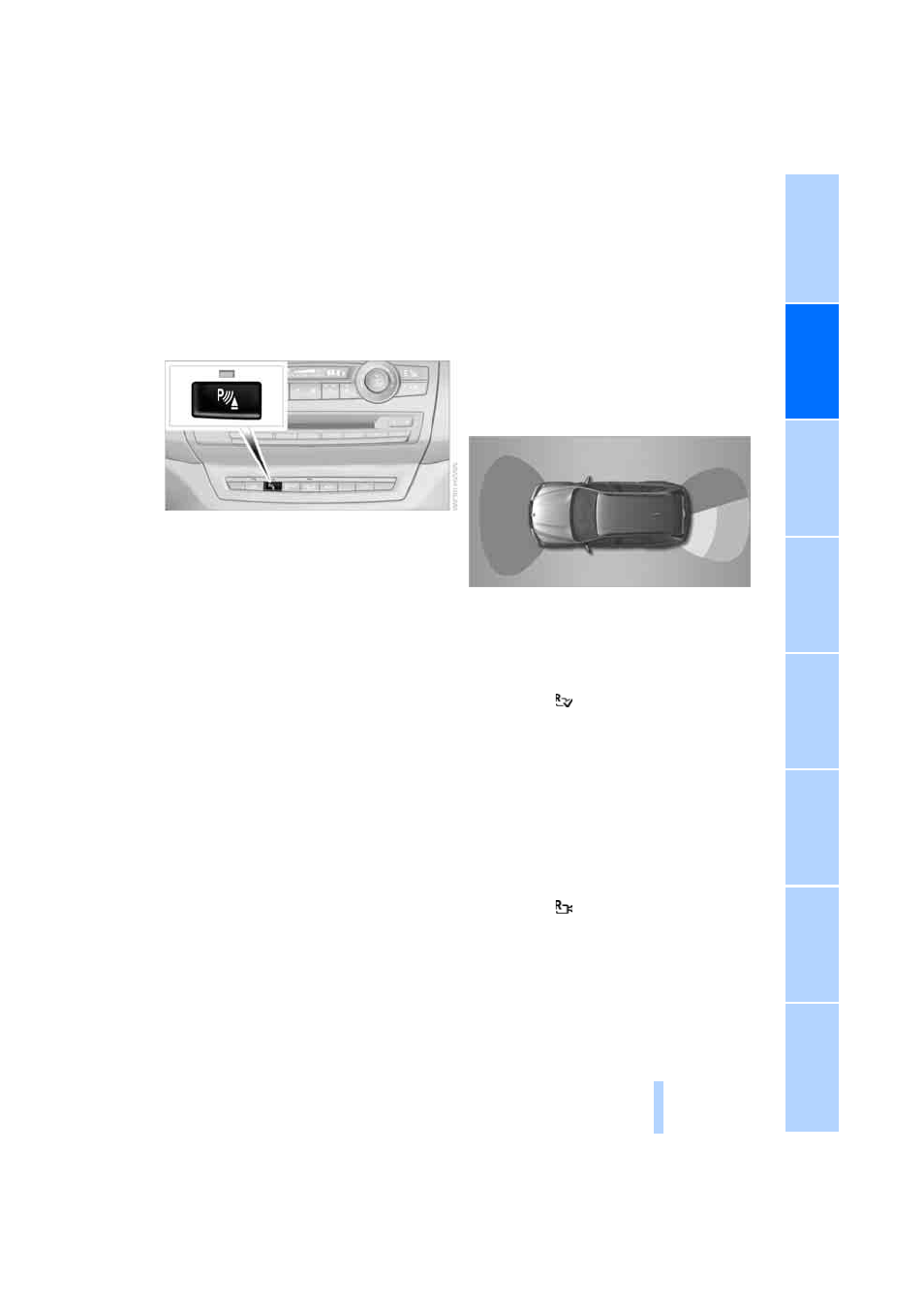
89
>
After approx. 165 ft/50 m when driving for-
ward
>
At speeds over approx. 25 mph/35 km/h
when driving forward
Switch the system back on as needed.
Switching on/off manually
Press the button.
>
On: LED lights up
>
Off: LED goes out
Signal tones
When nearing an object, the position is corre-
spondingly indicated by an interval tone. Thus,
an object detected to the left rear of the vehicle
will be indicated by a signal tone from the left
rear speaker, etc.
The shorter the distance to the object
becomes, the shorter the intervals become.
If the distance to the nearest object falls to
below roughly 1 ft/30 cm, then a continuous
tone sounds.
If objects are present both in front of and behind
the vehicle, then an alternating, continuous
tone sounds.
An intermittent tone is interrupted after approx.
3 seconds:
>
When the vehicle remains stationary in front
of an object that has only been detected by
one of the corner sensors
>
When driving parallel to a wall
The signal tone is switched off:
>
When the vehicle is more than approx.
4.0 in/10 cm away from an object
>
When the selector lever is in the P position
Volume
You can adjust the volume of the signal tone,
refer to page
The setting is stored for the remote control cur-
rently in use.
Optical warning
The approach to an object can be shown on the
Control Display. Objects that are farther away
are displayed on the Control Display before a
signal tone sounds.
The display appears as soon as PDC is acti-
vated.
If the last image selected was the rear view
camera, this is displayed again. To switch to
PDC:
1.
Select the
"Switch off rear view cam-
era" on the Control Display.
2.
Press the controller.
The setting is stored for the remote control cur-
rently in use.
Image on the Control Display
Switching on the rear view camera
using iDrive
With PDC activated:
1.
Select the
"Rear view camera" symbol.
2.
Press the controller.
The image of the rear view camera is displayed.
The setting is stored for the remote control cur-
rently in use.
Online Edition for Part no. 01 41 2 604 027 - © 03/10 BMW AG
Online Edition for Part no. 01 41 2 604 027 - © 03/10 BMW AG
