Idrive – BMW X6 M 2011 User Manual
Page 20
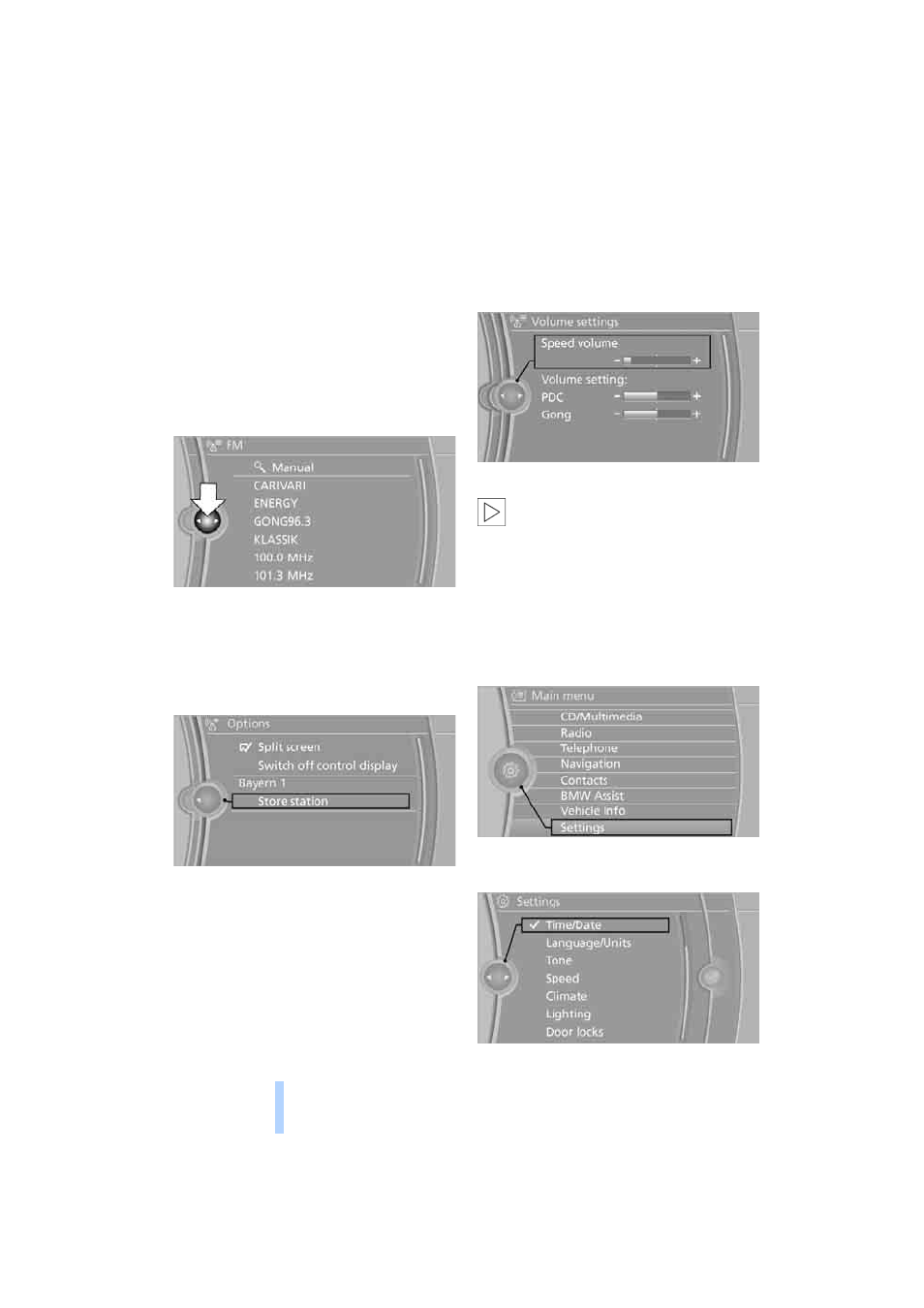
iDrive
18
Menu items in the Owner's Manual
In the Owner's Manual, menu items that can be
selected are set in quotation marks, e.g. "Set-
tings".
Changing between panels
After selecting a menu item, e.g. "Radio", a new
menu is displayed on a panel. The panels can
overlap.
Move the controller to the left or right to change
between the panels.
White arrows pointing to the left or right indi-
cate that additional windows can be opened.
Opening the Options menu
Press the
OPTION button.
The "Options" menu is displayed.
Another possibility: move the controller to the
right repeatedly until the "Options" menu
appears.
The "Options" menu contains the following:
>
Screen settings, refer to page
.
>
Control options for the selected menu.
Adjusting settings
1.
Select a field.
2.
Turn the controller until the desired setting
is displayed.
3.
Press the controller to confirm the setting.
The scroll bar on the right side indicates
whether additional menu items or set-
tings can be selected that are currently not vis-
ible.
<
Example: setting the clock
1.
Press the
MENU button.
The main menu is displayed.
2.
Turn the controller until "Settings" is high-
lighted, and then press the controller.
3.
Turn the controller until "Time/Date" is
highlighted, and then press the controller.
Online Edition for Part no. 01 41 2 604 027 - © 03/10 BMW AG
Online Edition for Part no. 01 41 2 604 027 - © 03/10 BMW AG
