Also, Shift gears manually using steptronic, refer – BMW Z4 sDrive35is 2011 User Manual
Page 57
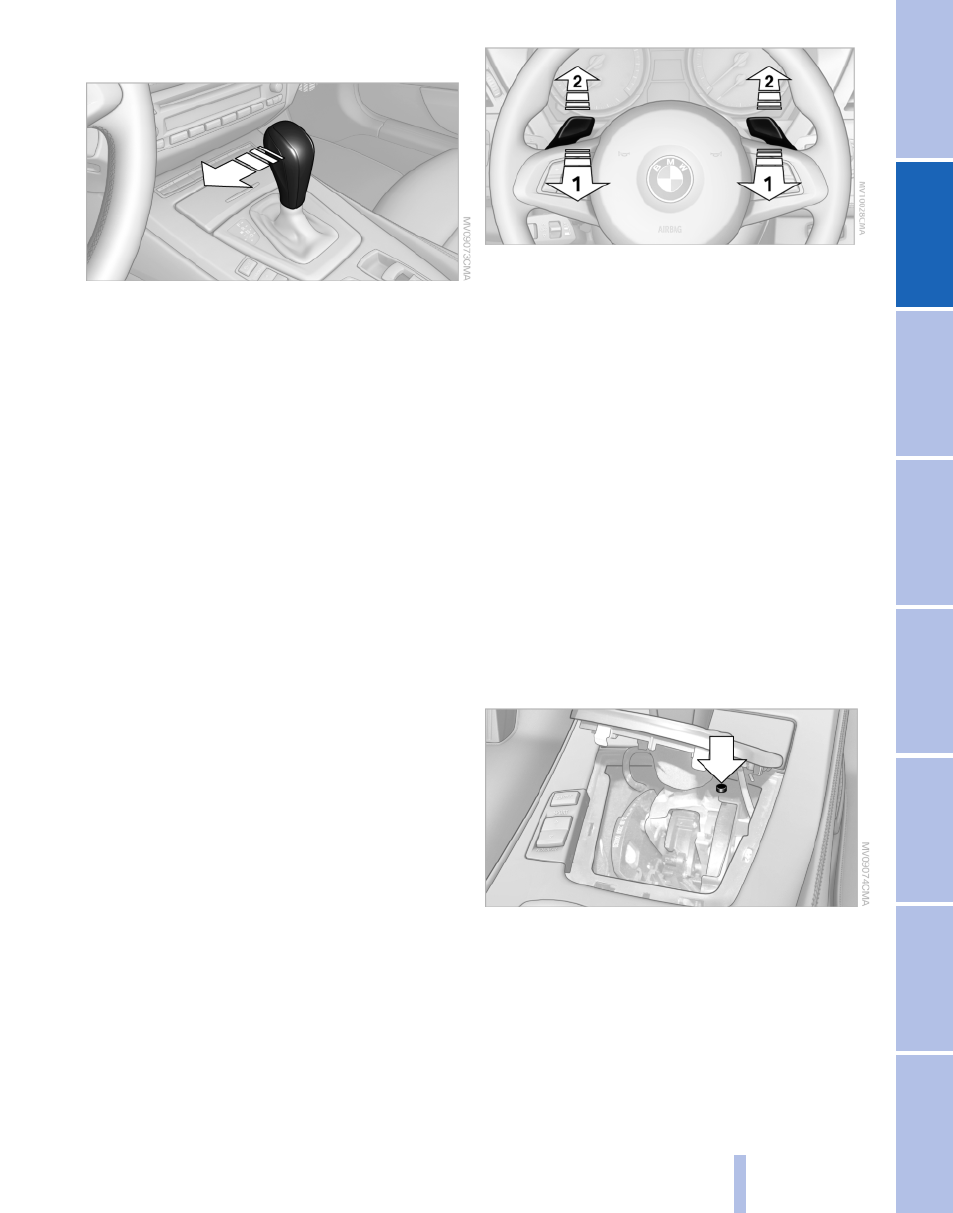
Sport program and manual mode M/S
Move selector lever from position D toward the
left into the M/S shifting slot:
The sport program is activated and DS is dis‐
played in the instrument cluster. This position is
recommended for a performance-oriented driv‐
ing style.
To deactivate the sport program or manual
mode M/S, move the selector lever to the right
into position D.
Shifting gears via the selector lever
When you press the selector lever forwards or
backwards, the manual mode is activated and
Steptronic changes gear. The instrument panel
shows M1 through M6.
The vehicle only shifts up or down at appropriate
engine and road speeds, e.g., it does not shift
down if the engine speed is too high. The se‐
lected gear is briefly displayed in the instrument
panel, followed by the current gear.
Shifting gears using the shift paddles*
on the steering wheel
The shift paddles allow you to shift gears with‐
out taking your hands off the steering wheel.
▷
When the shift paddles on the steering
wheel are used to shift gears while in auto‐
matic mode, the transmission switches to
manual mode.
▷
If the shift paddles are not used to accelerate
or shift gears for a certain amount of time,
the transmission switches back to auto‐
matic mode.
If the selector lever is in the M/S gear plane,
manual mode remains active.
▷
To shift up: press one of the shift paddles
back, arrow 1.
▷
To shift down: press one of the shift paddles
forward, arrow 2.
The vehicle only shifts up or down at appropriate
engine and road speeds, e.g., it does not shift
down if the engine speed is too high. The se‐
lected gear is briefly displayed in the instrument
panel, followed by the current gear.
Overriding selector lever lock
Should the selector lever refuse to move out of
position P although the button on the selector
lever is pressed, the selector lever lock can be
overridden:
1.
Unclip the sleeve of the selector lever.
2.
Pull the sleeve up over the selector lever un‐
til the sleeve is inside out.
3.
Using the screwdriver from the
hicle tool kit, refer to page 204
red lever while moving the selector lever to
the desired position.
Seite 57
57
Online Edition for Part no. 01 41 2 604 231 - 03 10 500
